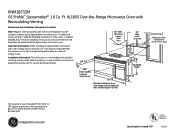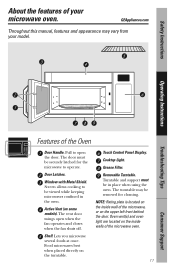GE PNM1871SM Support Question
Find answers below for this question about GE PNM1871SM - 1.8 cu. Ft. Microwave Oven.Need a GE PNM1871SM manual? We have 2 online manuals for this item!
Question posted by srdas on July 17th, 2014
My Touch Pad Is Lighting Up But Pressing The Buttons Does Not Work
The person who posted this question about this GE product did not include a detailed explanation. Please use the "Request More Information" button to the right if more details would help you to answer this question.
Current Answers
Answer #1: Posted by Odin on July 17th, 2014 11:00 AM
See http://www.repairclinic.com/RepairHelp/How-To-Fix-A-Microwave/70-3--UE5NMTg3MVNN/GE-Microwave-buttons-don-t-work. (Ignore the paragraph in red relating to a partial model number.)
Hope this is useful. Please don't forget to click the Accept This Answer button if you do accept it. My aim is to provide reliable helpful answers, not just a lot of them. See https://www.helpowl.com/profile/Odin.
Related GE PNM1871SM Manual Pages
Similar Questions
Touch Pad Problems.
The touch pad would indicate different numbers or functions from what I wanted (touched). At first i...
The touch pad would indicate different numbers or functions from what I wanted (touched). At first i...
(Posted by gullpond19 8 years ago)
Can I Replace The Microwave And Not The Hood?
I want to replace the microwave with a newer version but I think I need to keep the hood. Also, does...
I want to replace the microwave with a newer version but I think I need to keep the hood. Also, does...
(Posted by dawnnair 9 years ago)
No Heat?
My microwave just stopped working. Everything else works just doesn't cook food
My microwave just stopped working. Everything else works just doesn't cook food
(Posted by juliegeist3 11 years ago)
Ge Jes1358wl01 Will Not Work Key Pad Lights Up But No Sound Or Turning :(
our problems started when we went to open two weeks ago and it started running w/ door open ... i un...
our problems started when we went to open two weeks ago and it started running w/ door open ... i un...
(Posted by lookimflying 12 years ago)
Touch Pad Quit Working
Our GE LCD touch screen is locked up. The vent, light and boost work, but touchpad does not respond ...
Our GE LCD touch screen is locked up. The vent, light and boost work, but touchpad does not respond ...
(Posted by ksketti 13 years ago)