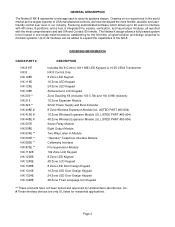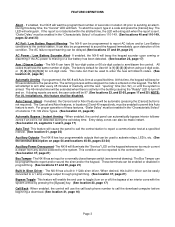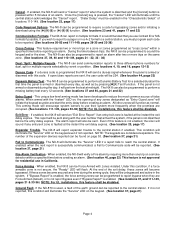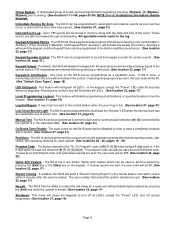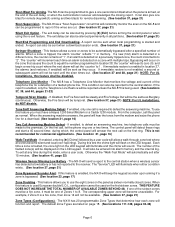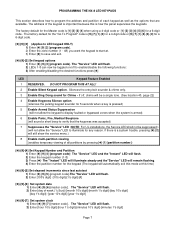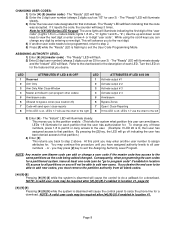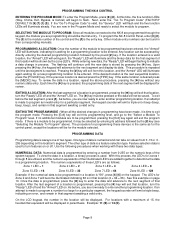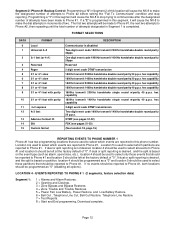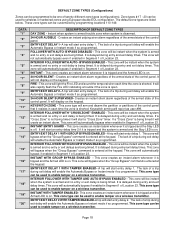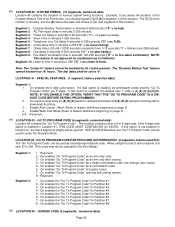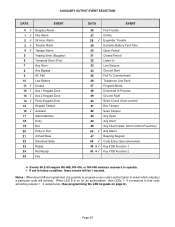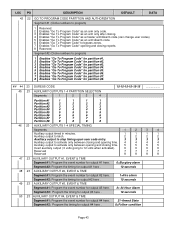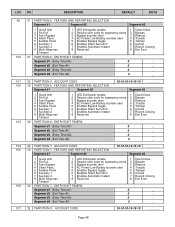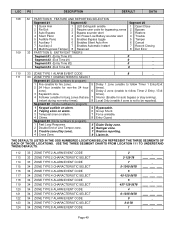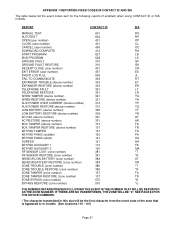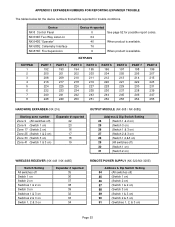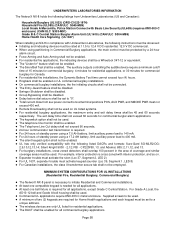GE NX-8 Support Question
Find answers below for this question about GE NX-8 - Security NetworX System.Need a GE NX-8 manual? We have 1 online manual for this item!
Question posted by dcsnow12 on September 1st, 2014
Bypass Zone
Once zone is bypassed, how to get the alarm to set? Exit button only responds after repeated tries.
Current Answers
Related GE NX-8 Manual Pages
Similar Questions
Networx Nx-8 Transformer
where can i get a replacement for my old transformer. i found a honeywell 120v 60hz .30a. will it wo...
where can i get a replacement for my old transformer. i found a honeywell 120v 60hz .30a. will it wo...
(Posted by garyelliott204 11 months ago)
Can't Get System To Stop Chirping,
How can I get system to stop chirping
How can I get system to stop chirping
(Posted by Bobarkeilpane 4 years ago)
Ge Networx Nx 148e Security System
Just bought a foreclosed home & it has two security system panels, one on each level. I do not k...
Just bought a foreclosed home & it has two security system panels, one on each level. I do not k...
(Posted by Meadowsa 10 years ago)
Nx-148e Keypad Turned The System Off, I Get A Double Beep Every 5 Minutes.
(Posted by shuffman 11 years ago)
Where Do The Resistors Go On An Nx-8 Unit?
Have a simple setup, two doors plus a motion detect. No fire or smoke detectors. Am confused as to...
Have a simple setup, two doors plus a motion detect. No fire or smoke detectors. Am confused as to...
(Posted by arlenpar 13 years ago)