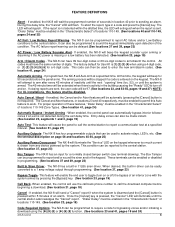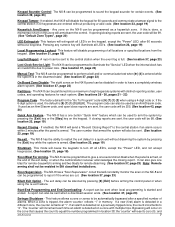GE NX-1308E Support Question
Find answers below for this question about GE NX-1308E - Caddx 8 Zone LED Keypad.Need a GE NX-1308E manual? We have 1 online manual for this item!
Question posted by tonythang on September 6th, 2010
Keypad Compatibility With Caddx Ranger 8980
I would like to know if this keypad NX-1308E will work on a Caddx Ranger 8980 security system?
thanks
Current Answers
Related GE NX-1308E Manual Pages
Similar Questions
Can't Get System To Stop Chirping,
How can I get system to stop chirping
How can I get system to stop chirping
(Posted by Bobarkeilpane 4 years ago)
Keypad Tone For Ge Nx-1308e
How can I turn off the tone on the keypad?
How can I turn off the tone on the keypad?
(Posted by galex70296 9 years ago)
How Can I Reset The Password In A Caddx Nx 8
(Posted by miDavisJ 9 years ago)
Ge Networx Nx 148e Security System
Just bought a foreclosed home & it has two security system panels, one on each level. I do not k...
Just bought a foreclosed home & it has two security system panels, one on each level. I do not k...
(Posted by Meadowsa 10 years ago)
Forgoten Password
Hi, I have forgotten the password for my Caddx 8 zone led system. Zone 1 faulty, but i can't seem t...
Hi, I have forgotten the password for my Caddx 8 zone led system. Zone 1 faulty, but i can't seem t...
(Posted by granto 11 years ago)