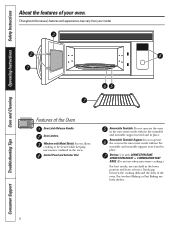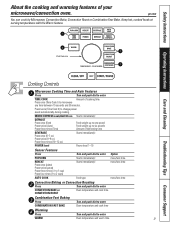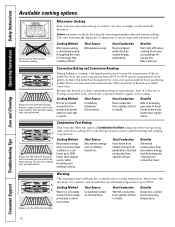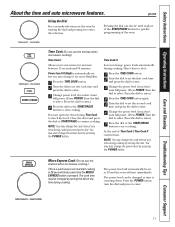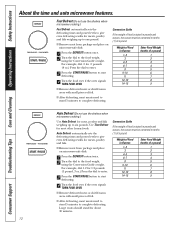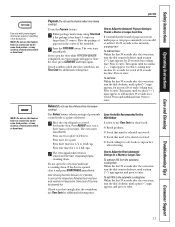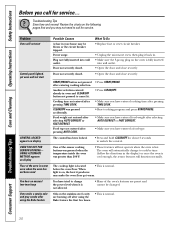GE JVM1790BK Support Question
Find answers below for this question about GE JVM1790BK - Profile 1.7 cu. Ft. Convection Microwave.Need a GE JVM1790BK manual? We have 1 online manual for this item!
Question posted by jdbets4shopping on December 9th, 2013
Why Did The Plate Inside My Microwave Crack?
Cooking a bag of popcorn on the popcorn setting on our GE Profile Series JVM1790BK microwave (worked well for a few years) and all of the sudden I heard a sound as if glass broke. After the popcorn was finished, we found the turntable plate cracked in half. What would make this happen?
Current Answers
Related GE JVM1790BK Manual Pages
Similar Questions
Convection Does Not Heat
The microwave portion of the over works fine, but the convection won't heat up. It sounds like it is...
The microwave portion of the over works fine, but the convection won't heat up. It sounds like it is...
(Posted by thtcpa 7 years ago)
How Do I Replace Inside Microwave Bulb?
(Posted by sunny1bg 10 years ago)
Ge Model Jvm1730 Microwave
unit is plugged into a gfic with door open can reset gfic and unit stays on close door gfic trips
unit is plugged into a gfic with door open can reset gfic and unit stays on close door gfic trips
(Posted by Anonymous-96676 11 years ago)
Microwave Not Working
when I close the microwavedoor it makes abuzzing sound and the floor of the microwave gets very hot ...
when I close the microwavedoor it makes abuzzing sound and the floor of the microwave gets very hot ...
(Posted by billandpatti1 11 years ago)
The Piece Of Carton That Comes Inside Microwave Covering Fan Take Out?
GE Microwave oven
GE Microwave oven
(Posted by etorozco 11 years ago)