GE GTDS820GDWS Support Question
Find answers below for this question about GE GTDS820GDWS.Need a GE GTDS820GDWS manual? We have 2 online manuals for this item!
Question posted by bronzback on January 15th, 2014
Front Panel Removal
How do I remove the front panel in order to access the burner?
Current Answers
There are currently no answers that have been posted for this question.
Be the first to post an answer! Remember that you can earn up to 1,100 points for every answer you submit. The better the quality of your answer, the better chance it has to be accepted.
Be the first to post an answer! Remember that you can earn up to 1,100 points for every answer you submit. The better the quality of your answer, the better chance it has to be accepted.
Related GE GTDS820GDWS Manual Pages
Use and Care Manual - Page 1


...
GEAppliances.com
Safety Instructions 2, 3
Operating Instructions
Appliance Communication . . . 10,11 Features 7 Loading and Using the Dryer. . . . . . 8 Operating Instructions 4-7 Reversing the Door 12, 13 Venting the Dryer 9
Troubleshooting Tips . . . 14-16
Consumer Support
Consumer Support 18 Parts and Accessories 3, 18 Warranty 17
Owner's Manual
Printed in Mexico
Write the model...
Use and Care Manual - Page 2


...the floor around the exhaust opening and adjacent surrounding areas free from service or discarded, remove the door to cooking oils in death or serious injury.
Some rubber materials, when ... DO NOT OPERATE THE DRYER WITHOUT THE LINT FILTER IN PLACE.
„ Keep area around your appliance, follow basic precautions, including the following:
„ Read all laundry aids (such as they ...
Use and Care Manual - Page 3
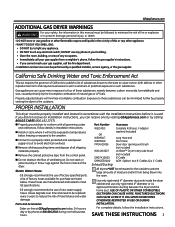
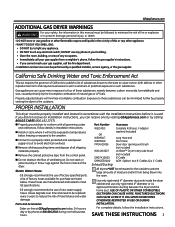
...dryer to prevent
large amounts of moisture and lint from the control panel. „ Do not obstruct the flow of the dryer...dryer to avoid electrical overload.
„ Remove all sharp packing items and dispose of natural gas or LP fuels.
WX14X10007 LintEater™ Dryer rotary tube brush
„ Remove...stack or
place laundry or throw ...will minimize incomplete combustion. Order on-line at 800...
Use and Care Manual - Page 4


Failure to do so can completely remove oil.
Pressing Start again will pause the cycle, the Start will blink and "PAUSE" will scroll across the LCD...FORWKHV ‡6KXWGRRU
D
‡6HOHFWGU\LQJF\FOH
‡3XVKStart
C
G
&22/ '2:1
A
EF
A Power Press to put the dryer into idle mode. B Start and Pause Press Start to start the cycle.
NOTE: The door must be closed for the...
Use and Care Manual - Page 5


...on .
It will show counting down in the DRYING, DAMP, or COOL DOWN cycle. The dryer is selected.
For delicate items, special-care fabrics and knits. For wrinkle-free, permanent press... blankets. ‡ Do not use with the
estimated time when cycle starts.
‡ES
Dryer in the dryer for an extended time.
The message "dELAY" will be
‡door ‡CyCLE
re-...
Use and Care Manual - Page 6


... you that it clears (regardless of no-heat tumbling after the clothes are provided as an energy guide and range from a minimum 10 minute to remove the clothes. Cycle (time), dryness level, temperature, and additional tumble options can be used for Sensor cycles. Dry Use for a normal dryness level suitable for...
Use and Care Manual - Page 7


... signals. About the dryer features. If the dryer drum should be automatically recalled. Variable Signal Use the Variable Signal button to "you". The clothes should be removed
so wrinkles will save... on until you desire a different setting, press the appropriate button(s). The sensor will be removed when the beeper goes off . To temporarily (for this option selected. 7RORFNWKH...
Use and Care Manual - Page 8


... properly for stainless steel surfaces. Run your warranty. Dry thoroughly and replace.
Remove the cleaner residue, and then dry with the hose attachment and
reconnect the duct. To clean the duct, follow the fabric manufacturer's care label when laundering.
Dryer control panel and finishes may then be laundering. A waxy buildup may cause fabric...
Use and Care Manual - Page 9


...„ Venting must conform to the below specifications.
Correct Venting
Incorrect Venting
9 The dryer will use plastic or other combustible ductwork.
„ Use the shortest length possible.
&#.... „ Use only rigid metal 4" diameter ductwork inside the dryer cabinet. Minimize flexible ductwork sections to increase dryer efficiency.
„ Do not use more energy and run longer ...
Use and Care Manual - Page 10


... will blink.
What your software allows you to a desktop and/or iPhone®.
Dryer
ACM
- Dryer
Spliter
ACM
Washer
The ACM comes with a compatible washer (one whose Owner's Manual contains...Quick Start Guide/Installation Instructions included with this dryer did not come with CleanSpeak dryer models or may need for your Laundry area. near your home computer or iPhone&#...
Use and Care Manual - Page 11


... this one) ‡$Q$SSOLDQFH&RPPXQLFDWLRQ0RGXOH
$&0
Installation:
Step 1: Power provider installs a Smart Meter
Steps 2 & 3: Install an ACM.
The Energy Smart icon will illuminate on the dryer control panel, the cycle time will display "ES", and the operation will be in an area where your power provider charges different rates at your...
Use and Care Manual - Page 12
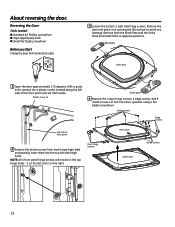
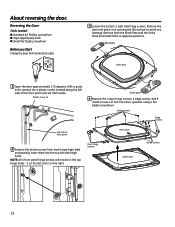
... „ Tape-tipped putty knife „ Small flat blade screwdriver
Before you Start
Unplug the dryer from each hinge (right side)
and partially insert them in the top hinge holes - 2 on the left side of front panel
2 Remove the bottom screw from its electrical outlet.
3 Loosen the bottom 2 right side hinge screws.
Blind...
Use and Care Manual - Page 13


...opposite side of the door handle
clips. Push the door handle clips into the 4
right side front panel holes. B. Push the cover caps into its electrical outlet.
13 When you mount the hinges on... where the handle was removed. Door
D. GEAppliances.com
5 Remove and swap the 2 cover caps and door handle
from the outer door: A. Make sure you finish
Plug the dryer back into the openings ...
Use and Care Manual - Page 14


...DQGOLJKWIDEULFVLQDORDG choose More Dry or Extra Dry if you call for use in all GE Dryers when used
Over-drying 6\QWKHWLFVSHUPDQHQWSUHVV and blends can attract lint ‡ 6HH...‡ 8VH\RXUGU\HUWRGU\RQO\FOHDQLWHPV'LUW\LWHPVFDQ stain clean items and the dryer.
‡ 6RPHWLPHVVWDLQVZKLFKFDQQRWEHVHHQZKHQWKHFORWKHV are using a sensor cycle.
You may ...
Use and Care Manual - Page 15


...LIRXWVLGHZDOOGDPSHURSHUDWHVHDVLO\ ‡&KHFNWKH,QVWDOODWLRQ,QVWUXFWLRQVWRPDNHVXUHWKH
dryer venting is a well-sorted dryer load).
‡/DUJHKHDY\IDEULFVFRQWDLQPRUHPRLVWXUHDQGWDNH longer to dry. Over-drying...
Letting items sit in the dryer
‡6RPHLWHPVPD\EHSUHVVHGEDFNLQWRVKDSHDIWHUGU\LQJ ‡,I \RX...
Use and Care Manual - Page 16


... see steam at beginning of dryer
Water drips from door when opened mid-cycle. ‡ $GU\F\FOHPXVWEHUHVHOHFWHGHDFKWLPHDQHZORDG The load was then removed from your water supply
Too many garments
‡ 7KLVLVQRUPDO
‡ &DOO800.GE.CARES to order nozzle replacement kit WE25M71 or...
Use and Care Manual - Page 17


... breakers.
„ 'DPDJHWRWKHSURGXFWFDXVHGE\DFFLGHQWILUHIORRGVRU acts of the dryer which fails due to a defect in materials or workmanship.
Second Year From the date of ...Care® technician. During this appliance.
„ Damage caused after delivery. „ Product not accessible to provide required service. „ Defects or damage due to a defect in freezing
temperatures. ...
Quick Specs - Page 1


... stainless steel drum and steam
Dimensions and Installation Information (in inches)
Exhaust Option: When viewed from the front of service cord entry and accessible when dryer is required. Gas Dryer Electric Rating: 120V, 60Hz, 9A
Gas (BTU/HR): 16,000. Check installation instructions for LP gas.
Alternate exhausting knockouts are supplied. Tested for...
Quick Specs - Page 2


...grease could cause damage. Minimum Clearances other surfaces are : 0" both a washer and a dryer, doors must contain a minimum of local codes,
with your installation. ft.
A UL-... ft.
Ducting Materials: For best performance, this closet contains both sides; 3" rear
Dryer Exhausting Information: Use metal duct only, vertical and horizontal ducting. In special installations,...
Quick Specs - Page 3


... - ft. Rejuvenate lightly worn clothes by getting rid of wrinkles and
odors with the dryer to prevent over-drying • CleanSpeak™ Communication System - Save up to 10...™ - Get the energy-saving insight you prefer on select cycles • Model GTDS820GDWS - capacity gas dryer with dual
thermistors that reduces temperatures on any size • HE SensorDry ™ -...
Similar Questions
How To Remove The Control Panel On This Machine.
How do I remove the control panel plea
How do I remove the control panel plea
(Posted by reedyep 7 years ago)
How Do I Remove Top To My Ge Gfdn120gdww Dryer?
How do I remove top to my GE GFDN120GDWW dryer?
How do I remove top to my GE GFDN120GDWW dryer?
(Posted by rolandpineda 8 years ago)
Remove Control Panel
how do I remove the control panel to adjust the power buttom
how do I remove the control panel to adjust the power buttom
(Posted by dbjr1977 9 years ago)
How To Remove Front Panel
How do you remove the front panel of the GE pfds455gl front load dryer?
How do you remove the front panel of the GE pfds455gl front load dryer?
(Posted by richcall 11 years ago)
Dryer Buzzing Upon Start
After pushing the start button on my dryer, a loud buzzing occurs until the burner ignites, the buzz...
After pushing the start button on my dryer, a loud buzzing occurs until the burner ignites, the buzz...
(Posted by kmann 12 years ago)

