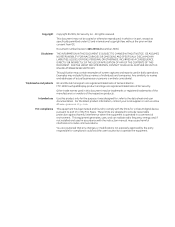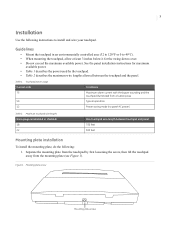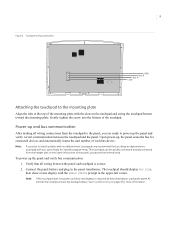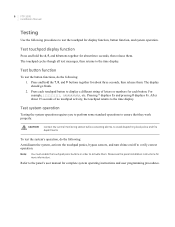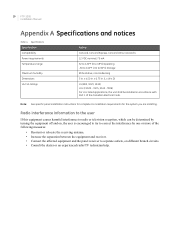GE FTP 1000 Support Question
Find answers below for this question about GE FTP 1000 - Security Concord LCD Touchpad.Need a GE FTP 1000 manual? We have 1 online manual for this item!
Question posted by eandrj on February 7th, 2014
System Beeping Every 60 Seconds
GE Smart Connection Center CC-RK0020. sustem is beeping every 60 seconds.
Current Answers
Related GE FTP 1000 Manual Pages
Similar Questions
Why Does My Touchpad Beep Three Times Everyday At 8am 6pm And 9pm And How Can I
how can I stop thi
how can I stop thi
(Posted by jamieoldershaw 6 years ago)
Change Security Code For: Ge Networx With Nx-1448e Keypad
I purchased a home that has a GE NetworX security system with a NX-1448E Keypad. How do I add/change...
I purchased a home that has a GE NetworX security system with a NX-1448E Keypad. How do I add/change...
(Posted by Jim39164 8 years ago)
Where Is The Cpu Battery?
With regards to the GE FTP 1000 system, where is the CPU Battery? The Smart connection center only h...
With regards to the GE FTP 1000 system, where is the CPU Battery? The Smart connection center only h...
(Posted by drgarylee 9 years ago)
My Key Pad Beeps Three Times About Every 60 Seconds.
my key pad beeps three times every 60 seconds
my key pad beeps three times every 60 seconds
(Posted by jraye 9 years ago)
Can The Ftp-1000 Keypad Be Used To Program A Concord 4 Panel?
(Posted by barbgreg2004 12 years ago)