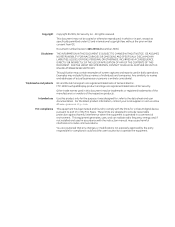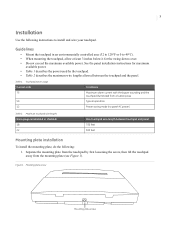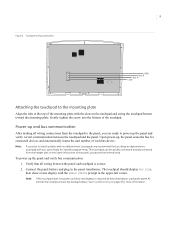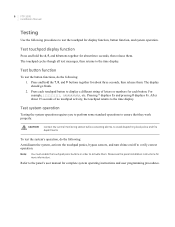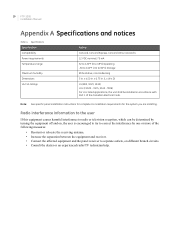GE FTP 1000 Support Question
Find answers below for this question about GE FTP 1000 - Security Concord LCD Touchpad.Need a GE FTP 1000 manual? We have 1 online manual for this item!
Question posted by robertcouglar on March 4th, 2013
How Do You Set The Date And Time
I need to reset the date and time on the touch pad how do you doi this?
Current Answers
Related GE FTP 1000 Manual Pages
Similar Questions
Why Does My Touchpad Beep Three Times Everyday At 8am 6pm And 9pm And How Can I
how can I stop thi
how can I stop thi
(Posted by jamieoldershaw 6 years ago)
Sudden, Unexplained Beeping From Touch Pads!
Can anyone tell us how to remedy, or disable, the beeping from the touchpads on this model? Our syst...
Can anyone tell us how to remedy, or disable, the beeping from the touchpads on this model? Our syst...
(Posted by DPruitt12 6 years ago)
Where Is The Cpu Battery?
With regards to the GE FTP 1000 system, where is the CPU Battery? The Smart connection center only h...
With regards to the GE FTP 1000 system, where is the CPU Battery? The Smart connection center only h...
(Posted by drgarylee 9 years ago)
Resetting/reprogramming Ge Nx-8 Security System.
I have a GE NX-8 security system and need help resetting the panel. I want to start over from scratc...
I have a GE NX-8 security system and need help resetting the panel. I want to start over from scratc...
(Posted by Anonymous-37297 12 years ago)
Can The Ftp-1000 Keypad Be Used To Program A Concord 4 Panel?
(Posted by barbgreg2004 12 years ago)