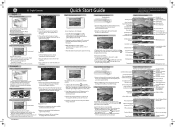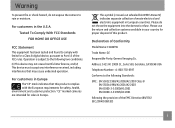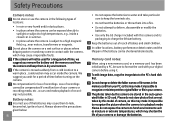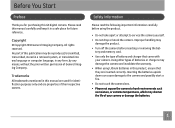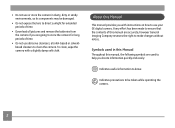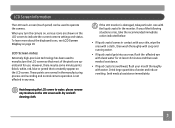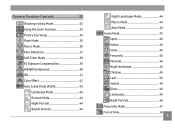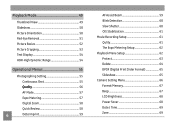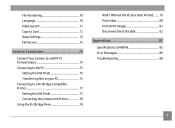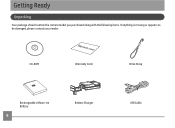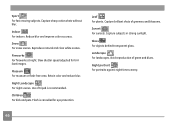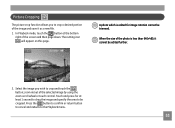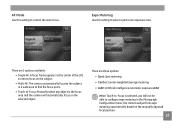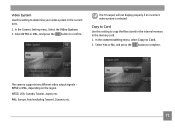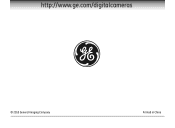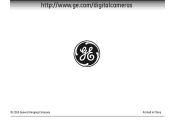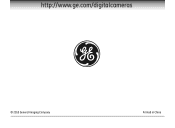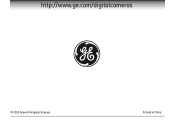GE E1486TW Support Question
Find answers below for this question about GE E1486TW.Need a GE E1486TW manual? We have 5 online manuals for this item!
Question posted by yhanz814 on September 12th, 2012
Where The Exact Address Of Ge Electronics Serice Area In Metro Manila Area? And
the contact number,,? i want to repair my digicam...thank you
Current Answers
Related GE E1486TW Manual Pages
Similar Questions
Where Is The Ge Service Center In Manila?
where is the GE service center in Manila?
where is the GE service center in Manila?
(Posted by twinskeks1920 12 years ago)
Touchscreen Problems
Two months after buying my GE E1486TW the icons on the left side of the screen (from the photo/video...
Two months after buying my GE E1486TW the icons on the left side of the screen (from the photo/video...
(Posted by joshbernarte 13 years ago)
Ge A950 Digital Camera
when i take a picture, then go to view my picture it has lines. how can i fix it??
when i take a picture, then go to view my picture it has lines. how can i fix it??
(Posted by stephanievides 13 years ago)
How Do I Reset The Language On My Ge W1200-digital Camera?
This is a new camera and when I was programing it, I accidentally set it in a foreign language.
This is a new camera and when I was programing it, I accidentally set it in a foreign language.
(Posted by johncockrum96 14 years ago)