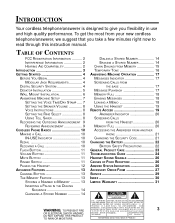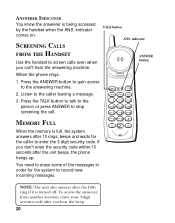GE 26990GE1 Support Question
Find answers below for this question about GE 26990GE1 - 900MHz Cordless Phone.Need a GE 26990GE1 manual? We have 1 online manual for this item!
Question posted by Anonymous-38263 on September 15th, 2011
How Do I Change The Number Of Rings Before The Answering Machine Picks Up?
If there are already messages, the phone picks up after 1 ring. I want to change the number of rings before the phone goes to answering machine so its 4. This is an issue with both unchecked voice mail and already checked voicemail.
Can that be accomplished?
Current Answers
Related GE 26990GE1 Manual Pages
Similar Questions
Our Phone System Only Rings Twice Before Going To The Answering Machine. A Mess
Aftger the phone rings twice, it goes to the answering machine which says the memory is full. We hav...
Aftger the phone rings twice, it goes to the answering machine which says the memory is full. We hav...
(Posted by lathamlibby 9 years ago)
Change Voice Mail Pw, Rca #25055re1
Hi, how can I change the password for my voice mail on my phone. RCA model# 25055RE1? Thx
Hi, how can I change the password for my voice mail on my phone. RCA model# 25055RE1? Thx
(Posted by stevemcfalone 11 years ago)
The Phone Ring Twice And Answer Machine Pick Up. Need 2 Change Number Of Rings
(Posted by leonardjimmie 12 years ago)
How Do You Retrieve Voice Mail Off The Handset Its Not On The Answering Machine.
(Posted by cwagaman69 12 years ago)
Cannot Get Talk Button To Push In To Work When Phone Needs To Be Answered.
Can I buy just hand set???
Can I buy just hand set???
(Posted by Bfthies 13 years ago)