GE 26990GE1 Support Question
Find answers below for this question about GE 26990GE1 - 900MHz Cordless Phone.Need a GE 26990GE1 manual? We have 1 online manual for this item!
Question posted by Bfthies on December 26th, 2010
Cannot Get Talk Button To Push In To Work When Phone Needs To Be Answered.
Can I buy just hand set???
Current Answers
There are currently no answers that have been posted for this question.
Be the first to post an answer! Remember that you can earn up to 1,100 points for every answer you submit. The better the quality of your answer, the better chance it has to be accepted.
Be the first to post an answer! Remember that you can earn up to 1,100 points for every answer you submit. The better the quality of your answer, the better chance it has to be accepted.
Related GE 26990GE1 Manual Pages
User Guide - Page 3
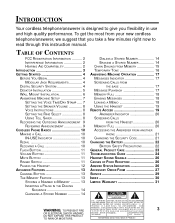
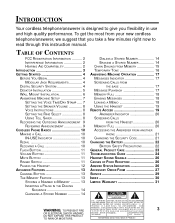
...MOUNT INSTALLATION 6 ANSWERING MACHINE SETUP 7 SETTING THE VOICE TIME/DAY STAMP ..... 7 SETTING THE SPEAKER VOLUME 8 VOICE INSTRUCTIONS 8 SETTING THE RING SELECT 8 USING TOLL SAVER 8 RECORDING THE OUTGOING ANNOUNCEMENT 9 REVIEWING ANNOUNCEMENT 9 CORDLESS PHONE BASICS 10 MAKING A CALL 10 IN-USE INDICATOR 10 REDIAL 10 RECEIVING A CALL 10 FLASH BUTTON 11 VOLUME BUTTON 11 MUTE BUTTON 11...
User Guide - Page 4


... least one pictured here. AC power supply
Base plate
900 MHz CORDLESS TELEPHONE DIGITAL ANSWERER
DAY/ CHECK
PAGE
HOUR
MIN
MESSAGES
8.8. If you place the handset in the base for about 20 seconds to your home goes out.
4 DIGITAL SECURITY SYSTEM
Your cordless phone uses a digital security system to protect against false ringing, unauthorized...
User Guide - Page 6


...0 OPER
ON OFF
RINGER
9 WXYZ #
MEM
7
8
900 MHz CORDLESS TELEPHONE DIGITAL ANSWERER
DAY/ CHECK
PAGE
HOUR
MIN
MESSAGES
8.8. Slip the mounting holes over ...5. flip it upside down firmly into place.
4. Set the TONE/PULSE switch to TONE if you have ...ANSWER ON/OFF
CAUTION: Use only the Thomson 5-2460 power supply that the battery is charging.
1 5
2 3
4
6
TALK
IN USE ANS. You need...
User Guide - Page 8


... 2 rings, 5 rings, or TOLL SAVER.
VOICE INSTRUCTIONS
If you need additional assistance, press the REVIEW button when you have no new messages, the unit answers after the 3rd or 4th ring and save you the cost of times you want the phone to a comfortable level. SETTING THE SPEAKER VOLUME
Use the VOL (volume) control to...
User Guide - Page 9


Thanks. You need to hold the ANNOUNCE button. Begin talking after you finish the announcement.
2. If you . Sample Outgoing Announcement
Hi, this is playing. Release the button when you hear the ...here), I can't answer the phone right now, so please leave your name, number and a brief message after you have recorded your own outgoing announcement, press the ANNOUNCE button and release it ...
User Guide - Page 10


... before you dial. • Press TALK button or place the handset in your home goes out.
ANSWER IN USE ANS. RE/PA button
IN USE indicator
CAUTION: Because cordless phones operate on electricity, you get a busy signal, and want to keep dialing the number, press TALK to turn it works just like any other phone. Otherwise, it back on. If...
User Guide - Page 11


...
7 PQRS
* TONE
VOL
8 TUV
ERASE
0 OPER
ON OFF
RINGER
9 WXYZ #
MEM
MUTE indicator
FLASH button
MUTE button
VOL button RINGER switch
11 There are available through your local phone company. FLASH BUTTON
Use the FLASH button to activate custom calling services such as call transfer, which are four settings.
TIP: Don't use the TALK button to turn it off.
User Guide - Page 12


PAGE button
900 MHz CORDLESS TELEPHONE DIGITAL ANSWERER
DAY/ CHECK
PAGE
HOUR
MIN
12 Press the TALK button on the base to get the attention of the person near the handset, or to find it.
NOTE: You can still page the handset with the ringer off. PAGING THE HANDSET
Press the PAGE button on the handset when...
User Guide - Page 13


...CHANNEL BUTTON
While talking, you store numbers.
1. STORING A NUMBER IN MEMORY
The phone must be OFF when you might need to...phone beeps twice.)
CHAN (channel) button
TALK
IN USE ANS. Press MEM.
4. Dial the number (up to 10 numbers in order get rid of static caused by baby monitors, garage door openers, or other cordless phones. Press the MEM button.
2. Press and release the CHAN button...
User Guide - Page 14


...PA button
ANSWER IN USE ANS. TALK
CHAN
BATLOW MUTE
RE/PA REVIEW
1
FLASH
PLAY/STOP
2 ABC
MUTE SKIP
3 DEF
4 GHI
5 JKL
6 MNO
7 PQRS
* TONE
8 TUV
ERASE
0 OPER
9 WXYZ #
ON OFF
VOL
MEM
RINGER
MEM button
...when a pause is needed to wait for a dial tone (for example, after you dial 9 for an outside line or when you need to wait for that memory
location. Make sure the phone is ON.
2. ...
User Guide - Page 16


..., for example, you hang up, the phone goes back to get information about your call is answered.
3. ANSWER IN USE ANS. TEMPORARY TONE
This feature enables pulse (rotary) service phone users to temporarily make the phone touch-tone compatible. Call the bank's information line.
2.
To get the information. TALK
CHAN
BATLOW MUTE
RE/PA REVIEW
1
FLASH...
User Guide - Page 17


... the base is set loud enough to work.
R P
P W
NEXT EVIE
LAY/ STO
SKIP
ERASE
ANSWER ON/OFF
SKIP button
TIP: Make sure the volume on in order for the caller to begin leaving a message (to hear who it is playing, you activate the handset or pick up the handset, and press TALK to talk to restart...
User Guide - Page 18


... a phone in another location. • To erase a message, press PLAY/STOP on the base and press and
release ERASE button on the base; Press and hold the button until you don't press ERASE button as the next unheard message is full, the system answers after you finish.
18 Press ANSWER button on the handset (the 2 button). 3. You need to...
User Guide - Page 19


...
8 TUV
ERASE
0 OPER
ON OFF
RINGER
9 WXYZ #
MEM
PLAY/STOP button
ERASE button
19 REMOTE ACCESS
This section explains two types of the procedures.
A voice menu system guides you are listed on functions). When you through all of remote access: using the handset to your answering machine from the cordless handset.
ANSWER button
TALK
IN USE ANS.
User Guide - Page 20
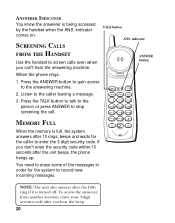
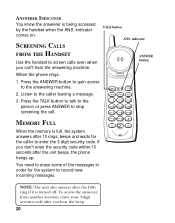
... accessed by the handset when the ANS. To access the answerer from another location, enter your 3-digit security code after the unit beeps, the phone hangs up.
indicator
FROM THE HANDSET
Use the handset to the answering machine.
2. ANSWER IN USE ANS. SCREENING CALLS
TALK button ANS.
If you don't enter the security code within 10...
User Guide - Page 21


....
The remote feature enables you hear the outgoing announcement. 1. With the phone off answerer Review voice menu options
Press this Button 1 2 2 0 (during message playback) 3 4 7
TIP: You can bypass the outgoing announcement by pressing any numbered key on ). 2. ACCESSING THE ANSWERER FROM ANOTHER PHONE
You can access your security code to be used as the new...
User Guide - Page 23


GENERAL PRODUCT CARE
To keep your telephone working and looking good, follow these guidelines: • Avoid putting the phone near heating appliances and devices that
generate electrical ...or moisture. • Avoid dropping the handset, as well as other rough treatment to the
phone. • Clean the phone with a soft cloth. • Never use a strong cleaning agent or abrasive powder because this...
User Guide - Page 24


....
• You may need to be relocated? Is the telephone line cord connected to base (handset might be your line.
Try unplugging some phones.
• Check for ... working outlet? - Make sure base is properly charged (12 hours). • Is the battery pack installed correctly? • Did the handset beep when you pressed the TALK button?
TROUBLESHOOTING GUIDE
CORDLESS PHONE ...
User Guide - Page 25


...? • Memory is full. • Accidentally pressed PLAY button during playback and
stopped message. • Must use tone-dial phone. • Must enter correct security code. • Did unit hang up .
25 If you follow proper dialing sequence?
if it automatically hangs up ? CORDLESS PHONE SOLUTIONS (CONTINUED)
Problem
Solution
Unit beeps
• Place handset...
User Guide - Page 30


... Features 13 Answer Status Indicators 26 Answerer-in-Use Light 20 Answering Machine
Operation 17 Answering Machine Setup 7 Answering Machine
Solutions 25
B
Battery Safety Precautions 22
Before You Begin 4
C
Causes of Poor Reception 26
Chain Dialing from Memory 15
Changing a Stored Number 14
Changing the Battery 22 Changing the Security
Code 21 Channel Button 13 Cordless Phone Basics...
Similar Questions
What Is The Information On The Battery Needed For The Cordless Phone?
(Posted by madone5 10 years ago)
The Talk Button Started Flashing Red Last Night. I Cannot Find Any Information
The manual does not cover this question. Why is it doing this? We are not using the phone at the tim...
The manual does not cover this question. Why is it doing this? We are not using the phone at the tim...
(Posted by ladyofgrammar 11 years ago)
Beeping Of Phone While Talking-even With New Battery
(Posted by orcasmith 12 years ago)
Beeping Of Phone While Talking--even With New Battery
(Posted by orcasmith 12 years ago)

