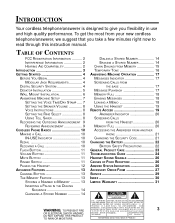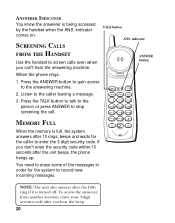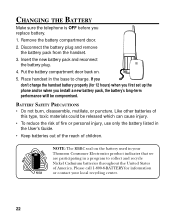GE 26990GE1 Support Question
Find answers below for this question about GE 26990GE1 - 900MHz Cordless Phone.Need a GE 26990GE1 manual? We have 1 online manual for this item!
Question posted by orcasmith on September 6th, 2011
Beeping Of Phone While Talking--even With New Battery
The person who posted this question about this GE product did not include a detailed explanation. Please use the "Request More Information" button to the right if more details would help you to answer this question.
Current Answers
Related GE 26990GE1 Manual Pages
Similar Questions
I Have Installed New Batteries In The Base Phone And Both Handsets And
the blue light is on on all units. The batteries show to be fully charged and the talk light comes o...
the blue light is on on all units. The batteries show to be fully charged and the talk light comes o...
(Posted by donnahelms1 10 years ago)
Need New Battery For Ge 25942ee3-c Cordless Phone. What Battery Do I Need?
(Posted by Anonymous-72796 11 years ago)
Beeping Of Phone While Talking-even With New Battery
(Posted by orcasmith 12 years ago)
Cannot Get Talk Button To Push In To Work When Phone Needs To Be Answered.
Can I buy just hand set???
Can I buy just hand set???
(Posted by Bfthies 13 years ago)