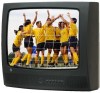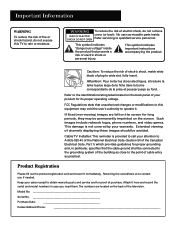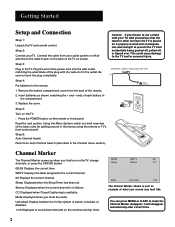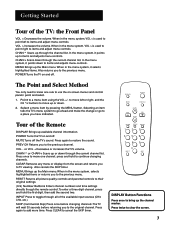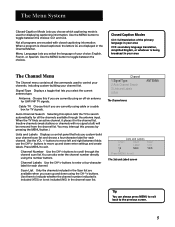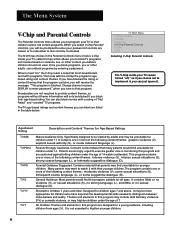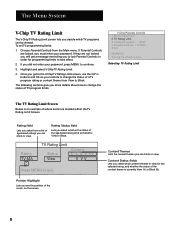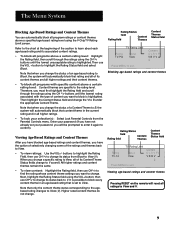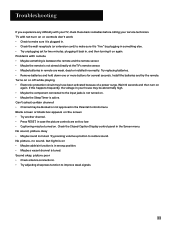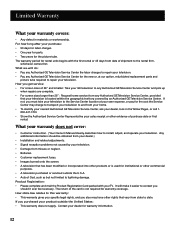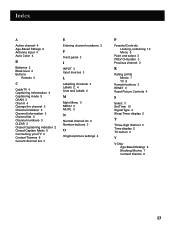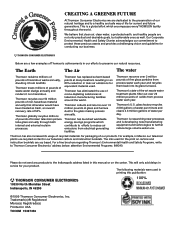GE 19GT270 Support Question
Find answers below for this question about GE 19GT270 - 19" TV.Need a GE 19GT270 manual? We have 1 online manual for this item!
Question posted by mynattfiv on February 4th, 2014
Set Will Not Come On Fuse Is Good
The person who posted this question about this GE product did not include a detailed explanation. Please use the "Request More Information" button to the right if more details would help you to answer this question.
Current Answers
Related GE 19GT270 Manual Pages
Similar Questions
I Have A Ge Microwave It Comes On Rotates The Glass Plate Runs Down Mins Set But
wont heat at all Ive went through the manual and did not find a fix will I or should I just give up?
wont heat at all Ive went through the manual and did not find a fix will I or should I just give up?
(Posted by rebacarter56 3 years ago)
Hi Akanetukhope U R Good.thanks For Your Consideration.no Ringer Tone Set Up
appears by doing this (Press the menu/flash button on base or mute/menu button on handset until SET ...
appears by doing this (Press the menu/flash button on base or mute/menu button on handset until SET ...
(Posted by alihussain 6 years ago)
The Front Coil Is Sparking And Blowing Fuse Every Time I Put One In..
The front coil fins have a hole burnt in it on the back side. everytime I put a fuse in the coil spa...
The front coil fins have a hole burnt in it on the back side. everytime I put a fuse in the coil spa...
(Posted by Truckdick1 7 years ago)
How To Get Freezer And Refrigerator Settings To Come On. The Light Bulb Is Worki
(Posted by mrweems 8 years ago)
I Have A Refrigerator Model Ge Gsh25jste Ss To Set The Temperature Of The Freeze
I need to set the freezer temperature .what is the temperature should be. Water keep draing from the...
I need to set the freezer temperature .what is the temperature should be. Water keep draing from the...
(Posted by Joerigging 12 years ago)