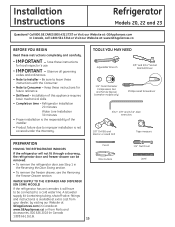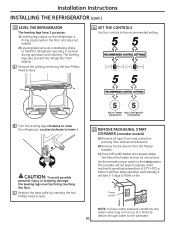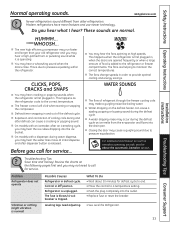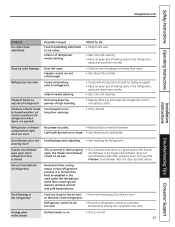GE GFSS2HCYSS Support Question
Find answers below for this question about GE GFSS2HCYSS.Need a GE GFSS2HCYSS manual? We have 3 online manuals for this item!
Question posted by mrweems on June 19th, 2015
How To Get Freezer And Refrigerator Settings To Come On. The Light Bulb Is Worki
The person who posted this question about this GE product did not include a detailed explanation. Please use the "Request More Information" button to the right if more details would help you to answer this question.
Current Answers
Answer #1: Posted by TechSupport101 on June 22nd, 2015 11:39 AM
Refer to the product's manual here for the best walk through on settings.
Related GE GFSS2HCYSS Manual Pages
Similar Questions
Light Bulb Cover Off Ge Gfss2hcyss?
how do I get the light bulb cover off the top front of my GE GFSS2HCYSS?
how do I get the light bulb cover off the top front of my GE GFSS2HCYSS?
(Posted by geraldkisabeth36542 6 years ago)
Frigerator Or Freezer Not Staying Cold
why does the fridgerator and freezer stop getting cold when I push the turbo cool it freezes back fo...
why does the fridgerator and freezer stop getting cold when I push the turbo cool it freezes back fo...
(Posted by Anonymous-156616 8 years ago)
Light Bulbs Are Burned Out. Refrigerator Section. Top Of Fridge.
How do you remove the light bulb cover? I am afraid to pull more than I have been doing.
How do you remove the light bulb cover? I am afraid to pull more than I have been doing.
(Posted by soonertom9 11 years ago)
Refrigerator Light Bulbs
the bulbs in my refrigerator stopped working when we replaced them they still wouldn't work is there...
the bulbs in my refrigerator stopped working when we replaced them they still wouldn't work is there...
(Posted by Pasbt 12 years ago)