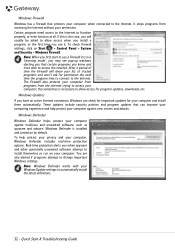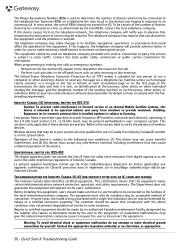Gateway ZX4970G Support Question
Find answers below for this question about Gateway ZX4970G.Need a Gateway ZX4970G manual? We have 1 online manual for this item!
Question posted by brandye18 on July 26th, 2016
How Can I Get My Wifi To Work
Current Answers
Answer #1: Posted by BusterDoogen on July 26th, 2016 4:22 PM
I hope this is helpful to you!
Please respond to my effort to provide you with the best possible solution by using the "Acceptable Solution" and/or the "Helpful" buttons when the answer has proven to be helpful. Please feel free to submit further info for your question, if a solution was not provided. I appreciate the opportunity to serve you!
Related Gateway ZX4970G Manual Pages
Similar Questions
I have tried everything. The power supply is fine, memory is fine. I can access the BIOS and have ma...
A couple days ago I went to turn my computer on and nothing happened. The screen didn't light up, no...
Windows 10 can't load because the automatics system repair boots up as soon as the computer powers u...
I downloaded Windows 10 on my Gateway SX2110 desktop computer and did not like it so I pushed reset ...
I installed windows 7 and tells me i need network adaptor