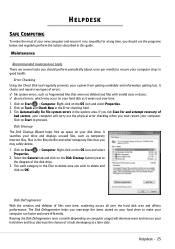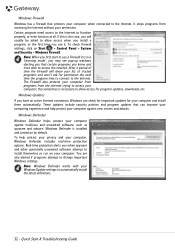Gateway ZX4951 Support Question
Find answers below for this question about Gateway ZX4951.Need a Gateway ZX4951 manual? We have 1 online manual for this item!
Question posted by rreid on April 20th, 2017
Windows Can't Boot Up Due To Automatic Repair
Windows 10 can't load because the automatics system repair boots up as soon as the computer powers up. Then soon after the an unknown error causes the repair to stop and no boot up. How do I fix this? Or do I need to completely swop out hard drives
Current Answers
Answer #1: Posted by TheWiz on April 21st, 2017 6:40 AM
This is indicating that your Windows installation was corrupted and Windows is unable to repair it. You can try backing up all your files and reinstalling Windows but if it's an issue with your hard drive, the issue may crop up again. If you're not sure how to back up your files outside of Windows then it may be best to bring it to a local repair shop and have them do it for you.
Related Gateway ZX4951 Manual Pages
Similar Questions
Is My Gt5404 Acceptable To Today's 2023 Technology Or Is It Outdated? Can I So
I have a 2007 Gt5404 desktop can it still work with today's technology or do I have to upgrade it? I...
I have a 2007 Gt5404 desktop can it still work with today's technology or do I have to upgrade it? I...
(Posted by rebeccagreen557 1 year ago)
Gateway Fx4710 Stopped Running Windows 10 Two Years Ago.
I have tried everything. The power supply is fine, memory is fine. I can access the BIOS and have ma...
I have tried everything. The power supply is fine, memory is fine. I can access the BIOS and have ma...
(Posted by mariosalazar 3 years ago)
What Model Cpu Fan Should I Replace My Old Fan With
My fan in the back of my Gateway zx4951 touch screen desktop needs too be replaced, and i wanted too...
My fan in the back of my Gateway zx4951 touch screen desktop needs too be replaced, and i wanted too...
(Posted by markpollins1 4 years ago)
Window No Boot Menu
my system unit comes on but not booting . i've tried troubleshooting by cleaning Ram, remove additio...
my system unit comes on but not booting . i've tried troubleshooting by cleaning Ram, remove additio...
(Posted by nigelconstance 8 years ago)