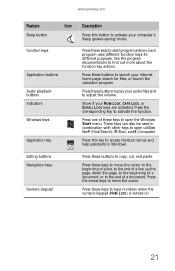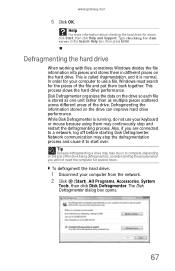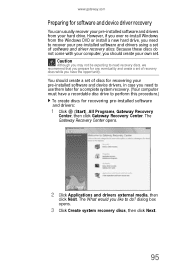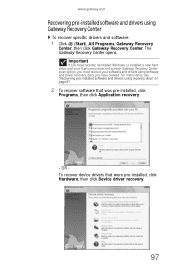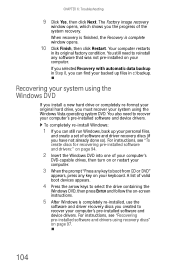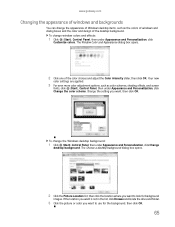Gateway DX441X Support Question
Find answers below for this question about Gateway DX441X.Need a Gateway DX441X manual? We have 4 online manuals for this item!
Question posted by nigelconstance on March 15th, 2016
Window No Boot Menu
my system unit comes on but not booting . i've tried troubleshooting by cleaning Ram, remove additional hardware , chip, power , monitor and finally hard drive. Still nothing what next ? do i have to purchase a new mainboard ?
Current Answers
Answer #1: Posted by TechSupport101 on March 15th, 2016 8:18 AM
Hi. Depending on the quality of each test, yes you may sadly have to replace the mainboard. Do see http://satechhelp.co.za/2413/Computer-Powers-Monitior-Display
Related Gateway DX441X Manual Pages
Similar Questions
Blinking Red Light In Front
Why is the light blinking in front of my computer Gateway DX441X? I don't know if it's connected wit...
Why is the light blinking in front of my computer Gateway DX441X? I don't know if it's connected wit...
(Posted by joannakociolek 6 years ago)
Windows Can't Boot Up Due To Automatic Repair
Windows 10 can't load because the automatics system repair boots up as soon as the computer powers u...
Windows 10 can't load because the automatics system repair boots up as soon as the computer powers u...
(Posted by rreid 7 years ago)
When I Try To Put On My Zx4800 The Gateway Power Light Comes On Then Off. Why?
(Posted by yanickwadefly 10 years ago)
Where Can I Get A Front Pictures Of
My Dx441x Computer With All The Drive Infr?
I need to know what all my front slots on my DX441X Pc are used for...I need to make a backup recov...
I need to know what all my front slots on my DX441X Pc are used for...I need to make a backup recov...
(Posted by peekaboo80508 11 years ago)