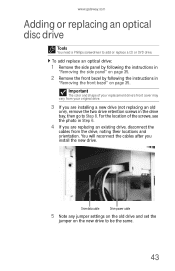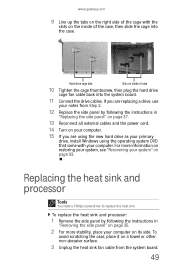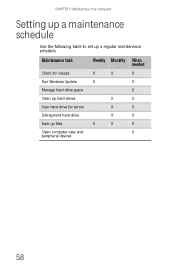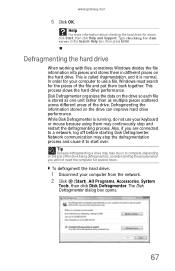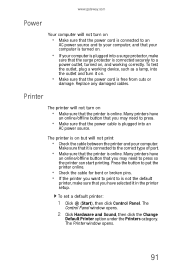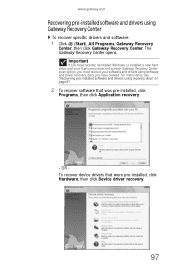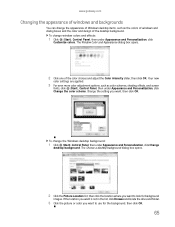Gateway DX441X Support Question
Find answers below for this question about Gateway DX441X.Need a Gateway DX441X manual? We have 4 online manuals for this item!
Question posted by peekaboo80508 on July 25th, 2012
Where Can I Get A Front Pictures Of My Dx441x Computer With All The Drive Infr?
I need to know what all my front slots on my DX441X Pc
are used for...I need to make a backup recovery disk
and it is asking me to select a drive number I have not
idea how do download to CF Cpmpacr Flash Dr. (G:)
Where can I find where the insturcions are to download
to the drive and what type of disk I should be useing?
Current Answers
Related Gateway DX441X Manual Pages
Similar Questions
Blinking Red Light In Front
Why is the light blinking in front of my computer Gateway DX441X? I don't know if it's connected wit...
Why is the light blinking in front of my computer Gateway DX441X? I don't know if it's connected wit...
(Posted by joannakociolek 7 years ago)
Window No Boot Menu
my system unit comes on but not booting . i've tried troubleshooting by cleaning Ram, remove additio...
my system unit comes on but not booting . i've tried troubleshooting by cleaning Ram, remove additio...
(Posted by nigelconstance 8 years ago)
Need A Recovery Disk For My Gateway Gm5072
need a recovery disk for my Gateway GM5072
need a recovery disk for my Gateway GM5072
(Posted by rruehle21286 10 years ago)
I Need The Recovery Disk For Gateway Dx 4710 Ub 801a
I need the Recovery Disk for Gateway DX 4710 UB 801A, that will help me restore my computer to Facto...
I need the Recovery Disk for Gateway DX 4710 UB 801A, that will help me restore my computer to Facto...
(Posted by vikbans 12 years ago)
Can't Make A Recovery Disk...what's Wrong
computer doesn't seem to read recovery disk
computer doesn't seem to read recovery disk
(Posted by cardspinner 13 years ago)