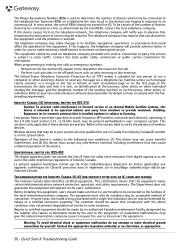Gateway FX6840 Support Question
Find answers below for this question about Gateway FX6840.Need a Gateway FX6840 manual? We have 1 online manual for this item!
Question posted by razzadazzal77 on September 23rd, 2013
Network Driver
Current Answers
Answer #1: Posted by pinkshells on September 23rd, 2013 1:47 PM
If you want other drivers and firmare for your computer you can go here
https://support.gateway.com/product/default.aspx?modelId=2302
If My Answer to Your Question Satisfies You, Please Click Choose as Accepted Solution. Thanks
Feel the Pink
Related Gateway FX6840 Manual Pages
Similar Questions
I need to purchase the removable caddies located in the front bay of the Gateway FX6840.I am reloadi...
when booting from cd, I get boot cd 1 ..2, what is this normally after initial cd boot up on windows...