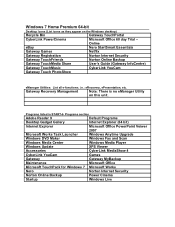Gateway ZX4800 Support Question
Find answers below for this question about Gateway ZX4800.Need a Gateway ZX4800 manual? We have 2 online manuals for this item!
Question posted by Tigerstr53 on June 20th, 2014
I'm Not Sure If This Restore Is Working
I am doing a factory restore on my gateway 4022 it is running xp media center. I cant tell if it is working or just reinstalling the files. How long should it take? It is telling me to put in disk 1 then 2 then 1 then2, so it is going, but it is always copying files to 1386\apps. It ha been at least 2 hours??? It says it is completing recovery partition. Thank you, cher
Current Answers
Related Gateway ZX4800 Manual Pages
Similar Questions
Why Does The Screen Not Come On Ateway Zx4800 Desktop Series
(Posted by chamiden 9 years ago)
How To Disassemble Gateway Desktop Zx4800?? :(
i want to disassemble my gateway desktop ZX4800. becouse my dvd rom dose not working. please give me...
i want to disassemble my gateway desktop ZX4800. becouse my dvd rom dose not working. please give me...
(Posted by arshansar90 11 years ago)