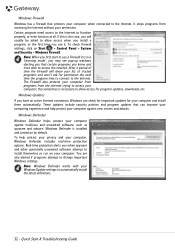Gateway ZX4250G Support Question
Find answers below for this question about Gateway ZX4250G.Need a Gateway ZX4250G manual? We have 1 online manual for this item!
Question posted by larryleejuly on July 17th, 2022
I Plugged In A New Mouse And Keyboard And My Computer Turned Off,now It Won't Tu
The person who posted this question about this Gateway product did not include a detailed explanation. Please use the "Request More Information" button to the right if more details would help you to answer this question.
Current Answers
Answer #1: Posted by SonuKumar on July 17th, 2022 7:32 AM
Please respond to my effort to provide you with the best possible solution by using the "Acceptable Solution" and/or the "Helpful" buttons when the answer has proven to be helpful.
Regards,
Sonu
Your search handyman for all e-support needs!!
Related Gateway ZX4250G Manual Pages
Similar Questions
Factory Reset At Startup
I purchased a used zx4250g and need to reset to factory settings because I don't have the administra...
I purchased a used zx4250g and need to reset to factory settings because I don't have the administra...
(Posted by Schneiderscrew 7 years ago)
I Have A Gateway Zx4250g With A Damaged Screen, Were You Able To Get Yours
fixed? If so how and where? Any suggestions?
fixed? If so how and where? Any suggestions?
(Posted by bettybooprc1 8 years ago)
Stuck On Gateway Screen.
My less than 2 year old pc that I loved till now, was working fine. I ran out for about an hour to c...
My less than 2 year old pc that I loved till now, was working fine. I ran out for about an hour to c...
(Posted by krissyblanchette 9 years ago)
Is It The Hard Drive?
I think that the hard drive is out because the computer will not load past the bios screen, but what...
I think that the hard drive is out because the computer will not load past the bios screen, but what...
(Posted by estevens22 10 years ago)
Mouuse
New mouse or any other mouse does not work with this computer, and I need a new mouse asap! Can some...
New mouse or any other mouse does not work with this computer, and I need a new mouse asap! Can some...
(Posted by sdaniela143 12 years ago)