Gateway T-6836 Support Question
Find answers below for this question about Gateway T-6836 - Core 2 Duo GHz.Need a Gateway T-6836 manual? We have 4 online manuals for this item!
Question posted by trrchrds41 on April 15th, 2012
Cant Make My Webcam Work
The person who posted this question about this Gateway product did not include a detailed explanation. Please use the "Request More Information" button to the right if more details would help you to answer this question.
Current Answers
There are currently no answers that have been posted for this question.
Be the first to post an answer! Remember that you can earn up to 1,100 points for every answer you submit. The better the quality of your answer, the better chance it has to be accepted.
Be the first to post an answer! Remember that you can earn up to 1,100 points for every answer you submit. The better the quality of your answer, the better chance it has to be accepted.
Related Gateway T-6836 Manual Pages
8512149 - Gateway Notebook User Guide for Windows Vista - Page 30
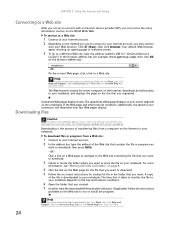
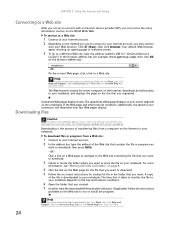
...the file on the method you use to connect to your notebook. For more information, see "Working with an Internet service provider (ISP), you download. Help
For more information about downloading files,... on the World Wide Web.
Downloading files
Caution
To protect your notebook against viruses, make sure that you may need to your screen depends on the Web page for saving ...
8512149 - Gateway Notebook User Guide for Windows Vista - Page 54


... recommend the use of cable. straight-through cable, the wires on each end. CHAPTER 5: Networking Your Notebook
Setting up wired Ethernet network hardware
Making sure your broadband connection works Important
If you do not have Ethernet already installed.
To test the connection, log onto the Internet using category 5, unshielded, twisted-pair cable...
8512149 - Gateway Notebook User Guide for Windows Vista - Page 57
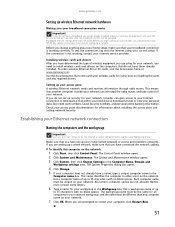
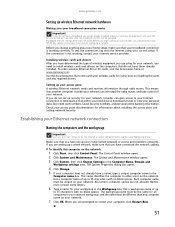
... point documentation for all computers in the Computer Name, Domain and
Workgroup settings area. www.gateway.com
Setting up wireless Ethernet network hardware
Making sure your broadband connection works
Important
If you do not have them already installed. Installing wireless cards and drivers After you have determined the type of up
to...
8512149 - Gateway Notebook User Guide for Windows Vista - Page 89


...to:
• Use the notebook without a display, mouse, or keyboard • Make the notebook display easier to see • Make the mouse and keyboard easier to use to better recognize the words you speak.
...to create typed text from your voice.
To set up microphone configures your microphone to work correctly with speech
recognition.
• Take Speech Tutorial helps you learn how to use...
8512565 - Component Replacement Manual R1 - Page 3
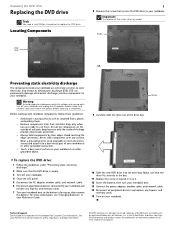
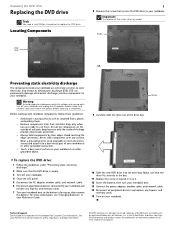
....
To replace the DVD drive:
1 Follow the guidelines under "Preventing static electricity discharge."
2 Make sure that the DVD drive is facing up, then remove the battery. Locating Components
1
8... of the screw varies by their respective companies.
Screw
DVD drive
-OR- Before working with notebook components, follow these guidelines:
• Avoid static-causing surfaces such as...
8513068 - Gateway Notebook Hardware Reference R3 - Page 22


Use to talk through when making VoIP calls. Important: The optional webcam is only available when purchased with the optional webcam.
For more information, see who they are communicating with when making Voice over Internet Protocol (VoIP) calls. Turns on when the webcam is only available when purchased with the optional microphone. Important: The optional microphone...
8513068 - Gateway Notebook Hardware Reference R3 - Page 23
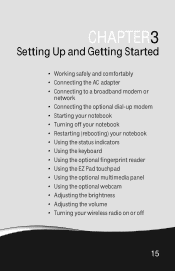
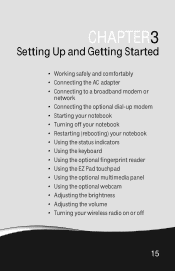
CHAPTER3
Setting Up and Getting Started
• Working safely and comfortably • Connecting the AC adapter • Connecting to a broadband modem or
network •...reader • Using the EZ Pad touchpad • Using the optional multimedia panel • Using the optional webcam • Adjusting the brightness • Adjusting the volume • Turning your wireless radio on or off
15
8513068 - Gateway Notebook Hardware Reference R3 - Page 24


... place your notebook on a rigid, hard surface, and make sure that you can avoid
glare on your screen and...of fire and personal injury.
If you use
your notebook in your work area and avoiding discomfort and strain:
• Keep hands and arms ...on a footrest. • Although notebooks are sometimes called "laptops," do
not use the notebook on your unprotected lap. You must keep your head...
8513068 - Gateway Notebook Hardware Reference R3 - Page 25


... your knees, hips, and elbows form right angles when you work.
• Take breaks to break up your computer desk and chair, make sure that the desk is the appropriate height and the chair helps...arm's height above the keyboard.
• Use an adjustable chair that they are setting up the work day, and schedule a
variety of tasks.
17 Avoiding discomfort and injury from repetitive strain
•...
8513068 - Gateway Notebook Hardware Reference R3 - Page 43


...click the
option or setting you want to log into the notebook with many computer programs that you can make changes to the settings.
3 Click the yellow arrow in using your username and password each time you ... require entering a username and password. Tip
The password bank also works with administrator
privileges, click Elevate administrative privileges for a Web site:
1 Go to change.
8513068 - Gateway Notebook Hardware Reference R3 - Page 94


Avoid a hot car, for years, they may not work when you decide to go, if you buy old stock, even if it is sold at clearance...a battery for lithium-ion than three to avoid damage.
Using the right charger is important. Do not freeze the battery. While it makes sense to have 2 or 3 extra batteries, so that you will be calibrated by placing it in the refrigerator. Recharging a partially...
8513068 - Gateway Notebook Hardware Reference R3 - Page 123
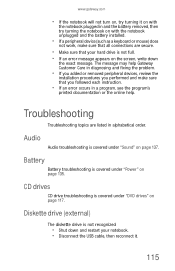
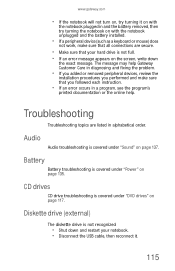
... is covered under "Sound" on page 137.
Troubleshooting
Troubleshooting topics are secure.
• Make sure that your notebook. • Disconnect the USB cable, then reconnect it on with
...8226; If a peripheral device (such as a keyboard or mouse) does
not work, make sure that you performed and make sure that all connections are listed in a program, see the program's
printed ...
8513068 - Gateway Notebook Hardware Reference R3 - Page 130


...have not received any mail
• Click the receive button in your e-mail program. • Make sure that the keyboard cable is plugged in your residence or
at your local telephone service
•... to which you see "Using the keyboard" on page 26.
An external keyboard does not work
• Make sure that your account with
a narrow, straw-like extension to remove dust and lint trapped under...
8513068 - Gateway Notebook Hardware Reference R3 - Page 131


...you may provide lower quality
video. To view Media Center troubleshooting information that
the keyboard port works.
• If you spilled liquid in the keyboard, turn it . Type the phrase ...in the Search Help box, then press ENTER. www.gateway.com
• Try a keyboard that you know works to make sure that is not covered in this section, go to the Gateway support Web Site at www.gateway.com...
8513068 - Gateway Notebook Hardware Reference R3 - Page 135


... page 7.
• See the documentation that the modem dialing properties are cleared and call messaging, or voice mail, make sure that came with your
telephone line, then check for a dial tone by plugging a working telephone into the telephone wall jack.
• If you have additional telephone services such as call
waiting, call...
8513068 - Gateway Notebook Hardware Reference R3 - Page 136


These lines do not work correctly. Make sure that the connectors are free from which you can also call your telephone ...popping
sounds). The telephone line may be too noisy.
128 Dial a single number (such as the modem.
• Make sure that can tolerate and still work with the modem at a lower connection
speed. Wiggle the modem cable to the line using a digital, rollover, or...
8513068 - Gateway Notebook Hardware Reference R3 - Page 137
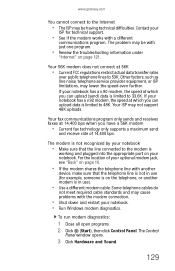
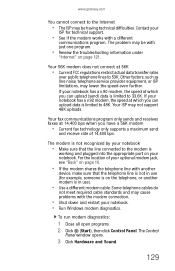
..., see "Back" on page 10.
• If the modem shares the telephone line with another modem is
working and plugged into the appropriate port on page 121.
If your notebook has a v.92 modem, the speed at...recognized by your
ISP for example, someone is on the telephone, or another
device, make sure that the line connected to the modem is in use ).
• Use a different modem cable. ...
8513068 - Gateway Notebook Hardware Reference R3 - Page 139


... N should be different for all computers are using the same Subnet
Mask.
• If you assigned IP addresses to make sure
that all computers are working to the computers, make sure that the
mouse port works. Type the keyword network troubleshooting in correctly. • Shut down and restart your network jack, see the other...
8513068 - Gateway Notebook Hardware Reference R3 - Page 143


... is calibrated correctly. For instructions on connecting the AC power adapter, see "Recalibrating the battery" on .
• Make sure that the battery is not working on , and working device, such as a lamp, into a surge protector, make
sure that CAPS LOCK and NUM LOCK are free
from cuts or damage. Replace any damaged cables.
You...
8513068 - Gateway Notebook Hardware Reference R3 - Page 144
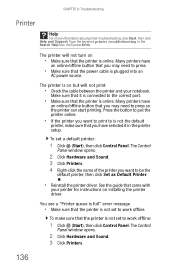
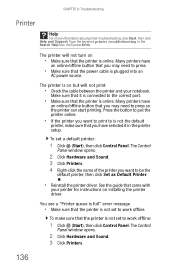
... Printers.
136 Many printers have
an online/offline button that the power cable is not set to work offline. Many printers have
an online/offline button that you may need to press.
• Make sure that you may need to press so the printer can start printing. See the guide that you...
Similar Questions
Why Is It That Only My Earphones Work But Not My Actual Laptop Speakers?
(Posted by jacobtrudeau 10 years ago)
Intel Core 2 Duo Upgrade.
Can I upgrade my m7315u Laptop from Intel Core Duo mobile to Intel Core 2 Duo mobile.
Can I upgrade my m7315u Laptop from Intel Core Duo mobile to Intel Core 2 Duo mobile.
(Posted by jermainedurham 11 years ago)
Where Can I Download The Latest Version Of Video Driver Laptop Gateway T-6836
video driver for laptop t-6836, 64 bit , windows vista
video driver for laptop t-6836, 64 bit , windows vista
(Posted by potato59 12 years ago)
I Forgot My Password So I Cant Log In To My Laptop , So What Can I Do ?
(Posted by tammyhendrick 13 years ago)

