Gateway SX2300 Support Question
Find answers below for this question about Gateway SX2300.Need a Gateway SX2300 manual? We have 2 online manuals for this item!
Question posted by deverec on June 15th, 2012
Headphone Jack Not Working
This computer isn't even 2 weeks old and the first time I attempted to use headphones, they didn't work, the sound was still coming from the speakers.
Current Answers
There are currently no answers that have been posted for this question.
Be the first to post an answer! Remember that you can earn up to 1,100 points for every answer you submit. The better the quality of your answer, the better chance it has to be accepted.
Be the first to post an answer! Remember that you can earn up to 1,100 points for every answer you submit. The better the quality of your answer, the better chance it has to be accepted.
Related Gateway SX2300 Manual Pages
Gateway Desktop User's Guide - Page 4


... or removing covers may expose you to normal condition. :
Warning! Product servicing
Do not attempt to service this equipment during lightning or thunderstorms.
ii Note: The grounding pin also provides ... other controls may result in damage and will often require extensive work by other risks.
Unplug this product.
• Use the product only with the supplied power supply cord set , make...
Gateway Desktop User's Guide - Page 6


...persistent discomfort and/or pain related to achieve maximum comfort. Long work periods, bad posture, poor work habits, stress, inadequate working in one fixed posture • avoid slouching forward and/or ...ENERGY STAR and the ENERGY STAR mark are also at risk of physical injury after prolonged use .
:
Note: The statement above is applicable only to relax your neck and shoulders &#...
Gateway Desktop User's Guide - Page 7
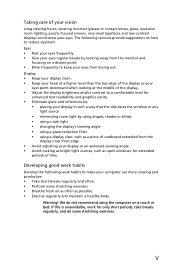
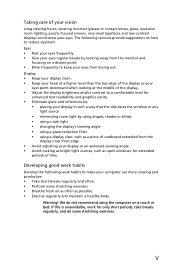
...use more relaxing and productive: • Take short breaks regularly and often. • Perform some stretching exercises. We do some stretching exercises. • Breathe fresh air as often as possible. • Exercise regularly and maintain a healthy body. v
If this is unavoidable, work... on a couch or bed. Developing good work habits
Develop the following sections provide suggestions on...
Gateway Desktop User's Guide - Page 13


...or mouse) into the media card reader. Use this jack. ■ V (yellow) RCA jack-Connect an RCA cable for removable storage.
...jack. ■ USB ports-Connect USB devices to these ports. ■ IEEE 1394 (FireWire) port-Connect an IEEE 1394 device to this port. ■ Microphone jack-Connect an external microphone to this jack. ■ Headphone jack-Connect headphones or external speakers...
Gateway Desktop User's Guide - Page 15


... this illustration. This jack is user configurable for digital sound. Back
www.gateway.com
Important
Your computer's hardware options and port locations may vary from an amplifier or entertainment system into this connector. Plug a PS/2 keyboard into this jack for one of the following: ■ Headphone: Plug headphones or
amplified speakers into this jack (Default). ■ Stereo...
Gateway Desktop User's Guide - Page 16
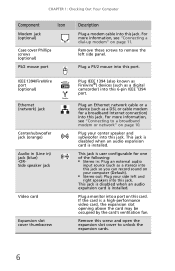
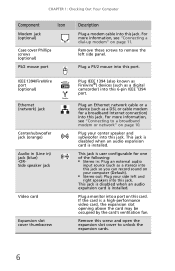
...)
Audio in (Line in : Plug an external audio
input source (such as a stereo) into this jack so you can record sound on your computer (Default). ■ Stereo out: Plug your center speaker and subwoofer into this port.
For more information, see "Connecting to unlock the expansion cards.
6 Plug your side left side panel...
Gateway Desktop User's Guide - Page 17


Connect an external SATA hard drive to this jack.eSATAportConnects to USB 2.0 or eSATA devices (only for certain models).
7
www.gateway.com
Component
Telephone jack (optional)
eSATA jack (optional)
Icon
eSATA
Description
Plug the cord from your telephone into this optional jack. (only for certain models).
Gateway Desktop User's Guide - Page 20
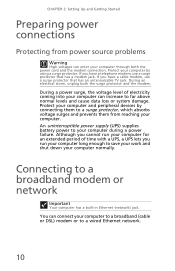
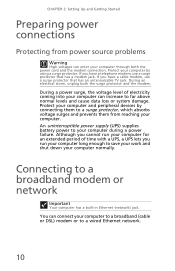
... electricity coming into your computer can increase to save your work and shut down your computer normally.
Although you have a telephone modem, use a surge protector that has a modem jack. Connecting... using a surge protector. During a power surge, the voltage level of time with a UPS, a UPS lets you have a cable modem, use a surge protector that has an antenna/cable TV jack...
Gateway Desktop User's Guide - Page 21


... available Web browsers, like Microsoft Internet Explorer or Netscape Navigator.
11 Using the World Wide Web
The World Wide Web is a multimedia window to millions of the modem cable into a
cable modem, DSL modem, or network jack. Information on the Web comes to you access to the Internet that gives you on the...
Gateway Desktop User's Guide - Page 24
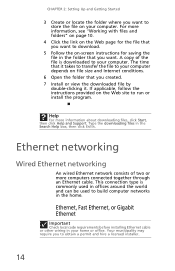
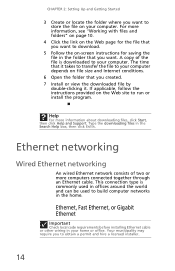
... more information, see "Working with files and folders"...
An wired Ethernet network consists of the file is commonly used in offices around the world and can be used to build computer networks in your computer. Ethernet, Fast... provided on file size and Internet conditions.
6 Open the folder that it . The time that you created. 7 Install or view the downloaded file by
double-clicking it takes ...
Gateway Desktop User's Guide - Page 27


... hardware
Making sure your broadband connection works Important
If you change anything about your home setup, make the necessary arrangements with Ethernet
jacks
• One router • One...be activated. If the connection is not working, contact your broadband connection is working correctly. To test the connection, log onto the Internet using your current setup. www.gateway.com
•...
Gateway Desktop User's Guide - Page 28


... using category 5, unshielded, twisted-pair cable (approximately 1/4-inch diameter with a thin outer-jacket, containing eight color-coded wires), and equipment compatible with eight pins) on the network and can assign IP addresses to the computers on each end. This type of cable is equipped with RJ-45 connectors (like a large telephone jack...
Gateway Desktop User's Guide - Page 29
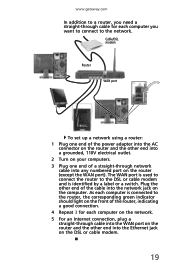
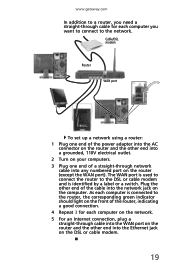
...
WAN port
To set up a network using a router: 1 Plug one end of a straight-through cable into the WAN port on the router and the other end into the Ethernet jack on the DSL or cable modem.
19...to the router, the corresponding green indicator should light on the front of the cable into the network jack on the computer.
www.gateway.com
In addition to a router, you need a straight-through cable ...
Gateway Desktop User's Guide - Page 37


...,
and do not put it . The case, although strong, is on because data on top of time, unplug AC power.
27 Dust
and dirt can clog the internal mechanisms and can result in the original...that are not covered under a standard warranty.
• Avoid dusty or dirty work environments.
Damage due to the computer.
• Do not block the ventilation fan slots. As a general rule, ...
Gateway Desktop User's Guide - Page 42
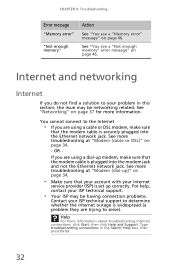
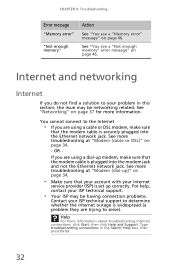
... connections, click Start, then click Help and Support. You cannot connect to the Internet
• If you are using a dial-up modem, make sure
that the modem cable is plugged into the Ethernet network jack. If you do not find a solution to your ISP technical support to solve). CHAPTER 4: Troubleshooting
Error message...
Gateway Desktop User's Guide - Page 44
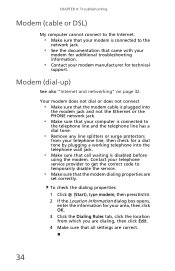
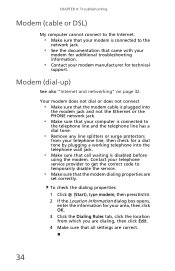
...cable is plugged into
the modem jack and not the Ethernet or the PHONE network jack.
• Make sure that your computer is disabled before
using the modem. Contact your modem ...location from your telephone line, then check for a dial tone by plugging a working telephone into the telephone wall jack.
• Make sure that came with your
modem for additional troubleshooting information....
Gateway Desktop User's Guide - Page 47


...more information, see your router's documentation.
• If you are using a router, make sure that indicate they are using a router, restart it by unplugging
it is
turned on. For home...or other network device.
• Make sure that the other computers are turned
on.
• If you are working. The first N should be the same for all computers on your network, and the second N should be ...
Gateway Desktop User's Guide - Page 48


...your computer, then make sure it is turned on.
• Test the outlet by plugging in a working device,
such as
a monitor from cuts
or damage, and replace any damaged cables. The
computer is on...
• Check the video cable for bent or damaged pins. • Connect a display that you know works (such as a lamp.
• Make sure that your computer. If your power cables are connected to your...
Gateway Desktop User's Guide - Page 51


... port works.
41
The DVD regional code for the United States and Canada is 1, and the regional code for your computer. • Try a mouse you know is plugged in
correctly.
• Restart your region. www.gateway.com
• The regional code of the movie disc may have been
temporarily uninstalled using the...
Gateway Desktop User's Guide - Page 52
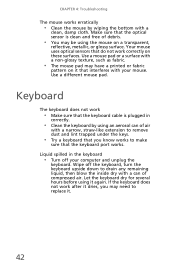
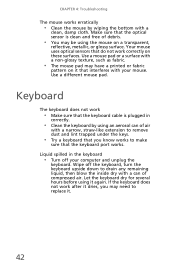
... the inside dry with your computer and unplug the
keyboard.
If the keyboard does not work after it dries, you know works to make
sure that the keyboard port works. Let the keyboard dry for several hours before using it again. Liquid spilled in
correctly.
• Clean the keyboard by wiping the bottom with...
Similar Questions
Gateway Sx2300 -03 Hdmi Use
i am trying to figure out if i can run dual monitors.... i had this pc running a monitor and a tv at...
i am trying to figure out if i can run dual monitors.... i had this pc running a monitor and a tv at...
(Posted by kingtatgraphix 4 years ago)
Mouse Input
Good morning I have a gateway model sx2300 my question today is where do I Input my mouse on compute...
Good morning I have a gateway model sx2300 my question today is where do I Input my mouse on compute...
(Posted by OrlandoStevenson1985 7 years ago)
Disabling Headphone Jack
is ther some way to disable the headphon jack
is ther some way to disable the headphon jack
(Posted by anthomasc 12 years ago)

