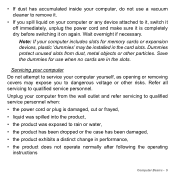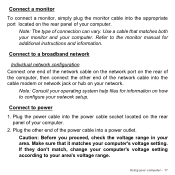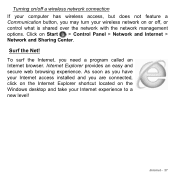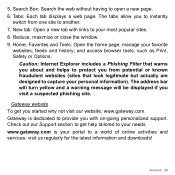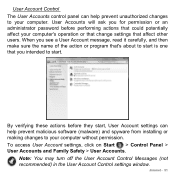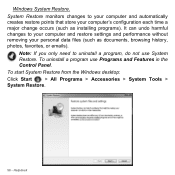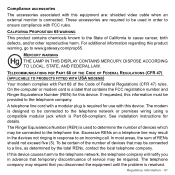Gateway SX2110G Support Question
Find answers below for this question about Gateway SX2110G.Need a Gateway SX2110G manual? We have 1 online manual for this item!
Question posted by lecnew on June 23rd, 2016
When I Turn On The Computer The Monitor Has A No Signal Message.
I have plugged the monitor into another computer and it operates normally. Any suggestions what to do next or what might be wrong?
Current Answers
Related Gateway SX2110G Manual Pages
Similar Questions
Help My My Monitor Is In Sleep And Won't Wake Up
my gateway desktop computer when i went to wake it up , it said no signal display ports. The compute...
my gateway desktop computer when i went to wake it up , it said no signal display ports. The compute...
(Posted by michellevisnic13 9 years ago)
Gateway Zx6970 All In One Won't Turn On. Power Cord Works Until U Plug It Into C
Computer won't turn on. Power cord works until u plug it into the computer then it goes out. I unplu...
Computer won't turn on. Power cord works until u plug it into the computer then it goes out. I unplu...
(Posted by fosterclark52 9 years ago)
My Gateway Gt5644e Will Not Send A Signal To The Monitor.
Monitor screen is blank, but computer seems to be running.
Monitor screen is blank, but computer seems to be running.
(Posted by penderlarry 9 years ago)
Need Help Connecting Cords In Its Proper Slots
Ive been trýing to find a diagram or schematic on how to place the cords in its right slots t...
Ive been trýing to find a diagram or schematic on how to place the cords in its right slots t...
(Posted by aleman222014 9 years ago)
Gateway Profile 5 Powers Up But Has No Video. Get 'no Signal' Message On Boot.
(Posted by lpenrod2 9 years ago)