Gateway P-6860 Support Question
Find answers below for this question about Gateway P-6860.Need a Gateway P-6860 manual? We have 4 online manuals for this item!
Question posted by edssurfergal on May 25th, 2012
Fcatory Restore
how do i rest my laptop back to factory settings without a disc
Current Answers
There are currently no answers that have been posted for this question.
Be the first to post an answer! Remember that you can earn up to 1,100 points for every answer you submit. The better the quality of your answer, the better chance it has to be accepted.
Be the first to post an answer! Remember that you can earn up to 1,100 points for every answer you submit. The better the quality of your answer, the better chance it has to be accepted.
Related Gateway P-6860 Manual Pages
8512943 - Gateway FX Notebook Reference Guide R0 - Page 5
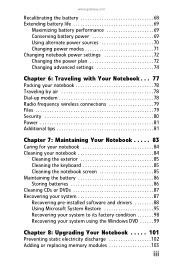
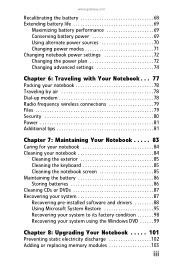
... power sources 70 Changing power modes 71 Changing notebook power settings 72 Changing the power plan 72 Changing advanced settings 74
Chapter 6: Traveling with Your Notebook . . . ...your system 87 Recovering pre-installed software and drivers 88 Using Microsoft System Restore 95 Recovering your system to its factory condition 98 Recovering your system using the Windows DVD 99
Chapter 8: ...
8512943 - Gateway FX Notebook Reference Guide R0 - Page 24


...:
• Keep hands and arms parallel to the floor. • Adjust the screen so it rests on the sides clear.
Reduce glare by installing shades or curtains on windows, and by installing a ...15 minutes, look around the room, and try to focus on your screen for setting up a safe and comfortable work area. Instead, use a laptop desk to protect your legs.
• Do not use the notebook on a ...
8512943 - Gateway FX Notebook Reference Guide R0 - Page 31


If your desktop layout so the next time you restore power, the programs are running just as you left them . Sleep mode saves your notebook is much faster than turning on page 71. The notebook
...
8512943 - Gateway FX Notebook Reference Guide R0 - Page 32


...responding. The notebook turns off, then turns on your notebook.
If closing unresponsive programs does not restore your notebook to normal operation, you may have to restart (reboot) your notebook:
1 Press CTRL....
Press and hold the power button for more than 10 seconds.
24 CHAPTER 3: Setting Up and Getting Started
To turn off your notebook does not respond to keyboard, touchpad...
8512943 - Gateway FX Notebook Reference Guide R0 - Page 38


... the display. Decrease volume. Mute the sound. For more information, see "Adjusting the volume" on page 45. Press the key combination again to restore the sound. CHAPTER 3: Setting Up and Getting Started
Press and hold To... For more information, see "Adjusting the volume" on page 45.
30 Increase volume. Decrease the brightness...
8512943 - Gateway FX Notebook Reference Guide R0 - Page 49


... the optional webcam with the webcam, you keep your chat session. Capacitive volume control-Swipe your finger on the
strip, the volume control continues to restore the sound. In addition, by using the software included with many of this swipe, if you can start swiping at any point on the strip...
8512943 - Gateway FX Notebook Reference Guide R0 - Page 54


Tip
Adjust the Windows Sounds slider to close it again.
4 To adjust device volume levels, click Mixer.
CHAPTER 3: Setting Up and Getting Started
3 To mute the volume, click (Mute). To restore volume,
click it .
46 The Volume
Mixer dialog box opens, where you can click and drag sliders for music and game sounds...
8512943 - Gateway FX Notebook Reference Guide R0 - Page 95


...'s software (also called recovering or restoring your system). If the battery is fully charged and you want to recover your system under most notebook problems by following the information in "Troubleshooting" on fixed power.
Gateway provides everything you should create a set of software and driver recovery discs as soon as possible. Cleaning CDs...
8512943 - Gateway FX Notebook Reference Guide R0 - Page 96
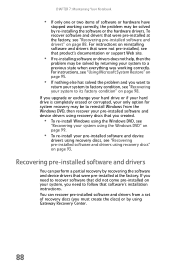
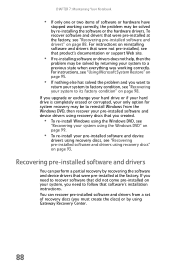
... the problem may be to reinstall Windows from a set of software or hardware have
stopped working correctly. For instructions, see "Using Microsoft System Restore" on page 95.
• If nothing else ..., you must create the discs) or by re-installing the software or the hardware drivers. To recover software and drivers that were pre-installed at the factory, see "Recovering pre-installed...
8512943 - Gateway FX Notebook Reference Guide R0 - Page 103


... cases of these restore points to -resolve software problems, you install software or device drivers. To restore using Microsoft System Restore, click Start, then click Help and Support. Type windows system restore in the Search Help box, then press ENTER. You can return to one of hard-to get your system settings and saves them...
8512943 - Gateway FX Notebook Reference Guide R0 - Page 104


... your notebook.
96 A confirmation message box appears.
4 Click Yes. CHAPTER 7: Maintaining Your Notebook
2 On the left side of the window, click Repair Windows
using the restore point
you want, click Next, then click
Finish. Your system is restored using System Restore, then click Next. The Choose a restore point dialog box opens.
3 Click the...
8512943 - Gateway FX Notebook Reference Guide R0 - Page 105


..., then click Backup and Restore Center. The Create a restore point dialog box opens.
4 Type a description for the restore point (such as the date
and time), then click Create. The Backup and Restore Center opens.
2 On the left side of the window, click Create a restore
point or change settings, then click Next. The restore point is created.
5 Click...
8512943 - Gateway FX Notebook Reference Guide R0 - Page 106


b While the notebook is called a factory recovery. The System Recovery Options menu opens.
6 Click Restore Application. The Gateway Recovery Center opens. ...System Recovery window opens.
7 Click Next.
98 CHAPTER 7: Maintaining Your Notebook
Recovering your system to its factory condition.
The Welcome to select Repair
Your Computer, then press ENTER. This process is starting up now....
8512943 - Gateway FX Notebook Reference Guide R0 - Page 127


... television
• Audio is transmitted through a monitor jack.
Type the keyword System Restore in speakers, a set of the manual eject hole, see your notebook is not transmitted through an HDMI connection... the
instructions in "Deleting files and folders" in your notebook, manually eject the disc by inserting an opened paper clip into the manual eject hole.
If you are connecting...
8512943 - Gateway FX Notebook Reference Guide R0 - Page 165
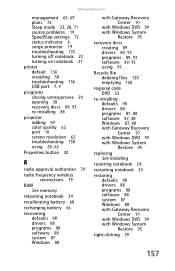
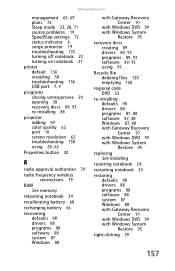
...settings 72 status indicator 6 surge protector 19 troubleshooting 135 turning off notebook 23 turning on notebook 21
printer default 136 installing 58 troubleshooting 136 USB port 7, 9
programs closing unresponsive 24 opening 38 recovery discs...with Gateway Recovery Center 91
with Windows DVD 99 with Windows System
Restore 95
recovery discs creating 89 drivers 89, 93 programs 89, 93 software 89, 93...
8512943 - Gateway FX Notebook Reference Guide R0 - Page 168


... notebook 23 webcam 14, 41 Webcam status indicator 14 Windows
key 27 Product Key Code 3 Windows Hotstart 40 Windows Media Player 40 Windows System Restore 88 creating restore point 97 wired Ethernet troubleshooting 131 wireless Ethernet button 28 status indicator 25 troubleshooting 133 turning off 47 turning on 47 using while traveling...
8513074 - Gateway FX Notebook Reference Guide R1 - Page 6


Contents
Overclocking the processor 87 Recovering your system 88
Recovering pre-installed software and drivers 89 Using Microsoft System Restore 94 Recovering your system to its factory condition 97 Recovering your system using the Windows DVD . . . . . 98
Chapter 8: Upgrading Your Notebook 101
Preventing static electricity discharge 102 Adding or replacing memory modules ...
8513074 - Gateway FX Notebook Reference Guide R1 - Page 22
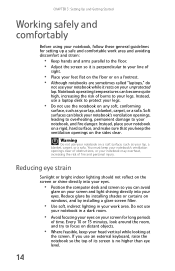
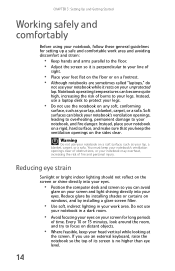
...focusing your eyes on your unprotected lap. Instead, use a laptop desk to protect your legs.
• Do not use ..., carpet, or a sofa. CHAPTER 3: Setting Up and Getting Started
Working safely and comfortably...sight.
• Place your screen for setting up a safe and comfortable work area. .... • Although notebooks are sometimes called "laptops," do
not use
your notebook in your work...
8513074 - Gateway FX Notebook Reference Guide R1 - Page 29


..., your notebook is much faster than turning on your notebook after it turns off your notebook
Putting your desktop layout so the next time you restore power, the programs are running just as you close the LCD panel without turning off .
To put your notebook from the standard Sleep mode (default...
8513074 - Gateway FX Notebook Reference Guide R1 - Page 30


... 5 Click X in Windows to close unresponsive programs on again. If closing unresponsive programs does not restore your notebook to normal operation, you may have to turn off immediately, complete the following steps until...in the top-right corner of the Windows Task
Manager dialog box. CHAPTER 3: Setting Up and Getting Started
To turn off your notebook does not turn off your notebook:
...
Similar Questions
How To Restore Gateway Laptop Nv53a To Factory Settings
(Posted by bhCowbo 9 years ago)
How To Restore A Gateway Nv55c Laptop To Factory Settings Without Disk
(Posted by padrun 9 years ago)
How May I Restore A Gateway Nv78 Laptop To The Original Factory Settings?
I am trying to reset my Gateway NV78 to the original factory settings to speed it up by getting rid ...
I am trying to reset my Gateway NV78 to the original factory settings to speed it up by getting rid ...
(Posted by subslr16 11 years ago)
Restore To Factory Settings
what is the proceedure for restoring system from recovery disks?
what is the proceedure for restoring system from recovery disks?
(Posted by mathman10 12 years ago)
I Need To No Where The Rest Spot Is To Set Laptop Back To Factory Settings
(Posted by tawampler 12 years ago)

