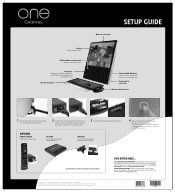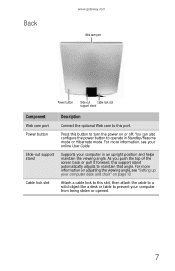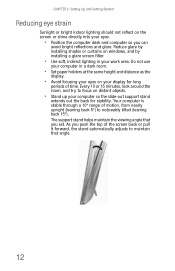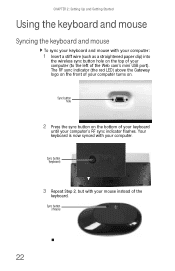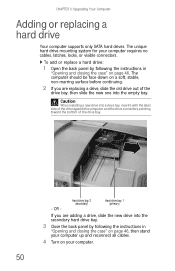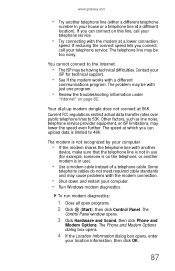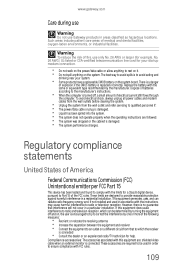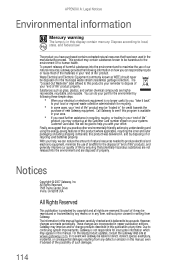Gateway One Support Question
Find answers below for this question about Gateway One.Need a Gateway One manual? We have 2 online manuals for this item!
Question posted by Anonymous-98086 on February 9th, 2013
Is There A Certain Way To Fold Out The Stand On The Monitor, Or Is It Just Stiff
Current Answers
Answer #1: Posted by tintinb on February 9th, 2013 7:58 PM
Specs:
http://www.dexigner.com/news/21008
If you have more questions, please don't hesitate to ask here at HelpOwl. Experts here are always willing to answer your questions to the best of our knowledge and expertise.
Regards,
Tintin
Related Gateway One Manual Pages
Similar Questions
I can't figure out how to control the brightness on my comuter monitor? Please help....
My computer just shuts down by itself and then will not turn back on. Sometimes when I mess with the...
Gateway GT5465E bought 2007 October, has Windows Vista Home Premium ver 6.0 (build 6002 service pack...