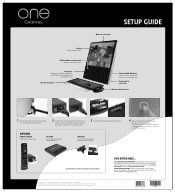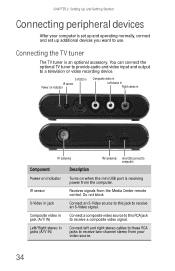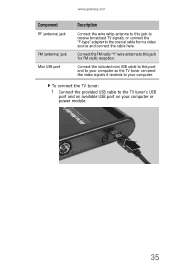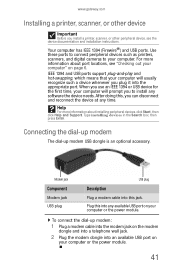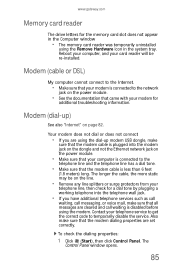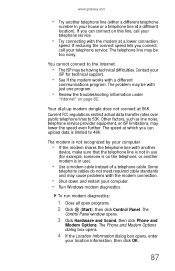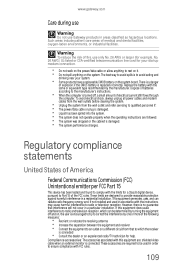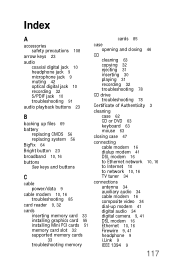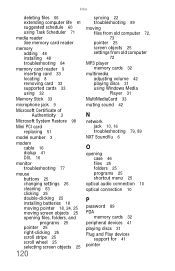Gateway One Support Question
Find answers below for this question about Gateway One.Need a Gateway One manual? We have 2 online manuals for this item!
Question posted by Giasop9903 on February 19th, 2012
How Do I Connect My Cable Box To The Monitor To Get Tv Service On It?
The person who posted this question about this Gateway product did not include a detailed explanation. Please use the "Request More Information" button to the right if more details would help you to answer this question.
Current Answers
Related Gateway One Manual Pages
Similar Questions
Connecting A Second Monitor!
Hi, I have a Gateway One ZX6980 pc and I would like to conncet a second monitor to my pc. I have use...
Hi, I have a Gateway One ZX6980 pc and I would like to conncet a second monitor to my pc. I have use...
(Posted by ghosifam 9 years ago)
How Do I Control The Brightness On My Monitor?
I can't figure out how to control the brightness on my comuter monitor? Please help....
I can't figure out how to control the brightness on my comuter monitor? Please help....
(Posted by jared862 11 years ago)
Is There A Certain Way To Fold Out The Stand On The Monitor, Or Is It Just Stiff
It feels like it will break if I pull any harder, but its not even out enough to hold up monitor
It feels like it will break if I pull any harder, but its not even out enough to hold up monitor
(Posted by Anonymous-98086 11 years ago)