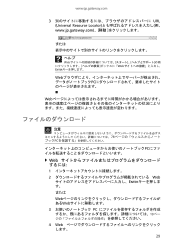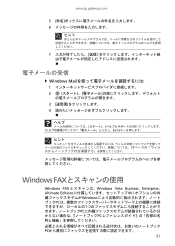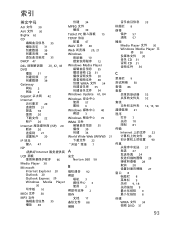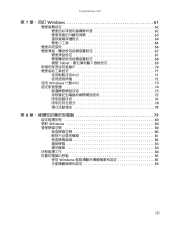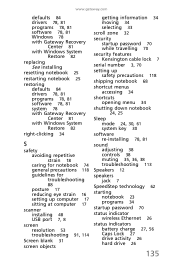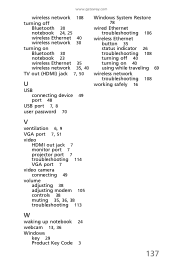Gateway NV-78 Support Question
Find answers below for this question about Gateway NV-78.Need a Gateway NV-78 manual? We have 9 online manuals for this item!
Question posted by fu5jaja on November 30th, 2013
How To Reformat Gateway Nv78
The person who posted this question about this Gateway product did not include a detailed explanation. Please use the "Request More Information" button to the right if more details would help you to answer this question.
Current Answers
Related Gateway NV-78 Manual Pages
Similar Questions
Gateway Nv78 Has A Black Screen
laptop powers up but I only have a black screen What do I do ??
laptop powers up but I only have a black screen What do I do ??
(Posted by john2cindy 10 years ago)
Trying To Reboot My Gateway Nv78 Without A Reboot Disk
when i start up my gateway nv78 it says media test failure and ask for a reboot disc. how do i get i...
when i start up my gateway nv78 it says media test failure and ask for a reboot disc. how do i get i...
(Posted by 817etijerina 11 years ago)
How May I Restore A Gateway Nv78 Laptop To The Original Factory Settings?
I am trying to reset my Gateway NV78 to the original factory settings to speed it up by getting rid ...
I am trying to reset my Gateway NV78 to the original factory settings to speed it up by getting rid ...
(Posted by subslr16 11 years ago)
Gateway Nv78 Laptop
How do I change the CMOS battery in the NV78 Gateway laptop
How do I change the CMOS battery in the NV78 Gateway laptop
(Posted by JDIXON88 13 years ago)