Gateway NV58 Support Question
Find answers below for this question about Gateway NV58 - 15.6.Need a Gateway NV58 manual? We have 14 online manuals for this item!
Current Answers
Related Gateway NV58 Manual Pages
Gateway Notebook User's Guide - Canada/French - Page 3


...Media Center 3 Using online help 4
Chapter 2: Using Windows 5
Using the Windows desktop 6 Using the Start menu 7 Adding icons to the desktop 8 Identifying window items 8
Working with files and folders 9 Viewing...and folders 13
Using Tablet PC 13 Calibrating your tablet 14 Using gestures 15 Using the digital pen 15 Using the Tablet Input Panel (TIP 16
Working with documents 17 Creating...
Gateway Notebook User's Guide - Canada/French - Page 4


... DVDs 39 Creating a music CD 39 Creating a video DVD 40
Creating and copying data discs 43 Creating a data disc 43
Using Windows Media Center 43 Starting Windows Media Center 44
Chapter 5: Networking Your Notebook 45
Introduction to Networking 46 Networking terms you should know 46
Ethernet networking 46 Wired Ethernet networking...
Gateway Notebook User's Guide - Canada/French - Page 9


To find help :
1 Click (Start), then click Help and Support.
www.gateway.com
To search for Windows Media Center
If your notebook has Windows Media Center, you receive a list of
... for help. For each search, you can find the answer, click the result that identifies your question.
Tip
You can access help for a topic:
1 Click (Start), then click Help and Support.
Gateway Notebook User's Guide - Canada/French - Page 12


..."Using Windows Security Center" on page 64.
6 The desktop contains the taskbar, the Start button, and the Recycle Bin icon.
Click the Start button, then open a file or program by clicking an item on the menu that ..., depending on how your notebook is the bar at the bottom of the notebook display containing the Start button on the left and a clock on page 11. The Recycle Bin is like the top of...
Gateway Notebook User's Guide - Canada/French - Page 13


... help, search for files and folders, and more information about the Windows Start menu, click Start, then click Help and Support. The Start menu opens, showing you click an item with a folder icon, the programs... folders in the Search Help box, then press ENTER. Type Windows Start menu in the Start menu.
You can start programs, open it.
7 If you the first level of the Windows desktop. ...
Gateway Notebook User's Guide - Canada/French - Page 14
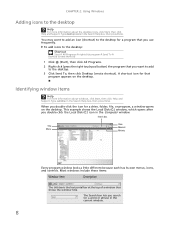
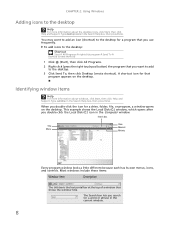
... Desktop (create shortcut).
The Search box lets you search for that shows the window title.
Identifying window items
Help
For more information about windows, click Start, then click Help and Support. CHAPTER 2: Using Windows
Adding icons to the desktop
Help
For more information about the desktop icons, click...
Gateway Notebook User's Guide - Canada/French - Page 15


Clicking an item on the menu bar starts an action such as a disc drive. Type files and folders in a file cabinet. Each drive has a letter,...you would store information in the taskbar opens the window again. You may have more information about files and folders, click Start, then click Help and Support. Working with files and folders
You can store these files in folders and copy, move,...
Gateway Notebook User's Guide - Canada/French - Page 58


... the TCP/IP protocol on a computer with a router or access point router, the protocol must be set up to 15 characters with no blank spaces. For instructions, see your network, click Start, then click Help and Support. Connecting to your network Help
For more information about connecting to each computer you plan...
Gateway Notebook User's Guide - Canada/French - Page 103


... 6, 11, 19, 90
desktop adding icons 8 adding shortcuts 8 adjusting settings 68 changing color scheme 69 selecting screen saver 70 using 6 using Start menu 7
DHCP 52
digital pen button 15 gestures 15 tips 15
disconnecting from Internet
22
Disk Cleanup 90
Disk Defragmenter 91
display using screen saver 70
documentation Gateway Web site 2 help 2 Help...
Gateway Notebook User's Guide - Canada/French - Page 105


...switching between files,
folders, or programs 19
software See programs
Sound Recorder recording audio 37
Start button 6
Start menu 7
starting programs 7
subnet mask entering 52
support using 2
T
Tablet PC Input Panel 16
taskbar... up fax cover page template 31
testing network 54
time limits 83
tips digital pen 15
title bar 8
transferring files from Internet 24 files from old computer 93, 94 settings...
Gateway Notebook User's Guide - English - Page 3


...Media Center 3 Using online help 4
Chapter 2: Using Windows 5
Using the Windows desktop 6 Using the Start menu 7 Adding icons to the desktop 8 Identifying window items 8
Working with files and folders 9 Viewing...and folders 13
Using Tablet PC 13 Calibrating your tablet 14 Using gestures 15 Using the digital pen 15 Using the Tablet Input Panel (TIP 16
Working with documents 17 Creating...
Gateway Notebook User's Guide - English - Page 58


... access point router, the protocol must be set up to 15 characters with no blank spaces. Use a computer name of up to 15 characters with no blank spaces. When you need the same ...;, TCP/IP is typically preset when you can configure your router using your network, click Start, then click Help and Support.
This name identifies the computer to wireless Ethernet network. Each...
Gateway Notebook User's Guide - English - Page 103


... 6, 11, 19, 90
desktop adding icons 8 adding shortcuts 8 adjusting settings 68 changing color scheme 69 selecting screen saver 70 using 6 using Start menu 7
DHCP 52
digital pen button 15 gestures 15 tips 15
disconnecting from Internet
22
Disk Cleanup 90
Disk Defragmenter 91
display using screen saver 70
documentation Gateway Web site 2 help 2 Help...
Gateway Notebook User's Guide - English - Page 105


...switching between files,
folders, or programs 19
software See programs
Sound Recorder recording audio 37
Start button 6
Start menu 7
starting programs 7
subnet mask entering 52
support using 2
T
Tablet PC Input Panel 16
taskbar... up fax cover page template 31
testing network 54
time limits 83
tips digital pen 15
title bar 8
transferring files from Internet 24 files from old computer 93, 94 settings...
Gateway NV50 Series User's Reference Guide - Canada/French - Page 3
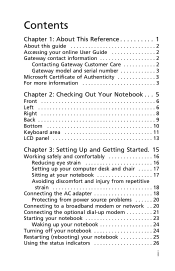
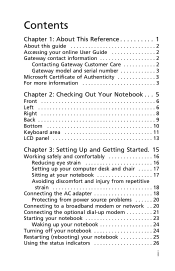
...Front 6 Left 6 Right 8 Back 9 Bottom 10 Keyboard area 11 LCD panel 13
Chapter 3: Setting Up and Getting Started. 15
Working safely and comfortably 16 Reducing eye strain 16 Setting up your computer desk and chair . . . . . ...broadband modem or network . . 20 Connecting the optional dial-up modem 21 Starting your notebook 23
Waking up your notebook 24 Turning off your notebook 24 Restarting (rebooting...
Gateway NV50 Series User's Reference Guide - Canada/French - Page 21


...; Working safely and comfortably • Connecting the AC adapter • Connecting to a broadband modem or
network • Connecting the optional dial-up
modem • Starting your notebook • Turning off your notebook • Restarting (rebooting) your notebook • Using the status indicators • Using the keyboard • Using the EZ ...
Gateway NV50 Series User's Reference Guide - Canada/French - Page 22


CHAPTER 3: Setting Up and Getting Started
Working safely and comfortably
Before using your notebook, follow these general guidelines for... notebook, and fire danger. Do
not use your notebook on a footrest. • Although notebooks are sometimes called
"laptops," do not use a laptop desk to your lap, a blanket, carpet, or a sofa. Reduce glare by installing shades or curtains on your screen...
Gateway NV50 Series User's Reference Guide - English - Page 3
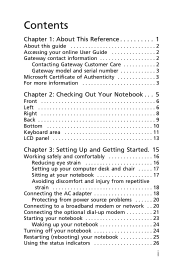
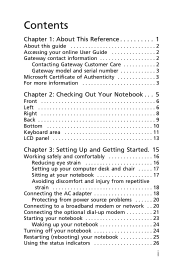
...Front 6 Left 6 Right 8 Back 9 Bottom 10 Keyboard area 11 LCD panel 13
Chapter 3: Setting Up and Getting Started. 15
Working safely and comfortably 16 Reducing eye strain 16 Setting up your computer desk and chair . . . . . ...broadband modem or network . . 20 Connecting the optional dial-up modem 21 Starting your notebook 23
Waking up your notebook 24 Turning off your notebook 24 Restarting (rebooting...
Gateway NV50 Series User's Reference Guide - English - Page 21
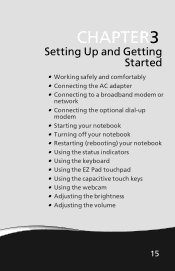
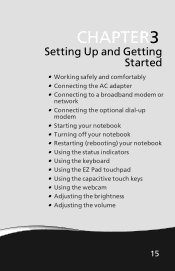
...; Working safely and comfortably • Connecting the AC adapter • Connecting to a broadband modem or
network • Connecting the optional dial-up
modem • Starting your notebook • Turning off your notebook • Restarting (rebooting) your notebook • Using the status indicators • Using the keyboard • Using the EZ ...
Gateway NV50 Series User's Reference Guide - English - Page 22


...become quite high, increasing the risk of burns to protect your legs.
• Do not use a laptop desk to your lap, a blanket, carpet, or a sofa. Reduce glare by installing shades or curtains...; Use soft, indirect lighting in a dark room.
16 CHAPTER 3: Setting Up and Getting Started
Working safely and comfortably
Before using your notebook, follow these general guidelines for setting up a ...
Similar Questions
My Laptop Won't Start?
My laptop wont start, whats wrong with it and the battery wont light up green or red?
My laptop wont start, whats wrong with it and the battery wont light up green or red?
(Posted by Anonymous-50425 12 years ago)
My Laptop Will Not Recharge; And There Are Beeps When I Activate Ac Plug.
(Posted by drjimanddiana 12 years ago)
How Do You Use The Blue Keys On A Gateway Nv58 Laptop?
I just purchased a Gateway NV58 laptop, and it is fantastic. The only down side is that the manual d...
I just purchased a Gateway NV58 laptop, and it is fantastic. The only down side is that the manual d...
(Posted by westworksit 13 years ago)


