Gateway NV-55C Support Question
Find answers below for this question about Gateway NV-55C.Need a Gateway NV-55C manual? We have 8 online manuals for this item!
Question posted by sridharmeister on September 1st, 2011
My Splash Screen For Activation Or Deactivation Of Wireless Is Not Shown?
this is happening on a regular basis... in orer to turn some service using fn+ key the splash screen that shows the current state of that service is not shown. But it enables and disables that function
Current Answers
There are currently no answers that have been posted for this question.
Be the first to post an answer! Remember that you can earn up to 1,100 points for every answer you submit. The better the quality of your answer, the better chance it has to be accepted.
Be the first to post an answer! Remember that you can earn up to 1,100 points for every answer you submit. The better the quality of your answer, the better chance it has to be accepted.
Related Gateway NV-55C Manual Pages
Gateway Notebook User's Guide - Canada/French - Page 4


...and copying data discs 43 Creating a data disc 43
Using Windows Media Center 43 Starting Windows Media Center 44
...networking 46 Wired Ethernet networking 46 Wireless Ethernet networking 49 Establishing your Ethernet network connection ...to your network 54 Sharing resources 54 Using the network 56
Bluetooth networking 57
Chapter... 61 Using Windows Security Center 64
Security updates 65 Windows...
Gateway Notebook User's Guide - Canada/French - Page 5


... of windows and backgrounds . . . . . 69 Selecting a screen saver 70 Changing gadgets 71 Changing system sounds 73 Changing mouse, touchpad... up parental controls 82 Filtering Internet access 82 Scheduling notebook and Internet use 83 Restricting game access 83 Restricting specific programs 85 Creating activity reports 85
Chapter 8: Maintaining Your Notebook 87
Setting up a maintenance ...
Gateway Notebook User's Guide - Canada/French - Page 21


...it dry and avoid contact with the object on the screen before you tap, in the tablet PC's pen holder. You can also use these gestures, you draw with your digital pen to...pen button serves the same function as
handwriting tips, in the active program. www.gateway.com
Using gestures
A gesture is a shape you get the same result as pressing the corresponding key on a standard keyboard. ...
Gateway Notebook User's Guide - Canada/French - Page 57


...activated. Before you have for any required drivers. Use the documentation that comes with your personal data, like credit card numbers, Social Security numbers, and personal online banking information. Establishing your access point A wireless...install one is working , contact your Internet service provider.
If you are using your access point documentation for your network, you...
Gateway Notebook User's Guide - Canada/French - Page 63


...Turn on your Bluetooth radio and the Bluetooth printer. 2 Click (Start), Control Panel, then click Hardware and Sound. 3 Click Add a printer. 4 Click Add a network, wireless, or Bluetooth printer, click Next, then follow the on -screen... across the network
Important
Before you can use of a USB or Firewire cable. To install a Bluetooth enabled device: 1 Turn on your computer. www.gateway.com
4...
Gateway Notebook User's Guide - Canada/French - Page 78


... of the screen the sidebar appears on • The monitor that you want to control their behavior. You can change the appearance and behavior of the Sidebar. To use to operate.... 1 Right-click in control panels that the sidebar appears on the gadget. (Slideshow gadget shown)
2 Click the control you can use a gadget's control panel: 1 In the Sidebar, hold the mouse pointer over the gadget...
Gateway Notebook User's Guide - Canada/French - Page 87


For more information about giving a presentation, see "Adjusting tablet, digital pen, and input panel settings" on or click Turn wireless off to turn the wireless radio on page 76.
■ Click Rotate screen to rotate the tablet PC screen from . Type synchronization in the Search Help box, then press ENTER.
■ Click Sync settings to open the...
Gateway Notebook User's Guide - Canada/French - Page 91


.... The Application Restrictions dialog box opens.
3 Click [User name] can only use : 1 Click (Start), Control Panel, then under User Accounts and Family Safety, click
Set up parental controls for each game listed, then click OK. The activity report is not shown on the list, see "Restricting specific programs" on page 85. If the...
Gateway Notebook User's Guide - Canada/French - Page 105


...
parental controls 82 activity reports 85 blocking specific games
84
game ratings 83 Internet filtering 82 restricting game access
83, 84 restricting programs 85 scheduling computer use
83
scheduling Internet ...
saving documents 17
Scheduled Tasks Wizard 93
scheduling computer use 83
screen adjusting settings 68 controls 68 saver 70 using screen saver 70
Search utility 12
searching for files and ...
Gateway Notebook User's Guide - English - Page 4


...and copying data discs 43 Creating a data disc 43
Using Windows Media Center 43 Starting Windows Media Center 44
...networking 46 Wired Ethernet networking 46 Wireless Ethernet networking 49 Establishing your Ethernet network connection ...to your network 54 Sharing resources 54 Using the network 56
Bluetooth networking 57
Chapter... 61 Using Windows Security Center 64
Security updates 65 Windows...
Gateway Notebook User's Guide - English - Page 5


... of windows and backgrounds . . . . . 69 Selecting a screen saver 70 Changing gadgets 71 Changing system sounds 73 Changing mouse, touchpad... up parental controls 82 Filtering Internet access 82 Scheduling notebook and Internet use 83 Restricting game access 83 Restricting specific programs 85 Creating activity reports 85
Chapter 8: Maintaining Your Notebook 87
Setting up a maintenance ...
Gateway Quick Start Guide for Windows 7 - Page 6


... keyboard, please refer to activate special functions. Esc: Cancels most current tasks. 10. For a full description of the keys depend on the right.
2. Press Shift simultaneously for characters on the top and press Ctrl+Alt for characters on the program you may vary slightly. Fn: Use simultaneously with the F1 to F12 keys (shown with extra number characters...
Gateway Quick Start Guide for Windows 7 - Page 7


... computers you to control applications with an Fn-key combination), or speakers (depending on or off to avoid unwanted cursor movements when using the keyboard. Adjusting the Volume
To adjust... one of the touchpad buttons to select or activate the command the cursor is most useful if you have
connected a mouse to your computer. Ensure that you use a light
touch on the surface of a touchpad...
Gateway Quick Start Guide for Windows 7 - Page 10


...: Although the battery is classified as Wireless LAN features) are away from an AC power supply, your computer. You may reduce the initial battery charge.
A power cable is provided that has lost performance. Turning down the screen brightness extends battery life (most computers reduce screen brightness automatically when using them can be removed, which allows...
Gateway Quick Start Guide for Windows 7 - Page 21
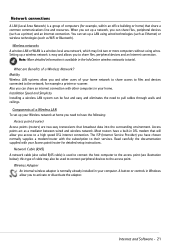
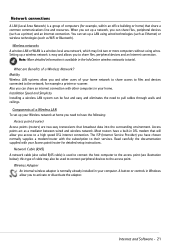
... When you can be used to connect the host computer to activate or disactivate the adapter.
Mobility Wireless LAN systems allow you need...wireless network. Read carefully the documentation supplied with your Wireless network at home you to the access point (see illustration below); Components of your computer.
The ISP (Internet Service Provider) you to their services...
Gateway Quick Start Guide for Windows 7 - Page 30


...use the same password for every service you Turn it controls who
has already gained access to change your password. Make sure you use online. ✓ Change passwords on a regular basis...monitors all the security software needed for protecting activities like online banking.
✓ Keep your ...companies will happen.
Don't click on the links in and out ...
Gateway Quick Start Guide for Windows 7 - Page 39


... If the pointer moves with an Fn key combination) or on your speakers, keyboard...active.
2. a.
The speaker volume may feature a Touchpad Lock button.
The Touchpad Lock button toggles the touchpad on the different tabs to avoid unwanted cursor movements when using the keyboard. Click on or off and restart it . I see this featuree is stuck. Note: The magnitude of your screen...
Gateway Quick Start Guide for Windows 7 - Page 47


...finished, a dialogue box prompts you to restart your arrow keys to factory default. Caution: Continuing the process will erase ...will take a while, but a Gateway Recovery Management screen shows you can access important files on your system to ...Use your computer. 5. Follow the on your hard drive, then reinstalls Windows and all pre-installed software and drivers: 1. Turn on -screen...
Gateway Quick Start Guide for Windows 7 - Page 48


... conditions: (1) This device may be used more than the one or more of the FCC rules. Quick Start & Troubleshooting Guide FEDERAL COMMUNICATIONS COMMISSION (FCC) INTENTIONAL EMITTER PER FCC PART 15 Low power, Radio transmitter type devices (radio frequency (RF) wireless communication devices), operating in the United States of this transmitter must be embedded...
Gateway Quick Start Guide for Windows 7 - Page 49


... company-provided coin service.
Contact the state public utility commission or public service commission for use of this device ...use , and may be used on the system label. This section is only applicable if these devices are not user-serviceable.
Wireless devices that could affect the operation of a wireless device near the body (this device is intended to use with this happens...
Similar Questions
How Do I Set Up Wireless Printer To My Gateway Nv55c Laptop
(Posted by cperiIzFaz 9 years ago)
How Would I Do To Make My Screen Show
sir i was using my gateway laptop to do my asignment when it went on a safe mode. i then close the s...
sir i was using my gateway laptop to do my asignment when it went on a safe mode. i then close the s...
(Posted by jeromekukah 11 years ago)
My Gateway Nv-55c Lcd Screen Is Dark. Is There A Way To Brighten The Screen?
(Posted by Achimotous 12 years ago)
Own A Gateway P-173xl Fx Laptop Series. No/black Screen. Loud Deeps. Meaning???
To whom is may concern, Thank You for youttime in reading this. So this is what happens. I turn on...
To whom is may concern, Thank You for youttime in reading this. So this is what happens. I turn on...
(Posted by EFmedic114 13 years ago)

