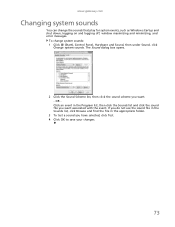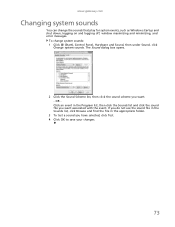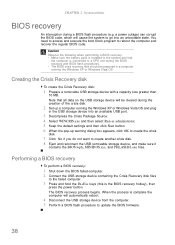Gateway NV-53A Support Question
Find answers below for this question about Gateway NV-53A.Need a Gateway NV-53A manual? We have 9 online manuals for this item!
Question posted by Anonymous-141784 on August 17th, 2014
Administrator
I'm trying to log onto my Gateway NE56R41u. I get to the Administrator log on window I click on administrator and I get a message telling me my account has been disabled and that I should see my system administrator. I click ok and it goes right back to the log on administrator window. How can I fix this?
Current Answers
Related Gateway NV-53A Manual Pages
Similar Questions
I Have S Gateway Ne56r/ne51b Laptop N Changed The Password To Log Into The Lapto
I forgot the new password n cant log in. What do I do?
I forgot the new password n cant log in. What do I do?
(Posted by sandyj2u 9 years ago)
My Gateway Ne56r41u Laptop Does Not Have The Battery Lock & Release Buttons, How
do I remove the battery?
do I remove the battery?
(Posted by brucemckibben 10 years ago)
How Do I Print A 'screen Print' On My Gateway Nv 53a?
How do I make the Print Screen (PrtSc) work?
How do I make the Print Screen (PrtSc) work?
(Posted by mhawthor 11 years ago)
How Can I Fix My Gateway Nv53a Laptop?
I do not have the money to get geek squad or any of those other computer fixers. What is going on: I...
I do not have the money to get geek squad or any of those other computer fixers. What is going on: I...
(Posted by crushbaby29 12 years ago)