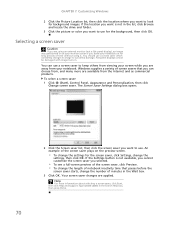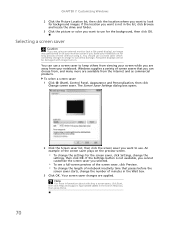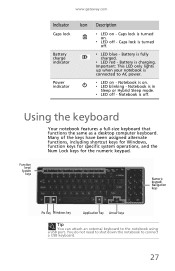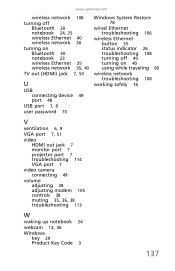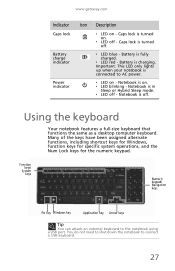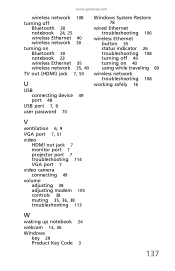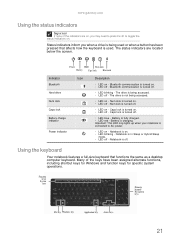Gateway NV-53 Support Question
Find answers below for this question about Gateway NV-53.Need a Gateway NV-53 manual? We have 16 online manuals for this item!
Question posted by brmelu on February 15th, 2014
Where Is The Product Key For Windows 7 On A Geateway Nv53
The person who posted this question about this Gateway product did not include a detailed explanation. Please use the "Request More Information" button to the right if more details would help you to answer this question.
Current Answers
Answer #1: Posted by freginold on May 6th, 2014 3:52 AM
Typically, the product key can be found on the Windows sticker on the bottom side of the laptop.
Related Gateway NV-53 Manual Pages
Similar Questions
How To Create A Recovery Disk For Windows 7 Gateway Nv53
(Posted by KMFPman 10 years ago)
Some Of The Keys Stopped Working On Nv53
my cpu is just over a year old .half my keys just sudenly stopped working 2 days ago . i am having t...
my cpu is just over a year old .half my keys just sudenly stopped working 2 days ago . i am having t...
(Posted by Anonymous-33568 12 years ago)
How Do You Use The Blue Keys On A Gateway Nv58 Laptop?
I just purchased a Gateway NV58 laptop, and it is fantastic. The only down side is that the manual d...
I just purchased a Gateway NV58 laptop, and it is fantastic. The only down side is that the manual d...
(Posted by westworksit 13 years ago)