Gateway NV-53 Support Question
Find answers below for this question about Gateway NV-53.Need a Gateway NV-53 manual? We have 16 online manuals for this item!
Question posted by 2macja4mes on November 7th, 2013
Nv5302u Has Power But Wont Boot
The person who posted this question about this Gateway product did not include a detailed explanation. Please use the "Request More Information" button to the right if more details would help you to answer this question.
Current Answers
There are currently no answers that have been posted for this question.
Be the first to post an answer! Remember that you can earn up to 1,100 points for every answer you submit. The better the quality of your answer, the better chance it has to be accepted.
Be the first to post an answer! Remember that you can earn up to 1,100 points for every answer you submit. The better the quality of your answer, the better chance it has to be accepted.
Related Gateway NV-53 Manual Pages
Gateway Notebook User's Guide - Canada/French - Page 55


...).
The WAN port is the latest advance in computer communication. With a wireless home network, you can set up your computers. 3 Plug one end of the power adapter into the AC connector on the router and
the other end of a straight-through cable into the WAN port on the router and the...
Gateway Notebook User's Guide - English - Page 84


... you use the Ease of Access Center: 1 Click (Start), Control Panel, Ease of Access, then click Ease of Access Center.
To use it may be a powerful tool, but it more easily.
Gateway Quick Start Guide for Windows 7 - Page 1


...6
Control Devices (Keyboard/Touchpad 6
Volume Controls 7
Remote Control (optional 8
Your Computer's Drives 8
Power Supply 10
Ports and Connectors 11
Turning your Computer ON or OFF 12
Upgrading your Computer 14
Internet and... condition.. 47
Regulatory Information
48
Environment
53
Software License
54
Index
55
Copyright ©2009. GWNB
Table of Contents - 1 All ...
Gateway Quick Start Guide for Windows 7 - Page 14


... and Support. Please refer to Environment on page 53 to start in a few seconds. Rousing your computer. Hybrid Sleep Hybrid sleep stores all activity in memory, ready to learn more about personalising your computer, click on your needs, you can define the power scheme that you go! Hybrid Sleep may continue working...
Gateway Quick Start Guide for Windows 7 - Page 56


... files 18
N
Network connections 21 Norton Internet Security 28, 30
O
Optical drives 9
P
Pointer 6 Ports 11 Power cords 4 Power on/off 12 Power saving modes 14 Power supply 10 PowerDVD 19 Printer 42
R
Recovery System Restore 27
Regulatory Information 48, 53 Remote control 8
Receiver 12 Removable media devices 9 Removing hardware 9 Removing software 26 Restore points 28...
Gateway NV50 Series User's Reference Guide - Canada/French - Page 4


... Connecting a USB device 49
Viewing the display on a projector, monitor, or television 50 Adjusting the display properties 52 Using the projector or monitor for a presentation 53
Chapter 5: Managing Power 55
Monitoring the battery charge 56 Recharging the battery 56 Changing batteries 57 Extending battery life 58
Maximizing battery performance 58 Conserving battery...
Gateway NV50 Series User's Reference Guide - Canada/French - Page 75


... was turned off or put in Sleep mode.
4 Highlight Password on boot, then press ENTER. 5 Highlight Enabled, then press ENTER. 6 Open the Exit menu, highlight Exit Saving
Changes, then press ENTER. 7 When you start your computer, you are traveling internationally, take power plug adapters.
• Take a portable surge protector to protect your...
Gateway NV50 Series User's Reference Guide - Canada/French - Page 138


..., 58 button 8, 30 changing modes 61 changing plans 62 connector 7, 18 conserving battery
power 58 EmPower adapter 60 extending battery life
58
Hibernate mode 60 Hybrid Sleep mode 30,...opening 34 re-installing 78, 81
projector adding 50 color quality 53 port 7 screen resolution 53 troubleshooting 114 using 30, 53
R
radio approval authorities
69
radio frequency wireless connections 69
rebooting ...
Gateway NV50 Series User's Reference Guide - English - Page 4


... Connecting a USB device 49
Viewing the display on a projector, monitor, or television 50 Adjusting the display properties 52 Using the projector or monitor for a presentation 53
Chapter 5: Managing Power 55
Monitoring the battery charge 56 Recharging the battery 56 Changing batteries 57 Extending battery life 58
Maximizing battery performance 58 Conserving battery...
Gateway NV50 Series User's Reference Guide - English - Page 75


... best performance from your
notebook, avoid using alternate power sources, and monitoring the battery charge, see "Managing Power" on page 55.
71 You do not need to enter the User Password if your notebook was turned off or put in Sleep mode.
4 Highlight Password on boot, then press ENTER. 5 Highlight Enabled, then press...
Gateway NV50 Series User's Reference Guide - English - Page 138


..., 58 button 8, 30 changing modes 61 changing plans 62 connector 7, 18 conserving battery
power 58 EmPower adapter 60 extending battery life
58
Hibernate mode 60 Hybrid Sleep mode 30,...opening 34 re-installing 78, 81
projector adding 50 color quality 53 port 7 screen resolution 53 troubleshooting 114 using 30, 53
R
radio approval authorities
69
radio frequency wireless connections 69
rebooting ...
Gateway NV50 Series User's Reference Guide - Traditional Chinese - Page 72
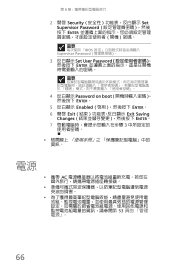
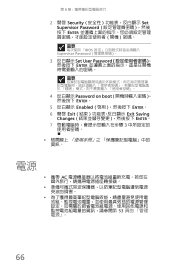
第 6
2 開啟 Security Set Supervisor Password ENTER
BIOS Supervisor Password
3 Set User Password ENTER
4 Password on boot ENTER。
5 Enabled ENTER。 6 開啟 Exit Exit Saving
Changes ENTER。 7 3
資訊。
電源
• 攜帶 AC
53
66
Service Guide - Page 14
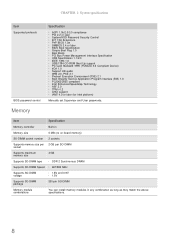
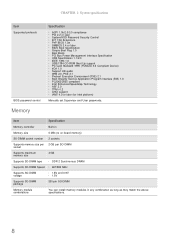
...2.2 or later n System/HDD Password Security Control n INT 13H Extensions n PnP BIOS 1.0a n SMBIOS 2.4 or later n BIOS Boot Specification n Simple Boot Flag 1.0 n Boot Block n PCI Bus Power Management Interface Specification n USB Specification 1.1/2.0 n IEEE 1394 1.0 n USB/1394 CD-ROM Boot Up support n PC Card Standard 1995 (PCMCIA 3.0 Compliant Device) n IrDA 1.0 n Support HD audio n WfM 2.0, PXE...
Service Guide - Page 39
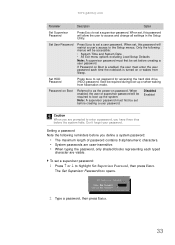
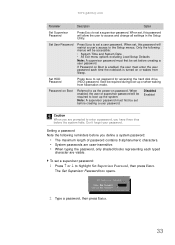
...All Exit menu options excluding Load Setup Defaults
Note: A supervisor password must first be required during boot-up the system. It will restrict a user's access to the Setup menus. Disabled Enabled
Caution...will be set a supervisor password. Set User Password
Press Enter to as the power-on Boot
Referred to set before creating a user password. Password on password. The Set Supervisor Password ...
Service Guide - Page 44
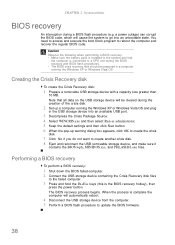
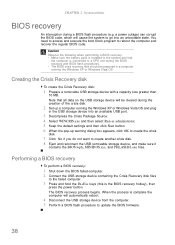
...-up a computer running the Windows XP or Windows Vista OS. The BIOS recovery process begins. a power outage) can corrupt the BIOS code, which will automatically reboot.
4 Disconnect the USB storage device from... a BIOS flash procedure to update the BIOS firmware.
38 You need to access and execute the boot block program to a UPS unit during the BIOS recovery and BIOS flash procedures. • The...
Service Guide - Page 124


... system. CHAPTER 4: Troubleshooting
Testing the memory
Memory errors can cause an error.
To test the memory:
1 Boot from the notebook and measure the output voltage at the power adapter cable plug. Important
An audible noise from the power adapter does not always indicate a defect. See the following :
• Replace the system board. •...
Service Guide - Page 130
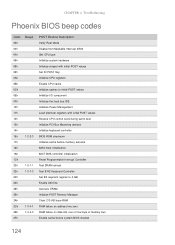
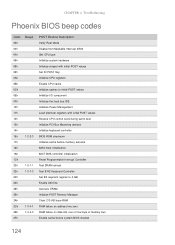
... registers Enable CPU cache Initialize caches to initial POST values Initialize I/O component Initialize the local bus IDE Initialize Power Management Load alternate registers with initial POST values Restore CPU control word during warm boot Initialize PCI Bus Mastering devices Initialize keyboard controller BIOS ROM checksum Initialize cache before memory autosize 8254 timer...
Service Guide - Page 133


... C1h C2h C3h C4h C5h C6h C7h C8h C9h
Beeps
1
POST Routine Description
Set up Power Management Initialize security engine (optional) Enable hardware interrupts Determine number of ATA and SCSI drives... checkers Display MultiBoot menu Clear screen (optional) Check virus and backup reminders Try to boot with INT 19 Initialize POST Error Manager (PEM) Initialize error logging Initialize error display ...
Service Guide - Page 163
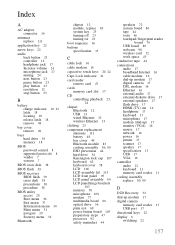
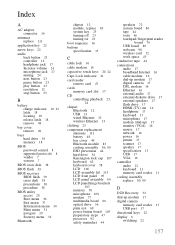
... 39
BIOS recovery BIOS flash 39 crisis disk 38 precautions 38 procedure 38
BIOS utility access 28 Boot menu 36 Exit menu 37 Information menu 30 Main menu 31 navigate 29 Security menu 32
Bluetooth
chipset...
103
memory 50 microphone 109 modem 77 multimedia board 60 optical drive 56 palm rest 68 power button board 105 preparatory steps 47 processor 92 safety reminders 44
speakers 72 system board 86 ...
Service Guide - Page 165


... left 16
password change 34 clear hardware gap 40 guidelines 33 HDD, description 33 Password on Boot 33 remove 35 set 33 supervisor, description 33
Password on Boot 33
physical specifications 5
pointer identifying 25 moving 25
power button 17, 22 connector 16 Hybrid Sleep mode 22 indicator 19, 21 Sleep mode 22 status...
Similar Questions
Nv 73screen Is Black And Wont Boot Up
after running registry utilities pro, my NV73 screen is black and it wont boot up. the power comes o...
after running registry utilities pro, my NV73 screen is black and it wont boot up. the power comes o...
(Posted by Anonymous-141718 9 years ago)
Gateway Nv53 Laptop Wont Boot After Windows 7 Update Repair
(Posted by miJUN 9 years ago)

