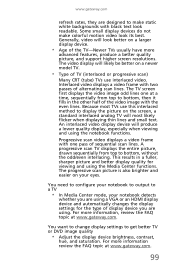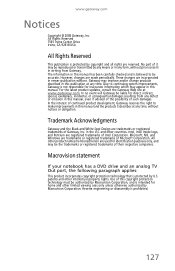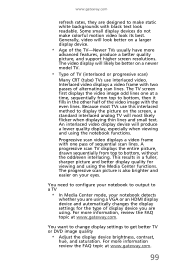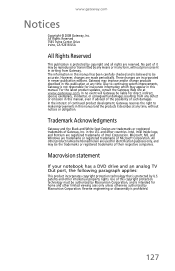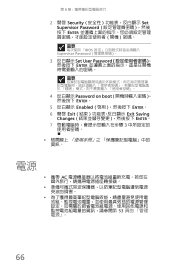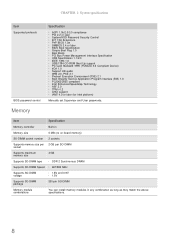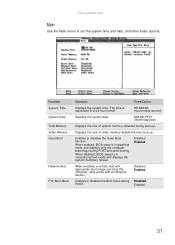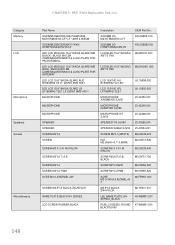Gateway NV-53 Support Question
Find answers below for this question about Gateway NV-53.Need a Gateway NV-53 manual? We have 16 online manuals for this item!
Question posted by Anonymous-141718 on August 16th, 2014
Nv 73screen Is Black And Wont Boot Up
after running registry utilities pro, my NV73 screen is black and it wont boot up. the power comes on and the fans but nothing more
Current Answers
Answer #1: Posted by TommyKervz on August 16th, 2014 3:48 AM
Follow the instructions below
1. Switch your laptop off
2. Remove the battery
3. Press and hole the power button for 30 sec
4. Insert your battery and try again
1. Switch your laptop off
2. Remove the battery
3. Press and hole the power button for 30 sec
4. Insert your battery and try again
Related Gateway NV-53 Manual Pages
Similar Questions
My Gateway Laptop Model Mt 6920 Will Turn On But The Screen Is Blank
When i turn the laptop on, it turns on but the screen is blank....only the cursor is visible. Also t...
When i turn the laptop on, it turns on but the screen is blank....only the cursor is visible. Also t...
(Posted by Cpaulk821 8 months ago)
Gateway Nv-53 Black Screen External Monitor Does Not Work
(Posted by tojhull 10 years ago)
Nv-53 Keyboard Not Working
AFTER GETTING DAMP DRIED LAPTOP W/HAIRDRYER KEYBOARD DOES NOT WORK- TOUCHPAD DOES WORK ON-SCREEN KEY...
AFTER GETTING DAMP DRIED LAPTOP W/HAIRDRYER KEYBOARD DOES NOT WORK- TOUCHPAD DOES WORK ON-SCREEN KEY...
(Posted by RETRORUDY49 11 years ago)