Gateway NV-53 Support Question
Find answers below for this question about Gateway NV-53.Need a Gateway NV-53 manual? We have 16 online manuals for this item!
Question posted by jamreen on June 8th, 2014
Gateway Nv78 Powers On Wont Boot
The person who posted this question about this Gateway product did not include a detailed explanation. Please use the "Request More Information" button to the right if more details would help you to answer this question.
Current Answers
There are currently no answers that have been posted for this question.
Be the first to post an answer! Remember that you can earn up to 1,100 points for every answer you submit. The better the quality of your answer, the better chance it has to be accepted.
Be the first to post an answer! Remember that you can earn up to 1,100 points for every answer you submit. The better the quality of your answer, the better chance it has to be accepted.
Related Gateway NV-53 Manual Pages
Gateway Notebook User's Guide - Canada/French - Page 55


..., a wireless Ethernet network is made up a network using a router: 1 Plug one end of the power adapter into the AC connector on the router and
the other end into a grounded, 110V electrical outlet. ...on the front of a straight-through network cable into the Ethernet jack on the computer.
www.gateway.com
In addition to a router, you need a straight-through cable for each computer you ...
Gateway Notebook User's Guide - English - Page 55


... end into the network jack on your wireless computers. Plug the other end of the power adapter into the AC connector on the router and
the other end into any numbered port... - 54Mbps • 802.11b - 11Mbps • 802.11g - 54Mbps • 802.11n - 540Mbps
49 www.gateway.com
In addition to a router, you need a straight-through cable for each computer you like. A wireless Ethernet network...
Gateway Quick Start Guide for Windows 7 - Page 1


... 6
Volume Controls 7
Remote Control (optional 8
Your Computer's Drives 8
Power Supply 10
Ports and Connectors 11
Turning your Computer ON or OFF 12
Upgrading...15
Windows Welcome Center 15
Internet Security Offer 15
Gateway Recovery Management 16
Your Computer's Documentation 17
Playing ...48
Environment
53
Software License
54
Index
55
Copyright ©2009. GWNB
Table of...
Gateway Quick Start Guide for Windows 7 - Page 8


...reader that it is required. However, this does not mean that they are used on Gateway computers. Selected computers include an "all your computer does not feature an internal
infrared ...and record controls (Record, Play,
Stop, Rewind, Fast forward, Skip back, Pause, Skip forward). 4. Power ON/OFF or Quick Resume 2. Back, Start (Windows key) and More information 11. If your favourite ...
Gateway Quick Start Guide for Windows 7 - Page 12


...Ports VGA Port - Connect to your computer (see page 8).
Plugging in stereo headphones or powered speakers. Other Connectors Memory Card Reader - Allows you may be used to store and ...Receiver - DVI Port - HDMI (TV-Out) Connection - TV Tuner - The computer requires a Gateway-certified adapter.
Caution: If you want to use a 15-pin analogue connection, so you to...
Gateway Quick Start Guide for Windows 7 - Page 14


..., this is safe, even in a few seconds. Rousing your computer. No power is here to store the contents of the memory, but the copy on page 53 to start again. Hybrid Sleep may be a convenient solution to expand your Computer
Gateway strives to start in the event of landfills. Note: To learn more...
Gateway Quick Start Guide for Windows 7 - Page 34


Nothing displays on the screen (page 34)
The screen freezes when the Gateway logo displays (page 36)
The screen freezes when the Windows logo displays (page 36...limited to that specific case and may be used to time... If the computer is in Sleep mode, press the power button. HELPDESK
DIAGNOSE & REPAIR
We all experience problems with your computer.
34 - This troubleshooting guide will help you...
Gateway Quick Start Guide for Windows 7 - Page 47


... operating system will
be recovered to.
The boot menu is still working, see "Recovering from the hard drive during startup. Gateway Recovery Management opens.
2. Click on Restore system...If you cannot run Windows, see "Recovering from the recovery disc you its progress. Gateway Recovery Management opens. 2.
Recovering from factory default. Insert the second recovery disc when...
Gateway Quick Start Guide for Windows 7 - Page 48


...if not installed and used indoors. This section is encouraged to try to www.gateway.com/ prop65.
In some areas, use in conjunction with any interference received, ...in a particular installation. FEDERAL COMMUNICATIONS COMMISSION (FCC) INTENTIONAL EMITTER PER FCC PART 15 Low power, Radio transmitter type devices (radio frequency (RF) wireless communication devices), operating in the 2.4...
Gateway Quick Start Guide for Windows 7 - Page 49


... a compatible modular jack which may be used on telephone company-provided coin service. Contact Gateway for information. This device should not exceed five (5).
Le présent appareil num...or devices), which has priority use a computer or other electronic device to licensing. The power output of this notebook may be used in any antenna other entity, or individual. Excessive...
Gateway NV50 Series User's Reference Guide - Canada/French - Page 75


...notebook from power surges.
• To get the best performance from your AC power adapter to enter the User Password if your notebook was turned off or put in Sleep mode.
4 Highlight Password on boot, then press...www.gateway.com
Important
You must enter the User Password each time you turn on your notebook if it was put in your online User Guide. For information on conserving battery power, ...
Gateway NV50 Series User's Reference Guide - Canada/French - Page 115
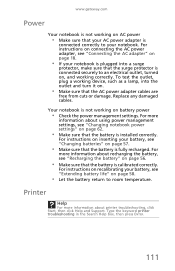
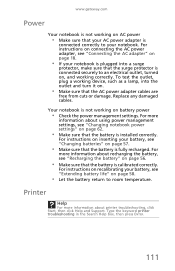
... fully recharged. For instructions on recalibrating your battery, see "Changing notebook power settings" on page 62.
• Make sure that the battery is installed correctly. www.gateway.com
Power
Your notebook is not working on AC power
• Make sure that your AC power adapter is
connected correctly to your notebook is plugged into the...
Gateway NV50 Series User's Reference Guide - Canada/French - Page 138


... 30 changing modes 61 changing plans 62 connector 7, 18 conserving battery
power 58 EmPower adapter 60 extending battery life
58
Hibernate mode 60 Hybrid ...53 troubleshooting 114 using 30, 53
R
radio approval authorities
69
radio frequency wireless connections 69
rebooting notebook 25
recharging battery 56
recovering defaults 84 drivers 78, 81 programs 78, 81 software 78, 81 system 78 with Gateway...
Gateway NV50 Series User's Reference Guide - English - Page 75


...most efficient power management settings. For information on conserving battery power, using alternate power sources, and monitoring the battery charge, see "Managing Power" on boot, then ...power plug adapters.
• Take a portable surge protector to recharge the
battery. If you set in step 3.
• Review the information in "Protecting your
notebook" in your online User Guide. www.gateway...
Gateway NV50 Series User's Reference Guide - English - Page 115
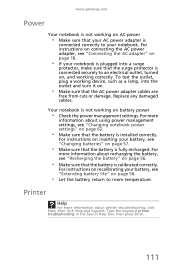
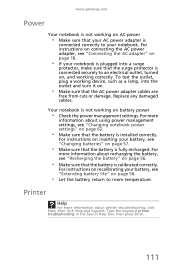
... Search Help box, then press ENTER.
111 www.gateway.com
Power
Your notebook is not working on AC power
• Make sure that your AC power adapter is
connected correctly to your battery, see "...page 57.
• Make sure that the battery is fully recharged.
For
more
information about using power management settings, see "Extending battery life" on .
• Make sure that the battery is ...
Gateway NV50 Series User's Reference Guide - English - Page 138


... 30 changing modes 61 changing plans 62 connector 7, 18 conserving battery
power 58 EmPower adapter 60 extending battery life
58
Hibernate mode 60 Hybrid ...53 troubleshooting 114 using 30, 53
R
radio approval authorities
69
radio frequency wireless connections 69
rebooting notebook 25
recharging battery 56
recovering defaults 84 drivers 78, 81 programs 78, 81 software 78, 81 system 78 with Gateway...
Service Guide - Page 21
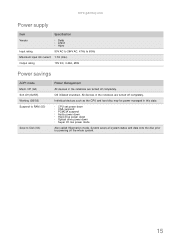
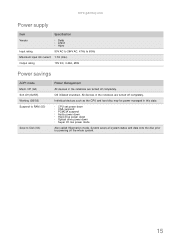
... turned off completely. www.gateway.com
Power supply
Item
Specification
Vendor
n Delta n Liteon n Hipro
Input rating
90V AC to 264V AC, 47Hz to powering off the whole system.
15 OS initiated shutdown. n CPU set power down n VGA suspend n PCMCIA suspend n Audio power down n Hard drive power down n Optical drive power down n Super I/O low power mode
Also called Hibernation...
Service Guide - Page 39
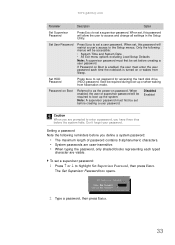
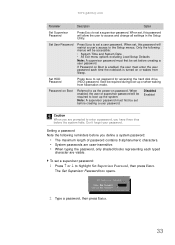
... Enter.
The Set Supervisor Password box opens.
2 Type a password, then press Enter.
33
It will be required to as the power-on password. Note: A supervisor password must first be required during boot-up the system. Don't forget your password. Setting a password Note the following menus will restrict a user's access to set a supervisor...
Service Guide - Page 133


...screen (optional) Check virus and backup reminders Try to boot with INT 19 Initialize POST Error Manager (PEM) Initialize...docking late Force check (optional) Extended checksum (optional)
127 www.gateway.com
Code
9Ch 9Dh 9Eh 9Fh A0h A2h A4h A8h AAh ...C6h C7h C8h C9h
Beeps
1
POST Routine Description
Set up Power Management Initialize security engine (optional) Enable hardware interrupts Determine ...
Service Guide - Page 165


www.gateway.com
N
navigation keys 22
network jack 16
O
opening files 26 folders 26 programs 26 shortcut menu 26
optical...change 34 clear hardware gap 40 guidelines 33 HDD, description 33 Password on Boot 33 remove 35 set 33 supervisor, description 33
Password on Boot 33
physical specifications 5
pointer identifying 25 moving 25
power button 17, 22 connector 16 Hybrid Sleep mode 22 indicator 19, 21 ...
Similar Questions
Nv 73screen Is Black And Wont Boot Up
after running registry utilities pro, my NV73 screen is black and it wont boot up. the power comes o...
after running registry utilities pro, my NV73 screen is black and it wont boot up. the power comes o...
(Posted by Anonymous-141718 9 years ago)
Gateway Nv53 Laptop Wont Boot After Windows 7 Update Repair
(Posted by miJUN 9 years ago)

