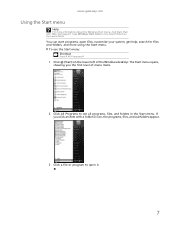Gateway NV-52 Support Question
Find answers below for this question about Gateway NV-52.Need a Gateway NV-52 manual? We have 15 online manuals for this item!
Question posted by haworth524 on June 15th, 2015
How To Change Users On A Gateway Nv52 Laptop
My husband, Steve, has passed away. I have his Gateway laptop and have been using it with the password that he gave me for it. Today as I try to access I get a message that the user name or password are incorrect.
Current Answers
Related Gateway NV-52 Manual Pages
Similar Questions
User Password Incorrect. Tried All The Tricks. Cant Dp Anytjing Witj Gateway Ne7
I don't know how to make a discount or USB on computer not allowi'gboot. Can I use cell tethered som...
I don't know how to make a discount or USB on computer not allowi'gboot. Can I use cell tethered som...
(Posted by worthcousins 6 years ago)
My Nv 52 Laptop Will Not Turn On - How Do I Know If It Is On Button Or Battery?
(Posted by goldriver95 13 years ago)