Gateway NV-73A Support Question
Find answers below for this question about Gateway NV-73A.Need a Gateway NV-73A manual? We have 8 online manuals for this item!
Question posted by ejo413 on February 6th, 2017
How Do I Change User
how do I change to my yahoo.Account?
Current Answers
There are currently no answers that have been posted for this question.
Be the first to post an answer! Remember that you can earn up to 1,100 points for every answer you submit. The better the quality of your answer, the better chance it has to be accepted.
Be the first to post an answer! Remember that you can earn up to 1,100 points for every answer you submit. The better the quality of your answer, the better chance it has to be accepted.
Related Gateway NV-73A Manual Pages
Gateway Notebook User's Guide - Canada/French - Page 4


...
Bluetooth networking 57
Chapter 6: Protecting Your Notebook 59
Hardware security 60 Kensington lock slot 60
Data security 60 Startup and hard drive password 60 Windows user accounts 60 Protecting your notebook from viruses 61 How to scan for and remove Internet threats 61 Using Windows Security Center 64
Security updates 65 Windows...
Gateway Notebook User's Guide - Canada/French - Page 5


... or pointing device settings 75 Adjusting tablet, digital pen, and input panel settings 76 Adding and modifying user accounts 77 Changing accessibility settings 78 Using the Ease of Access Center 78 Using voice recognition 79 Using the Windows Mobility Center 80 Setting up parental controls 82 ...
Gateway Notebook User's Guide - Canada/French - Page 20


...pen and adjusts the screen's performance for both portrait and landscape orientations.
To calibrate your digital pen for different users. Recalibrate if you should calibrate your tablet:
1 Click or tap (Start), All Programs, Accessories, then click .... The Windows Mobility Center window opens.
2 Click or tap opens.
(Change Tablet PC settings). If the on -screen instructions.
14
Gateway Notebook User's Guide - Canada/French - Page 73
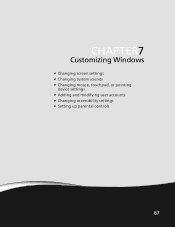
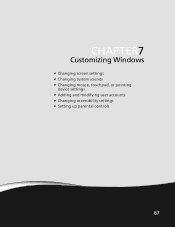
CHAPTER 7
Customizing Windows
• Changing screen settings • Changing system sounds • Changing mouse, touchpad, or pointing
device settings • Adding and modifying user accounts • Changing accessibility settings • Setting up parental controls
67
Gateway Notebook User's Guide - Canada/French - Page 83


... sure to Pen and Input Devices. Adding and modifying user accounts
You can also change between user accounts without turning off your notebook.
Type user accounts in one account are not accessible from other accounts unless the
files are stored in the Shared Documents folder. You can create and customize a user account for someone, but you do not want that notebook...
Gateway Notebook User's Guide - Canada/French - Page 84


..., then click Ease of Access Center.
Using the Ease of Access Center
Use the Ease of the most common accessibility changes to control. To use . CHAPTER 7: Customizing Windows
To switch between user accounts: 1 Save any open documents that are being worked on the screen are difficult to see, or if the mouse is...
Gateway Notebook User's Guide - Canada/French - Page 103


Index
A
accessing shared files 56
accounts Internet 22 ISP 22 user 77
adding icons to desktop 8 user accounts 77
address e-mail 25 Web 24
AU file 34
audio playing ... drive 91
deleting files and folders 6, 11, 19, 90
desktop adding icons 8 adding shortcuts 8 adjusting settings 68 changing color scheme 69 selecting screen saver 70 using 6 using Start menu 7
DHCP 52
digital pen button 15 gestures 15 ...
Gateway Notebook User's Guide - English - Page 4


...
Bluetooth networking 57
Chapter 6: Protecting Your Notebook 59
Hardware security 60 Kensington lock slot 60
Data security 60 Startup and hard drive password 60 Windows user accounts 60 Protecting your notebook from viruses 61 How to scan for and remove Internet threats 61 Using Windows Security Center 64
Security updates 65 Windows...
Gateway Notebook User's Guide - English - Page 5


... or pointing device settings 75 Adjusting tablet, digital pen, and input panel settings 76 Adding and modifying user accounts 77 Changing accessibility settings 78 Using the Ease of Access Center 78 Using voice recognition 79 Using the Windows Mobility Center 80 Setting up parental controls 82 ...
Gateway Notebook User's Guide - English - Page 20


... on -screen pointer does not seem to line up with the opposite hand from the previous user-right-handed writer to your tablet:
1 Click or tap (Start), All Programs, Accessories, ...calibrate your tapping patterns. The Windows Mobility Center window opens.
2 Click or tap opens.
(Change Tablet PC settings). CHAPTER 2: Using Windows
Calibrating your tablet
The first time you use -recalibrate...
Gateway Notebook User's Guide - English - Page 73
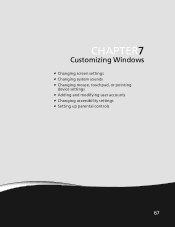
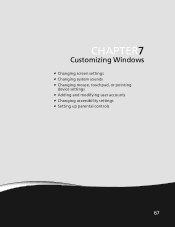
CHAPTER 7
Customizing Windows
• Changing screen settings • Changing system sounds • Changing mouse, touchpad, or pointing
device settings • Adding and modifying user accounts • Changing accessibility settings • Setting up parental controls
67
Gateway Notebook User's Guide - English - Page 83


... Input Panel Settings. To add, delete, or modify user accounts: 1 Click (Start), Control Panel, then under User Accounts and Family Safety, click Add or remove user accounts.
[
• To create a new account, click Create a new account, then follow the
on-screen instructions to finish the setup.
• To change between user accounts without turning off your notebook, be able to install...
Gateway Notebook User's Guide - English - Page 84


... of Access Center: 1 Click (Start), Control Panel, Ease of Access, then click Ease of Access Center to change several tools that were running may be closed, and unsaved document changes may be lost.
3 Click the user account that you want to Windows:
78 To use it may be less useful to you if items...
Gateway Notebook User's Guide - English - Page 103


Index
A
accessing shared files 56
accounts Internet 22 ISP 22 user 77
adding icons to desktop 8 user accounts 77
address e-mail 25 Web 24
AU file 34
audio playing ... drive 91
deleting files and folders 6, 11, 19, 90
desktop adding icons 8 adding shortcuts 8 adjusting settings 68 changing color scheme 69 selecting screen saver 70 using 6 using Start menu 7
DHCP 52
digital pen button 15 gestures 15 ...
Gateway Quick Start Guide for Windows 7 - Page 12


... for each user.
Line-Out - Other Features Remote Control Receiver - Turning your Computer ON or OFF
Turning your computer (see page 8). Then switch ON your accounts at any
...12 - The appropriate cable is usually included with the monitor. Allows you to control the media functions of your computer to your computer from theft. Note: The TV tuner must change...
Gateway Quick Start Guide for Windows 7 - Page 33


... may be infected by clicking on Start Accounts.
> Control Panel > User Accounts and Family Safety > User
Note: You may turn off the User Account Control Messages (not recommended) in the User Account Control settings window. Helpdesk - 33 information you intended to start , User Account
settings can adjust your computer's operation or that change settings that 's about to diagnose and...
Gateway Quick Start Guide for Windows 7 - Page 36


... may not be available on . 2.
Quick Start & Troubleshooting Guide Caution: You should only enter the BIOS if you are an advanced user, or when asked to confirm. 4.
Select Save Changes and Exit and press Enter. Press OK to do so by a qualified Gateway technician. Press F12 when starting your computer with the...
Gateway Quick Start Guide for Windows 7 - Page 40


... of order. b. Make sure the CD is out of audio output (for the disc drive's indicator light (busy signal) to process your user ID and password.
Your account details have been changed. a. Certain ISPs require a short setup period to stop flashing before you are trying to connect to the phone socket. ✓ Avoid...
Gateway Quick Start Guide for Windows 7 - Page 42


... button Add paper See your printer's user's guide for information about resolving error ...service is available.
3. You are attempting to use.
4. Your Internet account settings may have a reliable network connection (either wireless or over a cable...you that the email address is having technical difficulties. You have been changed. Click on page 41.
2. d. b.
c. Click on the ...
Gateway Quick Start Guide for Windows 7 - Page 49


.... Do not modify them in any interference received, including interference that you to make changes in the off-peak hours such as determined by Industry Canada.
The telephone company may... telephone company.
To be used in your notebook system.
Caution: Wireless devices are not user-serviceable.
Le présent appareil numérique n'émet pas de bruits radio...
Similar Questions
How To Change Users On A Gateway Nv52 Laptop
My husband, Steve, has passed away. I have his Gateway laptop and have been using it with the passwo...
My husband, Steve, has passed away. I have his Gateway laptop and have been using it with the passwo...
(Posted by haworth524 8 years ago)
How To Change The Battery For A Gateway Nv54 Laptop Computer
(Posted by bigfri 10 years ago)
How Do I Burn An Exact Copy Of A Cd On Gateway Nv73 Laptop
(Posted by melloshiv 10 years ago)

