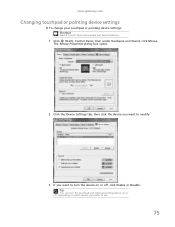Gateway NV-51 Support Question
Find answers below for this question about Gateway NV-51.Need a Gateway NV-51 manual? We have 8 online manuals for this item!
Question posted by Raymondc89 on February 22nd, 2012
How Do I Disable The Beeping Sound From Happening After Unplugging/plugging?
I just had to reinstall windows 7 onto my laptop because i had a virus and now whenever i plug in or unplug my laptop it makes this really loud and annoying sound is there any way that i can stop this from happening?
Current Answers
Related Gateway NV-51 Manual Pages
Similar Questions
Upgrades For My Md7335u
i have a gateway model md7335u it has a pentium dual core T4200 2.00GHz 800MHz processor and a 500GB...
i have a gateway model md7335u it has a pentium dual core T4200 2.00GHz 800MHz processor and a 500GB...
(Posted by welchbert 7 years ago)
Ethernet
please where can i download an ethernet driver for my Gateway NV51B08u?
please where can i download an ethernet driver for my Gateway NV51B08u?
(Posted by fouadcedric 10 years ago)
Replacing Fan
I need to replace the fan on this laptop. Is there a specific model of fan I need?
I need to replace the fan on this laptop. Is there a specific model of fan I need?
(Posted by sewfunmn 11 years ago)
Will Not Power Up After Unplugged.sometime It Will Not Turn On.
(Posted by buieben 12 years ago)
Fan Creaking Noise
Hi, I've owned this laptop for 3 years now and in the past few days the laptop fan starts to creak w...
Hi, I've owned this laptop for 3 years now and in the past few days the laptop fan starts to creak w...
(Posted by JyeLee124 12 years ago)