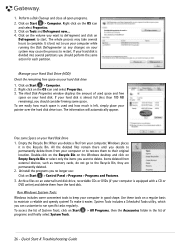Gateway NV-49C Support Question
Find answers below for this question about Gateway NV-49C.Need a Gateway NV-49C manual? We have 8 online manuals for this item!
Question posted by Hueraztlan on January 19th, 2013
Sd Memory Card Slot
i wanted to know where is the SD memory card slot, I can't seem to find it.
Current Answers
Answer #1: Posted by Alios on January 19th, 2013 2:56 PM
http://support.gateway.com/s/notebook/2010/gateway/nv/nv49C/NV49Cfv.shtml
U can find it where number 1 is mentioned
U can find it where number 1 is mentioned
Supporting Image
You can click the image below to enlargeRelated Gateway NV-49C Manual Pages
Similar Questions
I Have A Gateway Nv73 Laptop............does It Have A Place For A Memory Card?
(Posted by hlh1617 10 years ago)
Laptop Does Not Start Automatically Until I Press Any Key
(Posted by Anonymous-75673 11 years ago)
Graphics Cards
Hi there , i just want to know what is the model Number ofGraphics Cards for Gateway nv49c07u.. ple...
Hi there , i just want to know what is the model Number ofGraphics Cards for Gateway nv49c07u.. ple...
(Posted by mkimrbl1 11 years ago)
How Do I Get My Computer To Recognize My Sd Card Slot
(Posted by boltonterry 11 years ago)