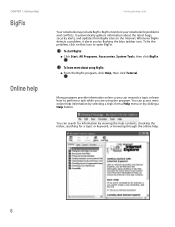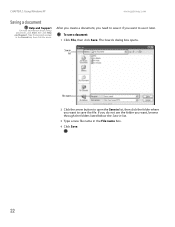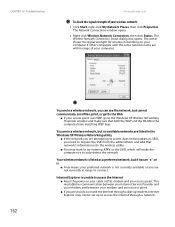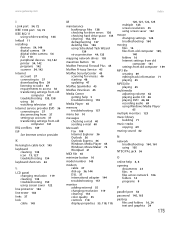Gateway MX6930h Support Question
Find answers below for this question about Gateway MX6930h.Need a Gateway MX6930h manual? We have 6 online manuals for this item!
Question posted by swampie1 on January 13th, 2015
Need Someone To Help W/gateway Mx6930 Cleaned Up - Getting Rid Of Aol ???
I have my son's old computer, he has a lot of junk on it, I don't have the manual. There is an AOL program trying towork, it tells me there are 3 programs working, anybody up for some help time?
Current Answers
Related Gateway MX6930h Manual Pages
Similar Questions
Where Do The Wires Run From The Wireless Adapter In The Gateway Mx6930
I guess I worded my other question wrong so I'll try again. In the Gateway MX6930 I need to know whe...
I guess I worded my other question wrong so I'll try again. In the Gateway MX6930 I need to know whe...
(Posted by dgrannyof3 9 years ago)
Is Gateway Nv53 Keyboard Compatible With Nv53a Laptop?
(Posted by jdseanmo 10 years ago)
I Need Help With My Mx8741 Laptop
(Posted by nikitamariemontalbo 11 years ago)
Number's Blue Keystrokes Active, How To I Get Rid Of This?
when i try to enter an @ symbol (shift 2), it displays the blue " symbol (. how to i get my keyboard...
when i try to enter an @ symbol (shift 2), it displays the blue " symbol (. how to i get my keyboard...
(Posted by mandy04 13 years ago)