Gateway MX6454 Support Question
Find answers below for this question about Gateway MX6454 - Turion 64 X2 1.6 GHz.Need a Gateway MX6454 manual? We have 5 online manuals for this item!
Question posted by johnseguchi on December 22nd, 2011
Gateway Mx6454
how long should the battery last when i unplug it please help me
Current Answers
There are currently no answers that have been posted for this question.
Be the first to post an answer! Remember that you can earn up to 1,100 points for every answer you submit. The better the quality of your answer, the better chance it has to be accepted.
Be the first to post an answer! Remember that you can earn up to 1,100 points for every answer you submit. The better the quality of your answer, the better chance it has to be accepted.
Related Gateway MX6454 Manual Pages
8511418 - Component Replacement Manual - Page 1


...does not turn blue after three hours, contact Gateway Customer Care at the Web address or telephone number shown on the label on , unplug the adapter from your notebook's power connector. ...Important
If the battery charge indicator does not turn on the bottom of Gateway, Inc.
in .
The AC adapter has no user-replaceable or user-serviceable parts inside. Contact Gateway about returning ...
8511418 - Component Replacement Manual - Page 2


... names are trademarks or registered trademarks of their respective companies.
1
Gateway and eMachines are trademarks or registered trademarks of Gateway, Inc. Recycle or dispose of the notebook. www.gateway.com
© 2006 Gateway, Inc. See your notebook is on . All other countries. Replacing the Battery
Tips & Tricks If your notebook is connected to the lock...
8511418 - Component Replacement Manual - Page 3


... in a safe place.
Gateway and eMachines are trademarks or...Batteries" in your hardware guide for Customer Care Information. See your online hardware guide. Preventing static electricity discharge
The components inside of Gateway...grounded object. www.gateway.com
© 2006 Gateway, Inc.
All rights...facing up, then remove the battery.
ESD can permanently damage electrostatic...
8511418 - Component Replacement Manual - Page 4


...important safety, regulatory, and legal information.
2
www.gateway.com
© 2006 Gateway, Inc. See your notebook.
17 Reconnect all ...peripheral devices and replace any PC Cards. All other countries.
in Step 9.
13 Replace the memory bay cover, then tighten the six cover screws.
14 Replace the keyboard screw.
15 Insert the battery...
8511418 - Component Replacement Manual - Page 5


... a Drivers and Applications Recovery disc, Gateway may send you are trademarks or registered trademarks of Gateway, Inc. For more information, see "Changing Batteries" in the United States and other ...plastic, and packing foam.
• Remove components from their edges.
in your notebook and unplug the AC adapter, modem cable, and network cable before replacing a component. You need ...
8511418 - Component Replacement Manual - Page 6


..., restart your notebook, then press F11 while your hardware guide for Customer Care Information. Gateway and eMachines are trademarks or registered trademarks of their respective companies. in the United States...2006 Gateway, Inc. 8 Remove the four screws that secure the cover to the drive.
12 Slide the new hard drive kit into your notebook, then replace the cover screws.
13 Insert the battery ...
8511418 - Component Replacement Manual - Page 7


...screw and put them . For more information, see "Changing Batteries" in your online hardware guide.
9 Turn your notebook and unplug the AC adapter, modem cable, and network cable before replacing...; Avoid static-causing surfaces such as electrostatic discharge (ESD). www.gateway.com
© 2006 Gateway, Inc. All other countries.
ESD can permanently damage electrostatic discharge-sensitive...
8511418 - Component Replacement Manual - Page 8


... the screwdriver and keyboard will help prevent damage to your hardware...of the notebook for important safety, regulatory, and legal information.
2
www.gateway.com
© 2006 Gateway, Inc. Be careful to close the LCD panel.
7 Close the LCD...and wireless network bay cover.
11 Replace the keyboard screw.
12 Insert the battery, then turn your notebook over.
13 Connect the power adapter, the modem ...
8511418 - Component Replacement Manual - Page 9
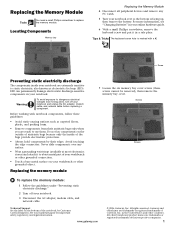
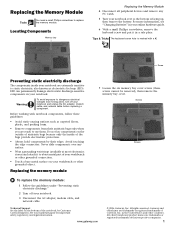
... bags because only the inside your notebook and unplug the AC adapter, modem cable, and network cable before replacing a component. Gateway and eMachines are ready to use them. Do...their respective companies.
1 Tips & Tricks The keyboard screw hole is facing up, then remove the battery.
Replacing the Memory Module
Tools
You need a small Phillips screwdriver to a bare metal part of your...
8511418 - Component Replacement Manual - Page 10
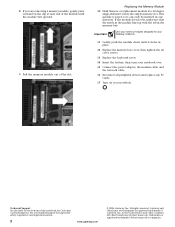
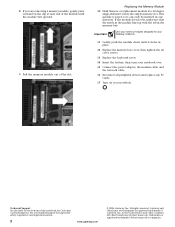
...Use only memory modules designed for your Gateway notebook.
11 Gently push the module ...Gateway, Inc. 8 If you are removing a memory module, gently press outward on the clip at a 30-degree angle and insert it into the empty memory slot. See your notebook.
in place.
12 Replace the memory bay cover, then tighten the six cover screws.
13 Replace the keyboard screw.
14 Insert the battery...
8511418 - Component Replacement Manual - Page 11
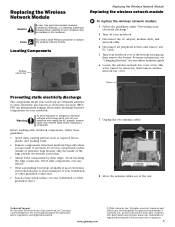
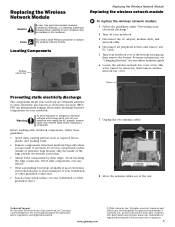
... the battery. in your notebook. Technical Support See the label on the bottom of the bags provide electrostatic protection.
• Always hold components by Gateway, or a Gateway authorized representative... electrostatic discharge-sensitive components in the United States and other grounded object.
7 Unplug the two antenna cables. 8 Move the antenna cables out of antistatic bags because...
8511369 - Gateway Notebook Hardware Reference - Page 46


CHAPTER 3: Maintaining and Upgrading Your Notebook
www.gateway.com
Important
Inserting a piece of cloth between the screwdriver and keyboard will help prevent damage to Step 19.
42 Be careful to not damage the LCD panel.
13 Gently lift the back edge of the keyboard cover and ...
8511369 - Gateway Notebook Hardware Reference - Page 54
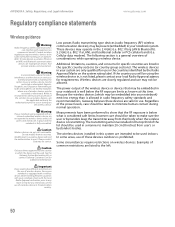
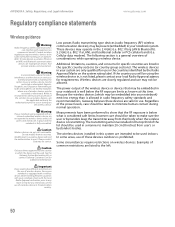
...Gateway for the country in your notebook is well below what is prohibited.
The wireless devices in which may be
restricted or eliminated. Wireless devices are closely regulated and use may be present (embedded) in the 2.4 GHz (i.e. 802.11b/g LAN & Bluetooth), 5.2 GHz...and Legal Information
Regulatory compliance statements
www.gateway.com
Wireless guidance
Warning
Radio frequency ...
8511369 - Gateway Notebook Hardware Reference - Page 55
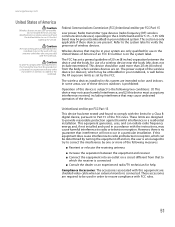
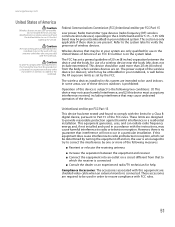
...the dealer or an experienced radio/TV technician for help. Operation of this device is subject to the ...GHz band, may be used in order to Part 15 of the FCC rules. Modification to a wireless device will not occur in a particular installation. Wireless devices that interference will void the authorization to comply with FCC requirements this does not include extremities). www.gateway...
8511369 - Gateway Notebook Hardware Reference - Page 57


...The transmitting device embedded in your fax communication software documentation for use of wireless devices. www.gateway.com
This equipment cannot be used on .
Equipment (or its transmit antenna) that may... (RF) wireless communication devices), operating in the 2.4 GHz band and/or 5.15 - 5.35 GHz band, may be embedded in this device must accept any antenna other entity, or ...
8511264 - User Guide Gateway Notebook - Page 4


Contents
www.gateway.com
Chapter 4: Using the Internet 35
Learning about the Internet 36 Setting up an Internet account 37
...58 Using an optional port replicator 59
Chapter 7: Using Multimedia 61
Adjusting the volume 62 Playing music and movies 64
Playing WAV audio files 64 Playing audio and video files 65 Playing CDs or DVDs 66 Creating audio files and music libraries 69 Creating music...
8511264 - User Guide Gateway Notebook - Page 72


... lets you want to play, then click Open.
4 Play the file by clicking (play), then stop playing the file by clicking (stop).
64 CHAPTER 7: Using Multimedia
Playing music and movies
www.gateway.com
Playing WAV audio files
Sound Recorder is the most common audio file format used for your Windows system sounds.
8511264 - User Guide Gateway Notebook - Page 77


.... To record a WAV audio file:
1 Plug a microphone into the Microphone jack on page 64.
Creating WMA and MP3 music files using Windows Media Player
Using Windows Media Player, you want to... about making or playing an audio recording, click Start,
then click Help and Support. The Sound Recorder opens. www.gateway.com
Creating audio files and music libraries
Creating audio files and music ...
8511264 - User Guide Gateway Notebook - Page 160


...Start, then click Help and Support. CHAPTER 14: Troubleshooting
www.gateway.com
Tips & ...Tricks
For instructions on playing a DVD, see "Inserting a CD or DVD" in your hardware guide. Important
The television feature is not transmitted through an S-Video jack. See "Identifying drive types" in the Search box, then click the
arrow.
152
The regional code on page 64...
8511264 - User Guide Gateway Notebook - Page 184
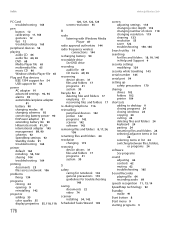
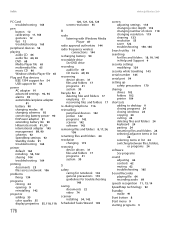
...gateway.com
PC Card troubleshooting 163
pen button 12 calibrating 11, 163 gestures 12 tips 12 troubleshooting 163
peripheral devices 54
playing audio CD 66 audio file 64... authorities 144
radio frequency wireless connections 144
recharging battery 90
recordable drive See DVD drive
recording audio file...files and folders 18, 19, 140 in Help and Support 4
security settings modifying 129
security ...
Similar Questions
Will Nv53a Gateway Laptop Run With Out Battery Plugged In
(Posted by MijowHavelo 9 years ago)
About My Gateway Nv55c Microphone
after formatting my gateway laptop nv55c, the microphone does not work properly again, what should i...
after formatting my gateway laptop nv55c, the microphone does not work properly again, what should i...
(Posted by reestonorm 11 years ago)
Gateway Id59c Glitchy Touchpad
Hi there! My touchpad has been acting up for a while; it doesn't recognise my finger, the cursor jum...
Hi there! My touchpad has been acting up for a while; it doesn't recognise my finger, the cursor jum...
(Posted by bryonygriffiths 11 years ago)
What Would Be The Wireless Router Comparability For My Gateway Nv53a Laptop Mode
what will be the best wireless router compatibility for my gateway nv53a laptop model
what will be the best wireless router compatibility for my gateway nv53a laptop model
(Posted by athornton16 12 years ago)
My Computer Is Not Turning On Anymore, Can It Be Caused By The Motherboard?
I bought this computer only one year ago! And last week the screen got blue, so I tried to restart i...
I bought this computer only one year ago! And last week the screen got blue, so I tried to restart i...
(Posted by luismendes 13 years ago)

