Gateway MD2614u Support Question
Find answers below for this question about Gateway MD2614u - MD - Turion X2 2.1 GHz.Need a Gateway MD2614u manual? We have 1 online manual for this item!
Question posted by luismendes on May 23rd, 2010
My Computer Is Not Turning On Anymore, Can It Be Caused By The Motherboard?
I bought this computer only one year ago! And last week the screen got blue, so I tried to restart it, but it didn't turn on anymore. I've been reading on the internet about it and I discovered that this kind of motherboard(Gateway MD2614u-MD - Turion X2 2.1 GHz) usually stop working very soon and the computer has a power-source.
Current Answers
There are currently no answers that have been posted for this question.
Be the first to post an answer! Remember that you can earn up to 1,100 points for every answer you submit. The better the quality of your answer, the better chance it has to be accepted.
Be the first to post an answer! Remember that you can earn up to 1,100 points for every answer you submit. The better the quality of your answer, the better chance it has to be accepted.
Related Gateway MD2614u Manual Pages
8513031 - Gateway Notebook User Guide for Windows Vista R3 - Page 3


... Creating a new document 17 Saving a document 17 Opening a document 18 Printing a document 18
Shortcuts 19
Chapter 3: Using the Internet and Faxing 21
Learning about the Internet 22 Setting up an Internet account 22
Accessing your Internet account 23 Using the World Wide Web 23
Connecting to a Web site 24 Downloading files 24 Using e-mail...
8513031 - Gateway Notebook User Guide for Windows Vista R3 - Page 5


... Customizing Windows 65
Changing screen settings 66 Changing color depth and screen resolution 66 Changing the appearance of windows and backgrounds 67 Selecting a screen saver 68 Changing gadgets ... Windows Mobility Center 78 Setting up parental controls 80 Filtering Internet access 80 Scheduling notebook and Internet use 81 Restricting game access 81 Restricting specific programs 83 ...
8513031 - Gateway Notebook User Guide for Windows Vista R3 - Page 19


... Tag • Author • Text contained in the file • Time period in which you can turn into another folder, and so on top of your digital pen or voice, then drop it was created ... features include:
• Tablet PC Settings-Set the properties for the digital pen, tablet buttons, display screen, and
Input Panel.
• Table PC Input Panel (TIP)-Use its writing pad or soft keyboard...
8513031 - Gateway Notebook User Guide for Windows Vista R3 - Page 24


.... For more information about opening files in the Search Help box, then press ENTER.
18 Open the document in the program that the printer is turned on and loaded with paper. 2 Start the program and open it was created in.
CHAPTER 2: Using Windows
Opening a document
To view, revise, or print an...
8513031 - Gateway Notebook User Guide for Windows Vista R3 - Page 39


... disc: Shortcut
Insert disc ➧ Windows Media Player automatically plays
1 Make sure that the speakers are turned on DVDs, HD-DVDs, or Blu-ray Discs. For more information about using Windows Media Player
Use ...plugged in the playlist (when you click it ) or skips
to read and write data. Help
For more information about playing optical discs, click Start, then click Help and Support...
8513031 - Gateway Notebook User Guide for Windows Vista R3 - Page 53
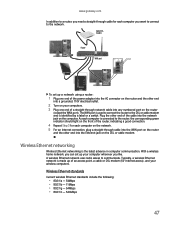
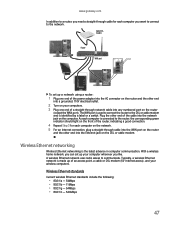
... the router
and the other end of an access point, a cable or DSL modem (for Internet access), and your wireless computers.
Wireless Ethernet standards
Current wireless Ethernet standards include the following:
•...WAN port
To set up of the cable into a grounded, 110V electrical outlet.
2 Turn on your computer wherever you want to connect to communicate. As each computer is made ...
8513031 - Gateway Notebook User Guide for Windows Vista R3 - Page 56


... connection on your computer and workgroup, you turned on your network needs a unique Computer Name...use the Transmission Control Protocol/Internet Protocol (TCP/IP), which is automatically installed as for Internet communications. Type the following...Networking Your Notebook
6 Type a name for your computer, click Restart Now. When you can configure your router using your network need...
8513031 - Gateway Notebook User Guide for Windows Vista R3 - Page 58


...into each computer.
52 To add a printer to the network, do one of your Internet service provider.
Wireless security
For information on your access point. Sharing resources
With a ...desktop computer. • Turn off any firewall software on wireless security, refer to your printer to the Internet:
• Click (Start), Control Panel, Network and Internet, then click Network and ...
8513031 - Gateway Notebook User Guide for Windows Vista R3 - Page 60


... drives and folders are displayed, click the option bar under the menu bar, then click Turn
on another computer, the contents of the computer containing the drive or folder you can be...across the network
To open files across the network:
1 Start the program for a drive or folder on network discover and file sharing.
3 Double-click the name of the drive or folder can :
• View shared ...
8513031 - Gateway Notebook User Guide for Windows Vista R3 - Page 61
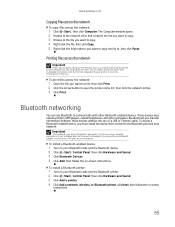
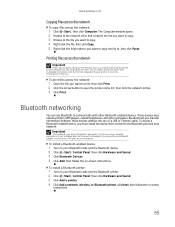
... Hardware and Sound. 3 Click Bluetooth Devices. 4 Click Add, then follow the on -screen instructions. The Computer window opens. 2 Browse to the network drive that shipped with other ...-enabled devices. These devices may have built-in .
To install a Bluetooth enabled device:
1 Turn on your Bluetooth radio and the Bluetooth printer. 2 Click (Start), Control Panel, then click Hardware...
8513031 - Gateway Notebook User Guide for Windows Vista R3 - Page 62


... Connect. The Bluetooth Personal Area
Network Devices dialog box opens.
7 Under Bluetooth devices, click that device you want to connect to a Bluetooth personal area network:
1 Turn on your Bluetooth radio and the Bluetooth device. 2 Click (Start), Control Panel, then click Network and Internet. 3 Click Network and Sharing Center. 4 Click Manage Network Connections.
8513031 - Gateway Notebook User Guide for Windows Vista R3 - Page 64


... purchased your notebook so you can take it with a call to your insurance agent, but that would be able to replace your notebook with you turn on your data safe and secure. Kensington lock slot
The first step in your notebook's BIOS setup utility.
Startup and hard drive password
Use a startup...
8513031 - Gateway Notebook User Guide for Windows Vista R3 - Page 65


...provide you with the highest
level of the screen, then click Help.
59
Protecting your notebook ... you can also limit the programs that a user can damage data or cause your computer from a virus by:
• Subscribing to Norton 360 for... files and programs that are attached to e-mail messages or
downloaded from the Internet.
• Checking all programs for a period of time because they are ...
8513031 - Gateway Notebook User Guide for Windows Vista R3 - Page 79
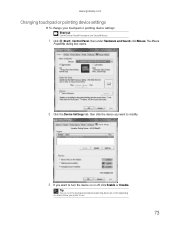
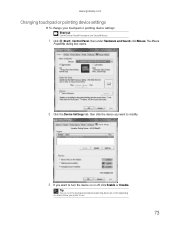
... opens.
2 Click the Device Settings tab, then click the device you want to modify.
3 If you want to turn the touchpad and optional pointing device on or off, depending on or off, click Enable or Disable. www.gateway.com
... and Sound ➧ Mouse
1 Click (Start), Control Panel, then under Hardware and Sound, click Mouse.
Tip
You can turn the device on which device you prefer to use.
73
8513031 - Gateway Notebook User Guide for Windows Vista R3 - Page 80
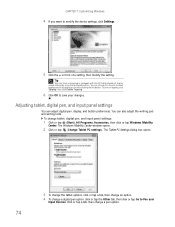
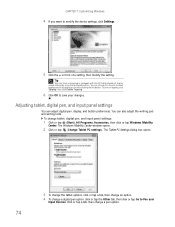
... a tab, then change tablet, digital pen, and input panel settings:
1 Click or tap (Start), All Programs, Accessories, then click or tap Windows Mobility
Center. To turn on the touchpad to only accept clicking by using the touchpad buttons. You can change a digital pen option, click or tap the Other tab, then...
8513031 - Gateway Notebook User Guide for Windows Vista R3 - Page 81


... Help box, then press ENTER.
75 www.gateway.com
5 To change between user accounts without turning off your notebook. You can create and customize a user account for someone, but you want ... Remember that limited accounts may not be sure to make that notebook and from other computers on -screen
instructions to finish the setup.
• To change an account, click the account name, then ...
8513031 - Gateway Notebook User Guide for Windows Vista R3 - Page 83


... a list of common voice
commands.
3 If you want to configure your notebook's settings for reading on-screen text, click Text to
Speech on the left of the window.
77 With a built-in ...Click one of the following settings to start setting up speech recognition: • Start Speech Recognition turns on speech recognition. www.gateway.com
2 In the Quick access to common tools section, click one...
8513031 - Gateway Notebook User Guide for Windows Vista R3 - Page 84


For more information, see "Changing system sounds" on page 71.
■ Click Mute to turn off the sound to your speakers. ■ Drag the volume slider to adjust the sound level.
■ Click (Change power settings) to open the power ...
8513031 - Gateway Notebook User Guide for Windows Vista R3 - Page 85


... to a wireless Ethernet network" on page 50.
■ Click Turn wireless on to turn on a server or desktop computer. For more information about synchronizing your notebook, ...Turn wireless off to turn the wireless radio off to return your notebook Reference Guide.
■ Click Turn on to turn the wireless radio on page 74.
■ Click Rotate screen to rotate the tablet PC screen...
8513031 - Gateway Notebook User Guide for Windows Vista R3 - Page 95
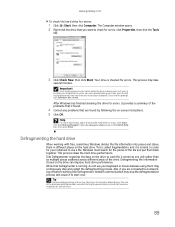
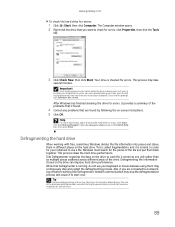
...cause it is normal.
In order for your notebook to use your hard drive for errors, click Start, then click Help and Support. Also, if you see a prompt asking you if you want to a network, log off before starting the process when you restart... being used, so if you try to scan the hard drive later... and it to complete (depending on -screen instructions. 5 Click OK. Help
For ...
Similar Questions
I Can't Turn The Bluetooth On On My Md2614u
(Posted by LITZDa 9 years ago)
How Do I Turn Off The Build In Microphone On A Gateway Nv55c
(Posted by dadrs 9 years ago)
Zx4250 Shut Down Now Won't Turn On
(Posted by dmurray3457 10 years ago)
Gateway Md2614u Wont Turn On
(Posted by rajneups 10 years ago)

