Gateway MX6426 Support Question
Find answers below for this question about Gateway MX6426.Need a Gateway MX6426 manual? We have 5 online manuals for this item!
Question posted by shamrock on August 15th, 2011
Compatible Drivers
I am loking for drivers for audio and mass storage devices for gateway notebook MX6426 windows 7.help
Current Answers
There are currently no answers that have been posted for this question.
Be the first to post an answer! Remember that you can earn up to 1,100 points for every answer you submit. The better the quality of your answer, the better chance it has to be accepted.
Be the first to post an answer! Remember that you can earn up to 1,100 points for every answer you submit. The better the quality of your answer, the better chance it has to be accepted.
Related Gateway MX6426 Manual Pages
8511418 - Component Replacement Manual - Page 5


... operating system disc that came with your notebook. Important
If you cannot create a Drivers and Applications Recovery disc, Gateway may send you are extremely sensitive to dangerous electrical voltages and moving parts, turn off your notebook.
4 Disconnect the AC adapter, modem cable, and network cable.
5 Disconnect all peripheral devices and remove any PC Cards.
6 Turn...
8511418 - Component Replacement Manual - Page 6


... devices and replace any PC Cards.
16 Turn on the bottom of the notebook for important safety, regulatory, and legal information.
2
www.gateway.com
© 2006 Gateway, Inc. See your notebook....Remove the cover from Gateway with the operating system, applications, and drivers installed, you will see the Windows startup screen.
-ORIf you see a blank screen, restart your notebook, then press F11...
8511369 - Gateway Notebook Hardware Reference - Page 6


...9632; Help and technical support ■ Using and customizing Windows and other notebook information, see your hard drive. Online Support: Tech Support Phone: Hours: Model: S/No:
2 Gateway Customer Care...-to-read manual that includes information on the bottom of Gateway notebook. For all other software ■ Controlling audio and video settings ■ Using the Internet ■ ...
8511369 - Gateway Notebook Hardware Reference - Page 10
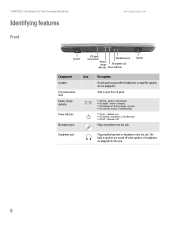
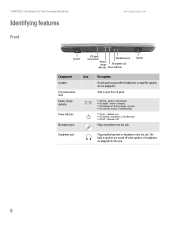
... in .
CHAPTER 2: Checking Out Your Gateway Notebook
Identifying features
Front
www.gateway.com
Speaker
LCD panel release latch
Headphone jack
Battery charge
Microphone jack
indicator Power indicator
Speaker
Component
Icon
Speakers
LCD panel release latch
Battery charge indicator
Power indicator
Microphone jack
Description
Provide audio output when headphones or amplified speakers...
8511369 - Gateway Notebook Hardware Reference - Page 28


...±RW/CD-RW drive
Use your drive for one of multimedia features. Installing programs, playing audio CDs, playing DVDs, accessing data, and recording music and data to DVD-R, DVD+R, DVD-RW... You cannot use the double layer capability of the drive for ...
Identifying drive types
Your Gateway notebook may contain one or more of blank media will result in less capacity.
24
Using other...
8511369 - Gateway Notebook Hardware Reference - Page 42
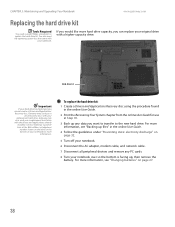
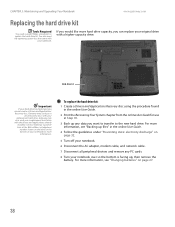
...32.
5 Turn off your notebook.
6 Disconnect the AC adapter, modem cable, and network cable.
7 Disconnect all peripheral devices and remove any data you a
set of your notebook for use in the online...and Upgrading Your Notebook
www.gateway.com
Replacing the hard drive kit
Tools Required
You need the operating system disc that came with
your original drive with the drivers and applications ...
8511264 - User Guide Gateway Computer - Page 10
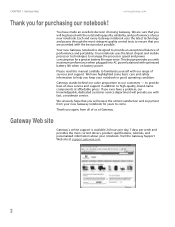
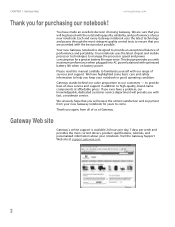
... is designed to our customers - We are provided with the best product possible. Each and every Gateway notebook uses the latest technology and passes through the most current drivers, product specifications, tutorials, and personalized information about your notebook in addition to familiarize yourself with optimized battery life when on battery power. We have made...
8511264 - User Guide Gateway Computer - Page 11
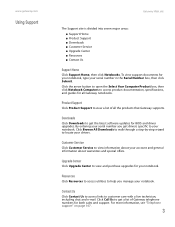
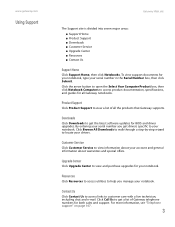
Downloads
Click Downloads to help you get drivers specific to locate your notebook.
Resources
Click Resources to access utilities to get a list of all Gateway notebooks. Click Call Us to view and purchase upgrades for both sales and support. Upgrade Center
Click Upgrade Center to get the latest software updates for BIOS and driver upgrades. By entering...
8511264 - User Guide Gateway Computer - Page 40


... to determine whether you install new device drivers or software, and every 24 hours (while your system running again. To restore using Gateway System Recovery, you should try Microsoft System Restore to a previous condition. The Microsoft Windows XP Help and Support Center opens.
2 Click Undo changes to get your notebook is turned on the screen).
32...
8511264 - User Guide Gateway Computer - Page 57


...-priority Windows update to schedule automatic updates.
These updates include security updates.
Type the keyword Windows update in the Search box, then click the
arrow. www.gateway.com
Security updates
Security updates
To keep your notebook secure, you need to keep your notebook secure.
■ Express-Click Express to download high-priority, Windows software, and hardware driver...
8511264 - User Guide Gateway Computer - Page 64


...notebook off, connect one end of the S-Video out jack on your notebook to hear sound while playing a DVD.
The Multiple Monitors Properties dialog box opens.
56 Important
Audio... Gateway notebooks. The S-Video out jack on your notebook or port replicator lets you view your notebook display on your notebook.
The Control Panel window opens. CHAPTER 6: Connecting Devices
www.gateway....
8511264 - User Guide Gateway Computer - Page 70


... the System Tray.
The Control Panel window opens. The Control Panel window opens. CHAPTER 7: Using Multimedia
www.gateway.com
Adjusting the volume
Help & Support
For more information about adjusting the volume, click Start, then click Help
and Support. Shortcut
Click the speaker icon in Category View, click Sounds, Speech, and Audio Devices.
2 Click/Double-click the Adjust...
8511264 - User Guide Gateway Computer - Page 72


... record and play WAV files. Rewind
Play
Fast Forward
Record Stop
2 Click File, then click Open.
CHAPTER 7: Using Multimedia
Playing music and movies
www.gateway.com
Playing WAV audio files
Sound Recorder is the most common audio file format used for your Windows system sounds. To play ), then stop ).
64
The Sound Recorder opens.
8511264 - User Guide Gateway Computer - Page 77


... music into the microphone.
4 When you record and play WAV files. Type the phrases recording audio or playing audio in the file extension MP3.
69
WAV is saved. Help & Support
For more information about playing WAV files, see your notebook. The Save As dialog box opens.
6 Name the recording, specify the location where you...
8511264 - User Guide Gateway Computer - Page 106


... point
Buying wireless equipment
Tips & Tricks
When you need:
■ Your Gateway notebook with other networked computers, and access other devices, like .
You can even browse the Internet and check your e-mail when you like a printer or scanner. Typically, a wireless network is compatible with the older IEEE 802.11b format but not with the...
8511264 - User Guide Gateway Computer - Page 159


...notebook has a modular drive, it may not be inserted completely into the modular bay. See "Identifying drive types" in Windows...Gateway Web site" on the notebook. Press the module into the headphone jack on page 133. For more information, see "Cleaning CDs or DVDs" on the notebook or optional port replicator.
■ If you are using your notebook.
■ Reinstall the audio device drivers...
8511264 - User Guide Gateway Computer - Page 160


...restoring
deleted files, click Start, then click Help and Support. A DVD does not produce sound on a television Audio is 1. File management
Caution
If a ...gateway.com
Tips & Tricks
For instructions on playing a DVD, see "Inserting a CD or DVD" in your notebook. Tips & Tricks
For the location of headphones or external powered speakers, or connect your notebook.
■ Clean the DVD.
Help...
8511264 - User Guide Gateway Computer - Page 173


...Help and Support. You are not getting sound from the built-in Windows, see a "Printer queue is full" error message ■ Make sure that you may want to clear the check mark.
■ Wait until files have an online/offline button that the printer is online. On select Gateway notebooks... that headphones are turned on installing the printer driver. If the menu shows a check mark next...
8511264 - User Guide Gateway Computer - Page 184


...Windows Media Player 87
radio approval authorities 144
radio frequency wireless connections 144
recharging battery 90
recordable drive See DVD drive
recording audio file 69 CD tracks 69, 85
recovering device drivers...
restoring device drivers 31 files and folders 17 programs 31 system 30
S
safety caring for notebook 132 ... and folders 18, 19, 140 in Help and Support 4
security settings modifying 129
...
8511264 - User Guide Gateway Computer - Page 185
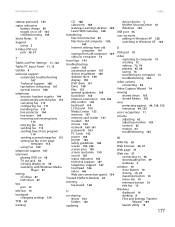
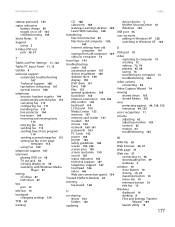
...Gateway 168
transferring files from Internet 39 files from old computer 139, 140 Internet settings from old computer 141 settings from old computer 139 video to computer 73
travel tips 143
troubleshooting audio 165 automated system 167 device... folders 103
updating
device drivers 3 McAfee SecurityCenter 47 Windows 134
USB port 54
user accounts adding in Windows XP 128 switching in Windows XP 128
V
...
Similar Questions
About My Gateway Nv55c Microphone
after formatting my gateway laptop nv55c, the microphone does not work properly again, what should i...
after formatting my gateway laptop nv55c, the microphone does not work properly again, what should i...
(Posted by reestonorm 11 years ago)
Drivers For My Hardware For Clean Install Of Windows 7.
(Posted by Temoraryacctconnie 11 years ago)
Audio Driver For Win7
can you help me i have window 7 on my gateway laptop mx6440 now but no audio, how can i get the audi...
can you help me i have window 7 on my gateway laptop mx6440 now but no audio, how can i get the audi...
(Posted by KWilliams3 13 years ago)

