Gateway MD2614u Support Question
Find answers below for this question about Gateway MD2614u - MD - Turion X2 2.1 GHz.Need a Gateway MD2614u manual? We have 1 online manual for this item!
Question posted by treny on June 29th, 2014
How To Replace Keyboard Md2614u Gateway
The person who posted this question about this Gateway product did not include a detailed explanation. Please use the "Request More Information" button to the right if more details would help you to answer this question.
Current Answers
There are currently no answers that have been posted for this question.
Be the first to post an answer! Remember that you can earn up to 1,100 points for every answer you submit. The better the quality of your answer, the better chance it has to be accepted.
Be the first to post an answer! Remember that you can earn up to 1,100 points for every answer you submit. The better the quality of your answer, the better chance it has to be accepted.
Related Gateway MD2614u Manual Pages
8513031 - Gateway Notebook User Guide for Windows Vista R3 - Page 3


Contents
Chapter 1: Getting Help 1
Thank you for purchasing our notebook 2 Using the Gateway Web site 2 Using Help and Support 2
Contacting Gateway 3 Getting help for Windows Media Center 3 Using online help 3
Chapter 2: Using Windows 5
Using the Windows desktop 6 Using the Start menu 7 Adding icons to the desktop 8 ...
8513031 - Gateway Notebook User Guide for Windows Vista R3 - Page 5


www.gateway.com
Chapter 7: Customizing Windows 65
Changing screen settings 66 Changing color depth and screen resolution 66 Changing the appearance of windows and backgrounds 67 Selecting a ...
8513031 - Gateway Notebook User Guide for Windows Vista R3 - Page 7
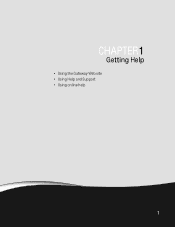
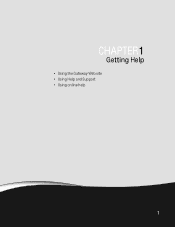
CHAPTER 1
Getting Help
• Using the Gateway Web site • Using Help and Support • Using online help
1
8513031 - Gateway Notebook User Guide for Windows Vista R3 - Page 8


... our knowledgeable, dedicated customer service department will be pleased with your Gateway notebook. Visit the Gateway Support Web site at www.gateway.com. Help and Support opens. Tip
You can also search for .... We are sure that you are provided with fast, considerate service. Using the Gateway Web site
Gateway's online support is available 24 hours per day, 7 days per week and provides...
8513031 - Gateway Notebook User Guide for Windows Vista R3 - Page 9


...(keyword) in the Search Help box located at the top of suggested topics.
Gateway Customer Care will need this information if you can access help for information on ...using the program. Additional results may be available if the first list does not address your question. Contacting Gateway
The label on the menu bar and selecting Online Support from the list.
Using online help :
1 ...
8513031 - Gateway Notebook User Guide for Windows Vista R3 - Page 13


..., click Start, then click Help and Support. If you the first level of the Windows desktop. Type Windows Start menu in the Start menu. www.gateway.com
Using the Start menu
Help
For more using the Start menu.
8513031 - Gateway Notebook User Guide for Windows Vista R3 - Page 15
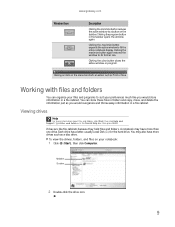
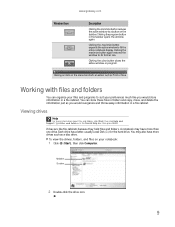
... drive.
Working with files and folders
You can store these files in a file cabinet. Viewing drives
Help
For more drives such as a disc drive.
www.gateway.com
Window item
Description
Clicking the minimize button reduces the active window to its former size. You may have more information about files and folders...
8513031 - Gateway Notebook User Guide for Windows Vista R3 - Page 17


... bin has not been emptied. In Windows, you throw away files and folders by first moving them in its new location and is emptied. www.gateway.com
To copy a file or folder to another folder:
1 Locate the file or folder you want to empty the bin. Help
For more information, see...
8513031 - Gateway Notebook User Guide for Windows Vista R3 - Page 19


...screen, and
Input Panel.
• Table PC Input Panel (TIP)-Use its writing pad or soft keyboard for files and folders
A file or folder that may be opened, copied, cut, renamed, or ...Time period in which you usually will have the Tablet PC features. It is called browsing. www.gateway.com
Using advanced search options
Search can find files meeting more criteria than a file cabinet, in fact...
8513031 - Gateway Notebook User Guide for Windows Vista R3 - Page 21
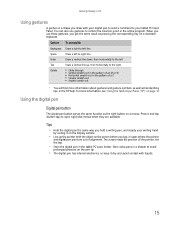
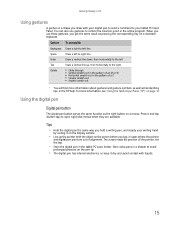
... pen the same way you hold a writing pen, and steady your tablet PC Input Panel. www.gateway.com
Using gestures
A gesture is a shape you draw with your digital pen to send a command ... pen has internal electronics, so keep it dry and avoid contact with the object on a standard keyboard. Gesture To accomplish
Backspace Draw a right-to-left -to control the insertion point in the tablet...
8513031 - Gateway Notebook User Guide for Windows Vista R3 - Page 22


... the buttons near the top left side of the window. Access the TIP keyboard and writing pad by hand or soft keyboard into a word processing program or a text-entry form. TIP tips
•...a word processing program or a Web form)
before using the writing pad or soft keyboard.
• To adjust writing pad and keyboard settings, click or tap Tools, then click or tap Options.
• For security...
8513031 - Gateway Notebook User Guide for Windows Vista R3 - Page 23


..., click Start, then click Help and Support. Use the menus and toolbar buttons at the top of files. The Save As dialog box opens.
www.gateway.com
Working with documents
Computer documents include word processing files, spreadsheet files, or other programs such as Corel® WordPerfect®, Microsoft Word, and Microsoft...
8513031 - Gateway Notebook User Guide for Windows Vista R3 - Page 25
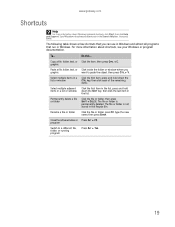
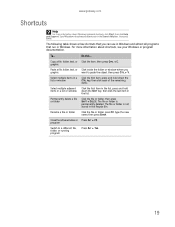
...folder
Click the file or folder, then press SHIFT + DELETE. Type Windows keyboard shortcuts in the list. To...
graphic
Paste a file, folder, text, or... CTRL + C.
program
Switch to paste the object, then press CTRL + V. www.gateway.com
Shortcuts
Help
For more information about Windows keyboard shortcuts, click Start, then click Help and Support.
Click the first item, press and...
8513031 - Gateway Notebook User Guide for Windows Vista R3 - Page 29
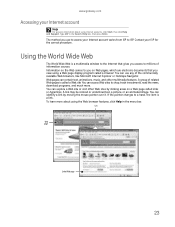
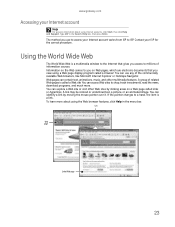
... that gives you view using Internet accounts, click Start, then click Help and Support. To learn more . Link
Web page
Linked Web page
23 www.gateway.com
Accessing your Internet account
Help
For general information about using the Web browser features, click Help in the Search Help box, then press ENTER...
8513031 - Gateway Notebook User Guide for Windows Vista R3 - Page 30
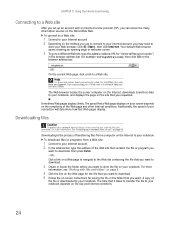
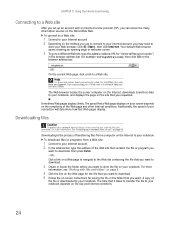
... to a Web site
After you set up an account with files and folders" on page 9.
4 Click the link on the Web page for example www.gateway.com), then click GO on the World Wide Web. The time that it takes to transfer the file to download. 5 Follow the on-screen instructions...
8513031 - Gateway Notebook User Guide for Windows Vista R3 - Page 64


... to keep other people from being stolen. Because it's light-weight and compact, it's easy to Gateway so we can reset it. If you forget your password, you will have to the Kensington lock... security is very secure, and you cannot bypass it. Make sure that would be able to replace your notebook with you. When you set in computer security is preventing your notebook from using your...
8513031 - Gateway Notebook User Guide for Windows Vista R3 - Page 83


...close-up view of the area near your mouse pointer. • Start On-Screen Keyboard displays a keyboard on the screen. You can also use the built-in or attached
microphone, you ... Use your notebook without a mouse or keyboard • Make your notebook display easier to see • Make the mouse and keyboard easier to
Speech on select Gateway notebooks) and configure Windows to create typed...
8513031 - Gateway Notebook User Guide for Windows Vista R3 - Page 95
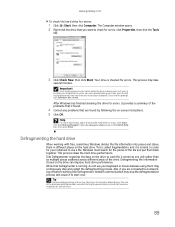
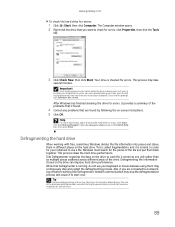
...off before starting the process when you restart your notebook for the pieces of the drive.
www.gateway.com
To check the hard drive for errors, click Start, then click Help and Support. This... box, then press ENTER. Also, if you want to use your notebook to check for your keyboard or mouse because using them back together. In order for errors, click Properties, then click the ...
8513031 - Gateway Notebook User Guide for Windows Vista R3 - Page 102
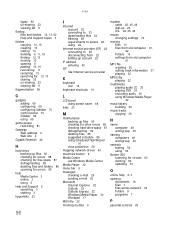
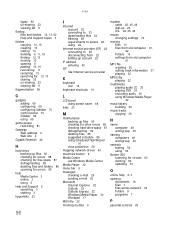
... 69 configuring 69 configuring Sidebar 70 control panel 70 Sidebar 69 using 69
game access restricting 81
Gateway Web address 2 Web site 2
Gigabit Ethernet 44
H
hard drive backing up files 90 checking...from 22 setting up account 22
IP address entering 50
ISP See Internet service provider
K
keyboard icon 16
keyboard shortcuts 19
L
LCD panel using screen saver 68
links 23
M
maintenance backing up ...
8513031 - Gateway Notebook User Guide for Windows Vista R3 - Page 103
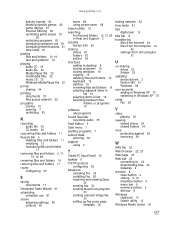
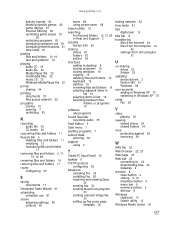
... to desktop 8 closing programs 19 closing windows 19 copying 19 deleting files and folders 19 keyboard 19 pasting 19 renaming files and folders 19 selecting adjacent items in list 19 selecting items ...WAV file 32 Web browser 22, 23 Web page 23
Web site 23 connecting to 24 downloading files 24 Gateway 2
window 8 close button 9 closing 9, 19 maximize button 9 menu bar 9 minimize button 9 title bar...
Similar Questions
Gateway Md2614u Wont Run On Ac
(Posted by wkpkirkm 10 years ago)
Gateway Md2614u Wont Turn On
(Posted by rajneups 10 years ago)
Diagram Of All Screws To Remove And Replace Keyboard
need to replace keyboard
need to replace keyboard
(Posted by Kasper 12 years ago)
My Computer Is Not Turning On Anymore, Can It Be Caused By The Motherboard?
I bought this computer only one year ago! And last week the screen got blue, so I tried to restart i...
I bought this computer only one year ago! And last week the screen got blue, so I tried to restart i...
(Posted by luismendes 13 years ago)

