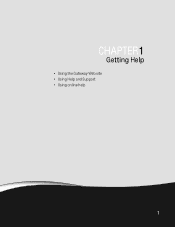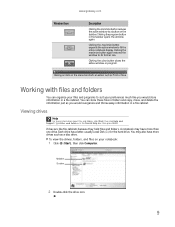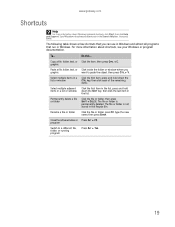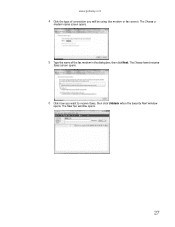Gateway MD2614u Support Question
Find answers below for this question about Gateway MD2614u - MD - Turion X2 2.1 GHz.Need a Gateway MD2614u manual? We have 1 online manual for this item!
Question posted by stevens7008 on January 13th, 2014
New To Buy Oem Part For Gateway Computer
Current Answers
Answer #1: Posted by BusterDoogen on January 13th, 2014 10:29 AM
I hope this is helpful to you!
Please respond to my effort to provide you with the best possible solution by using the "Acceptable Solution" and/or the "Helpful" buttons when the answer has proven to be helpful. Please feel free to submit further info for your question, if a solution was not provided. I appreciate the opportunity to serve you!
Related Gateway MD2614u Manual Pages
Similar Questions
My gateway n44 won't power on but i can see the power led light flashes only once when i press the p...
did a format- now, the critter needs a network adapter- loaded vista untimate- works fine except , i...
I bought this computer only one year ago! And last week the screen got blue, so I tried to restart i...