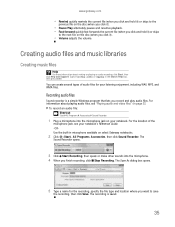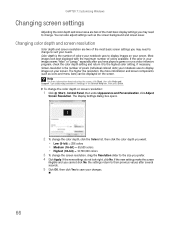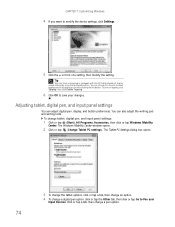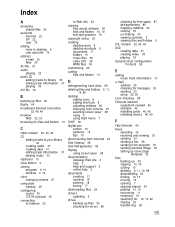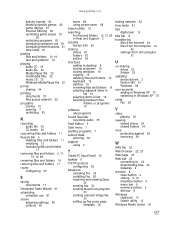Gateway MD2614u Support Question
Find answers below for this question about Gateway MD2614u - MD - Turion X2 2.1 GHz.Need a Gateway MD2614u manual? We have 1 online manual for this item!
Question posted by tfoster on March 1st, 2014
How Do You Adjust The Settings On The Built In Microphone?
The person who posted this question about this Gateway product did not include a detailed explanation. Please use the "Request More Information" button to the right if more details would help you to answer this question.
Current Answers
Related Gateway MD2614u Manual Pages
Similar Questions
Adjusting Volume On Built In Mic
How can I adjust the built in mic? for webinars and phone calls. Nobody can hear me.
How can I adjust the built in mic? for webinars and phone calls. Nobody can hear me.
(Posted by kathleencamara 9 years ago)
Built In Microphone Not Working
This used to be my moms laptop she was able to skype and everything on it with no issues with the mi...
This used to be my moms laptop she was able to skype and everything on it with no issues with the mi...
(Posted by scarlton21809 11 years ago)
My Computer Is Not Turning On Anymore, Can It Be Caused By The Motherboard?
I bought this computer only one year ago! And last week the screen got blue, so I tried to restart i...
I bought this computer only one year ago! And last week the screen got blue, so I tried to restart i...
(Posted by luismendes 13 years ago)