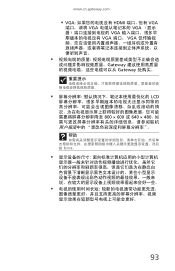Gateway MD24 Support Question
Find answers below for this question about Gateway MD24.Need a Gateway MD24 manual? We have 9 online manuals for this item!
Question posted by crazyjohnny on April 1st, 2014
How To Fix Gateway Lcd Md2419u
The person who posted this question about this Gateway product did not include a detailed explanation. Please use the "Request More Information" button to the right if more details would help you to answer this question.
Current Answers
There are currently no answers that have been posted for this question.
Be the first to post an answer! Remember that you can earn up to 1,100 points for every answer you submit. The better the quality of your answer, the better chance it has to be accepted.
Be the first to post an answer! Remember that you can earn up to 1,100 points for every answer you submit. The better the quality of your answer, the better chance it has to be accepted.
Related Gateway MD24 Manual Pages
8513015 - Gateway Starter Guide (with eRecovery) - Page 18


... Your computer may include BigFix. To fix the problem, click that icon and BigFix will open. BigFix monitors your computer for information about
updates specific to your computer
Click here to go directly to the Gateway Web support site
Click here, then click Tutorial to learn more about BigFix
Details and information...
8513031 - Gateway Notebook User Guide for Windows Vista R3 - Page 67


..., Norton 360, then click Norton 360. To update your virus and spyware definitions:
1 Make sure that it finds. Norton 360 opens.
3 At the top of fixed problems appears. The Tasks window opens.
61
Norton 360 scans your virus definitions frequently so Norton 360 can recognize the latest threats. When the scan...
8513031 - Gateway Notebook User Guide for Windows Vista R3 - Page 69


www.gateway.com
3 Click: • Windows Update to run Windows Update or modify the Windows Update settings. •... installed.
• Internet Options to prevent certain programs from running on Web sites. Windows checks the Microsoft web site to fix the problem. Help
For more information about the Windows Security Center, click Get help about Windows Security Center, click Start, then...
8513031 - Gateway Notebook User Guide for Windows Vista R3 - Page 85


Control
www.gateway.com
Description
■ Click (Change wireless network settings) to open the Display Settings dialog box and modify the screen resolution and colors for your notebook ...establish new sync partnerships.
■ Click (Change presentation settings) to open the Presentation Settings dialog box and select the audio and video settings for the LCD panel or a connected monitor.
8513031 - Gateway Notebook User Guide for Windows Vista R3 - Page 102
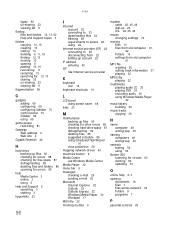
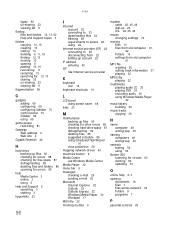
...adding 69 configuring 69 configuring Sidebar 70 control panel 70 Sidebar 69 using 69
game access restricting 81
Gateway Web address 2 Web site 2
Gigabit Ethernet 44
H
hard drive backing up files 90 checking ... address entering 50
ISP See Internet service provider
K
keyboard icon 16
keyboard shortcuts 19
L
LCD panel using screen saver 68
links 23
M
maintenance backing up files 90 checking for drive ...
MUWA200008 - Gateway Notebook Reference Guide with eRecovery (English) - Page 3
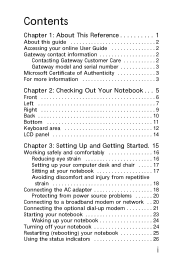
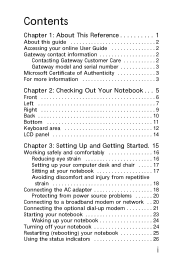
... 1
About this guide 2 Accessing your online User Guide 2 Gateway contact information 2
Contacting Gateway Customer Care 2 Gateway model and serial number 3 Microsoft Certificate of Authenticity 3 For more information 3
Chapter 2: Checking Out Your Notebook . . . 5
Front 6 Left 7 Right 9 Back 10 Bottom 11 Keyboard area 12 LCD panel 14
Chapter 3: Setting Up and Getting Started. 15...
MUWA200008 - Gateway Notebook Reference Guide with eRecovery (English) - Page 29


... you are starting your notebook for the first time, follow the on your lap. To start your notebook: 1 Lift the LCD panel. 2 Press the power button located above the
keyboard.
www.gateway.com
Starting your notebook
Warning
Do not work with the notebook resting on -screen instructions to select the language and...
MUWA200008 - Gateway Notebook Reference Guide with eRecovery (English) - Page 37
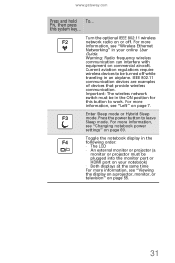
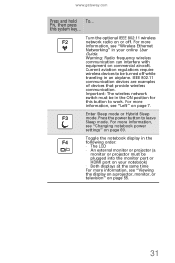
...power button to be in an airplane. Toggle the notebook display in the following order: • The LCD • An external monitor or projector (a
monitor or projector must be turned off . IEEE 802.11...system key... For more information, see "Left" on your online User Guide.
www.gateway.com
Press and hold To... FN, then press this button to work.
Current aviation regulations require wireless...
MUWA200008 - Gateway Notebook Reference Guide with eRecovery (English) - Page 61
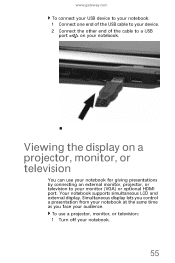
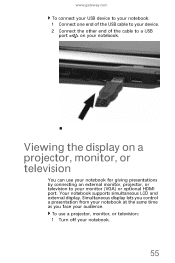
...use a projector, monitor, or television: 1 Turn off your audience. Your notebook supports simultaneous LCD and external display. Simultaneous display lets you control a presentation from your notebook at the same ... connecting an external monitor, projector, or television to a USB
port
on your notebook. www.gateway.com
To connect your USB device to your notebook:
1 Connect one end of the USB ...
MUWA200008 - Gateway Notebook Reference Guide with eRecovery (English) - Page 63


... does not appear correctly, or if you want to switch between viewing the display on the LCD panel, viewing the display on the projector, monitor, or television, and viewing the display on... All Programs, Accessories, then
click Windows Mobility Center.
The Windows Mobility Center window opens. www.gateway.com
6 Select the options for the projector, monitor, or television, then click OK.
7 Press...
MUWA200008 - Gateway Notebook Reference Guide with eRecovery (English) - Page 73


... while
you are not using your AC power adapter, also take a single-plug surge protector.
• If you cannot use a power adapter. www.gateway.com
• Close the LCD panel to turn off auto-save features in Microsoft Office
and other applications.
• Copy programs from CDs or DVDs to support pillars...
MUWA200008 - Gateway Notebook Reference Guide with eRecovery (English) - Page 77
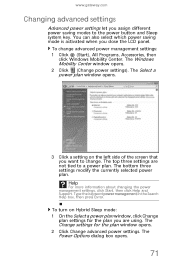
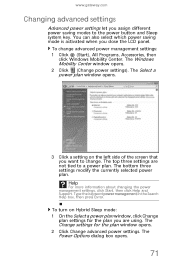
www.gateway.com
Changing advanced settings
Advanced power settings let you are not tied to change advanced power management settings: 1 Click..., click Start, then click Help and Support. To change . To turn on the left side of the screen that you close the LCD panel.
You can also select which power saving mode is activated when you want to a power plan. The Select a power plan window...
MUWA200008 - Gateway Notebook Reference Guide with eRecovery (English) - Page 89


...or DVDs
Wipe from your notebook while using a product made especially for later use old batteries. www.gateway.com
Storing batteries
Do not charge up and ready to go, if you buy old stock, even... if it is sold at clearance prices. A stored battery should be dropped on fixed power. Caution
When the battery is in a circle, using it with an electrical outlet, the automatic...
MUWA200008 - Gateway Notebook Reference Guide with eRecovery (English) - Page 90
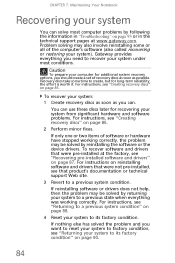
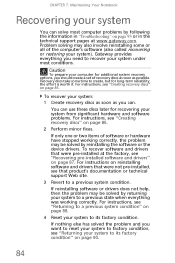
...For instructions, see "Returning to its factory condition" on page 85.
2 Perform minor fixes.
Problem solving may be solved by following the information in "Troubleshooting" on page 93 or...significant hardware and software problems. For instructions, see that were pre-installed at www.gateway.com. To recover software and drivers that product's documentation or technical support Web site...
MUWA200008 - Gateway Notebook Reference Guide with eRecovery (English) - Page 101
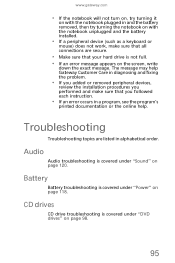
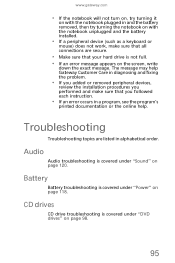
...If an error occurs in a program, see the program's
printed documentation or the online help Gateway Customer Care in alphabetical order. The message may help .
Audio
Audio troubleshooting is covered under...topics are secure.
• Make sure that all connections are listed in diagnosing and fixing the problem.
• If you added or removed peripheral devices,
review the installation ...
MUWA200008 - Gateway Notebook Reference Guide with eRecovery (English) - Page 103
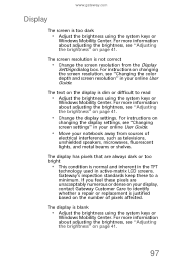
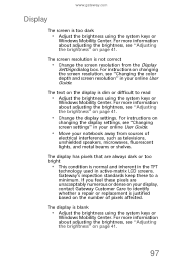
... The text on changing the screen resolution, see "Changing screen settings" in active-matrix LCD screens. The display has pixels that are unacceptably numerous or dense on the number of
... as televisions, unshielded speakers, microwaves, fluorescent lights, and metal beams or shelves. www.gateway.com
Display
The screen is not correct
• Change the screen resolution from sources of...
MUWA200008 - Gateway Notebook Reference Guide with eRecovery (English) - Page 107


...instructions on the
hard drive. Caution
All deleted files will be the result of a defective area on fixing hard drive problems, see a "General failure reading drive C" error message
• If a diskette... Recycle Bin by right-clicking the
Recycle Bin icon, then clicking Empty Recycle Bin. www.gateway.com
Hard drive
You see an "Insufficient disk space" error message
• Delete unnecessary ...
MUWA200008 - Gateway Notebook Reference Guide with eRecovery (English) - Page 111


...For a better picture on the video quality. Although they offer excellent resolutions and
105 www.gateway.com
• Type of video cables can cause problems and affect the video quality. VGA...may shift, scramble, or scroll the picture. HDMI display quality is usually superior for the LCD screen. Many older TVs cannot display this high of display device-Small computer monitors
for standard...
MUWA200008 - Gateway Notebook Reference Guide with eRecovery (English) - Page 145
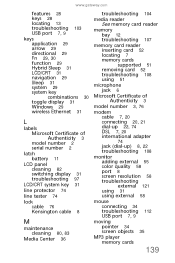
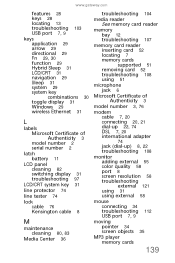
www.gateway.com
features 28 keys 28 locating 13 troubleshooting 103 USB port 7, 9
keys application 29 arrow 29 directional 29 Fn 29, 30 function 29 Hybrid Sleep 31 LCD/CRT 31 navigation ... Certificate of Authenticity 3 model number 2 serial number 2
latch battery 11
LCD panel cleaning 82 switching display 31 troubleshooting 97
LCD/CRT system key 31
line protector 74
line tester 74
lock cable 76 ...
Similar Questions
I Have A Gateway Model Md2614u Laptop And It Will Not Turn On
I have a gateway model MD2614u laptop and it will not turn on. The LED lights flash, and the fan tur...
I have a gateway model MD2614u laptop and it will not turn on. The LED lights flash, and the fan tur...
(Posted by nathanielhogan 8 years ago)
Battery Not Charging
I have a nearly 2 year old Gateway MD2419u that I purchased a new battery and charger for to see if ...
I have a nearly 2 year old Gateway MD2419u that I purchased a new battery and charger for to see if ...
(Posted by elizamcdowell 12 years ago)
How Do I Fix My Lcd Laptop Monitor?
This computer has been with my sister for a while, but after a year, the screen suddenly turned dark...
This computer has been with my sister for a while, but after a year, the screen suddenly turned dark...
(Posted by storres177 13 years ago)