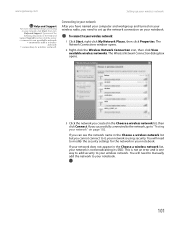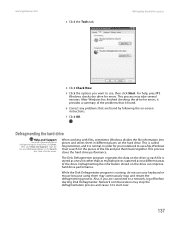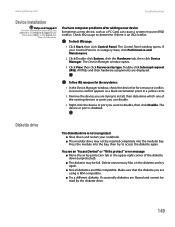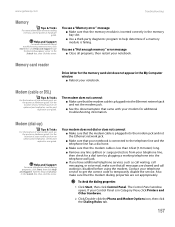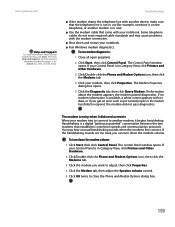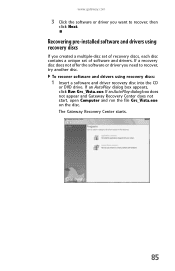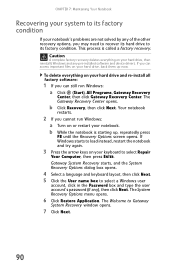Gateway M465 Support Question
Find answers below for this question about Gateway M465.Need a Gateway M465 manual? We have 2 online manuals for this item!
Question posted by dfarmer3133 on July 20th, 2015
Gateway Error
I have a gateway 465 laptop that will not start and shows error code and press f8 to continue what can id to start it or start in safe mode. can you give me any suggestions. Thank you
Current Answers
Answer #1: Posted by TechSupport101 on July 20th, 2015 10:52 AM
See page 98 of the Reference Guide here for assistance with system recovery options.
Related Gateway M465 Manual Pages
Similar Questions
Gateway Nv7820u Does Start Up Only Gateway Screen Come Up
I have a gateway NV7820u when I try to start it the screen come on an only gateway screen is their a...
I have a gateway NV7820u when I try to start it the screen come on an only gateway screen is their a...
(Posted by tdoss 10 years ago)
Gateway Ls6810-01.start Switch Starts A Fan. Comp Wont Start.
(Posted by jjmmgm 11 years ago)