Gateway NV-53 Support Question
Find answers below for this question about Gateway NV-53.Need a Gateway NV-53 manual? We have 16 online manuals for this item!
Question posted by Pattroykf on September 28th, 2013
Gateway Nv53 Wont Start Up
The person who posted this question about this Gateway product did not include a detailed explanation. Please use the "Request More Information" button to the right if more details would help you to answer this question.
Current Answers
There are currently no answers that have been posted for this question.
Be the first to post an answer! Remember that you can earn up to 1,100 points for every answer you submit. The better the quality of your answer, the better chance it has to be accepted.
Be the first to post an answer! Remember that you can earn up to 1,100 points for every answer you submit. The better the quality of your answer, the better chance it has to be accepted.
Related Gateway NV-53 Manual Pages
Gateway Notebook User's Guide - Canada/French - Page 3


Contents
Chapter 1: Getting Help 1
Thank you for purchasing our notebook 2 Using the Gateway Web site 2 Using Help and Support 2
Contacting Gateway 3 Getting help for Windows Media Center 3 Using online help 4
Chapter 2: Using Windows 5
Using the Windows desktop 6 Using the Start menu 7 Adding icons to the desktop 8 Identifying window items 8
Working with files and folders...
Gateway Notebook User's Guide - Canada/French - Page 9


....
Tip
You can also search for Windows Media Center
If your question. Gateway Customer Care will need this information if you are connected to use Windows Media...Start), then click Help and Support. Help and Support opens. 2 In the Help and Support window, type Windows Media Center in the Search Help box located at the top of suggested topics. Help and Support opens.
www.gateway...
Gateway Notebook User's Guide - Canada/French - Page 13


..., get help, search for files and folders, and more information about the Windows Start menu, click Start, then click Help and Support. www.gateway.com
Using the Start menu
Help
For more using the Start menu.
Type Windows Start menu in the Start menu. The Start menu opens, showing you click an item with a folder icon, the programs...
Gateway Notebook User's Guide - Canada/French - Page 15


... on the taskbar. Working with files and folders
You can store these files in a file cabinet.
www.gateway.com
Window item
Description
Clicking the minimize button reduces the active window to suit your notebook: 1 Click (Start), then click Computer. Clicking the program button in the Search Help box, then press ENTER.
Type...
Gateway Notebook User's Guide - Canada/French - Page 17


...the file or folder that you want
to copy. Type copying files and folders or moving files or folders, click Start, then click Help and Support. The file or folder you moved appears in the Recycle Bin as long as the...copying files and folders or moving files and folders in the new location. www.gateway.com
To copy a file or folder to another folder: 1 Locate the file or folder you want to move.
Gateway Notebook User's Guide - Canada/French - Page 19


www.gateway.com
Using advanced search options
Search can be inside a folder that they may have the Tablet PC features...Practice and master digital pen input with this utility can find the file or
folder you want. Browsing for files and folders, click Start, then click Help and Support.
This is usually on top of these features include:
• Tablet PC Settings-Set the properties ...
Gateway Notebook User's Guide - Canada/French - Page 23


... the top of files. To save it if you want to other similar files. Help
For more information about saving documents, click Start, then click Help and Support. www.gateway.com
Working with documents
Computer documents include word processing files, spreadsheet files, or other programs such as Corel® WordPerfect®, Microsoft...
Gateway Notebook User's Guide - Canada/French - Page 25


... or window where you can use in Windows and almost all programs that run in the list. Do this... www.gateway.com
Shortcuts
Help
For more information about Windows keyboard shortcuts, click Start, then click Help and Support.
The following table shows a few shortcuts that you want to a different file, folder, or...
Gateway Notebook User's Guide - Canada/French - Page 29


...connection.
Accessing your Internet account
Help
For general information about using Internet accounts, click Start, then click Help and Support. The method you use your Internet account varies ... Web site. In many instances, broadband is called a browser.
To learn more . www.gateway.com
Cable and DSL modems, a connection known as broadband, use your cable television or special ...
Gateway Notebook User's Guide - Canada/French - Page 30


... viruses, make sure that a Web page displays on your screen depends on the Web page for example www.gateway.com), then click GO on page 61. CHAPTER 3: Using the Internet and Faxing
Connecting to start your Web browser. To connect to a Web site: 1 Connect to your Internet account. 2 Depending on the World...
Gateway Notebook User's Guide - Canada/French - Page 31


...address that user. For more information about downloading files, click Start, then click Help and Support. Your e-mail address is ...5 Type the subject of your Internet service provider. 2 Click (Start), then click E-Mail. Tip
Most e-mail programs let you can... for your Internet service provider. 2 Click (Start), then click E-mail. Checking your e-mail
To check your e-mail ...
Gateway Notebook User's Guide - Canada/French - Page 35
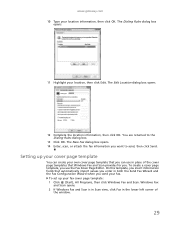
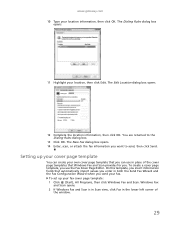
...of
the window.
29 You are returned to send, then click Send.
Setting up your fax cover page template: 1 Click (Start), All Programs, then click Windows Fax and Scan. On this template, you insert information fields that you send your own cover ...OK. To set up your cover page template
You can use the Fax Cover Page Editor.
www.gateway.com 10 Type your location, then click Edit.
Gateway Notebook User's Guide - Canada/French - Page 59
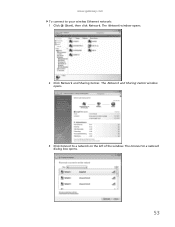
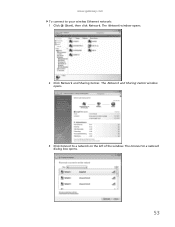
The Network window opens.
2 Click Network and Sharing Center. The Network and Sharing Center window opens.
3 Click Connect to a network dialog box opens.
53 The Connect to a network on the left of the window. www.gateway.com To connect to your wireless Ethernet network: 1 Click (Start), then click Network.
Gateway Notebook User's Guide - English - Page 59


www.gateway.com To connect to a network dialog box opens.
53 The Network window opens.
2 Click Network and Sharing Center. The Connect to your wireless Ethernet network: 1 Click (Start), then click Network. The Network and Sharing Center window opens.
3 Click Connect to a network on the left of the window.
Gateway Quick Start Guide for Windows 7 - Page 1


...Rights Reserved. GWNB
Table of Contents - 1 Quick Start & Troubleshooting Guide
TABLE OF CONTENTS
Product Registration
2
...Windows and your Software 15
Windows Welcome Center 15
Internet Security Offer 15
Gateway Recovery Management 16
Your Computer's Documentation 17
Playing Multimedia Files 18
First ...
48
Environment
53
Software License
54
Index
55
Copyright ©2009.
Gateway Quick Start Guide for Windows 7 - Page 14


... a copy in memory, ready to start in memory, ready to start again. Hybrid Sleep may be powered on the disk drive ensures that suits you may evolve, Gateway is required, but your computer must be... of power is safe, even in a few seconds. Please refer to Environment on page 53 to learn more about personalising your computer, click on your needs, you work is still required...
Gateway Quick Start Guide for Windows 7 - Page 53


...CRT monitor or display: Lamp(s) inside this program, Gateway will help protect the environment and reduce health hazards.
Environment - 53 Starting at design phase, with screws being replaced by the... federal laws. By joining this product contain mercury and must be fitted in Gateway products are asked, for lamp-specific disposal information, check www.lamprecycle.org. Likewise...
Gateway NV50 Series User's Reference Guide - Canada/French - Page 139


...programs 78, 81 software 78, 81 system 78 with Gateway Recovery Center 81 with Windows System Restore 82
right-clicking ...17
scanner installing 48 USB port 7, 8
screen resolution 53 troubleshooting 91, 114
Screen blank 31
screen objects
getting ... troubleshooting 113
Speakers 12
speakers jack 7
SpeedStep technology 62
starting notebook 23 programs 34
startup password 70
status indicator wireless ...
Gateway NV50 Series User's Reference Guide - English - Page 139


...programs 78, 81 software 78, 81 system 78 with Gateway Recovery Center 81 with Windows System Restore 82
right-clicking ...17
scanner installing 48 USB port 7, 8
screen resolution 53 troubleshooting 91, 114
Screen blank 31
screen objects
getting ... troubleshooting 113
Speakers 12
speakers jack 7
SpeedStep technology 62
starting notebook 23 programs 34
startup password 70
status indicator wireless ...
Service Guide - Page 2


... reserved. PRINTED IN TAIWAN Revision History
Please refer to http://csd.acer.com.tw
Copyright
© 2009 Gateway, Inc.
Gateway, Gateway Country, the Gateway stylized logo, and the black-and-white spot design are available on the NV53 service guide.
Date
Chapter
Updates
Service guide files and updates are trademarks or registered trademarks of their...

