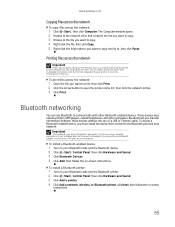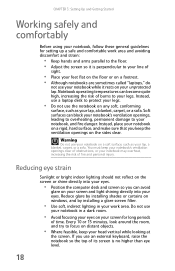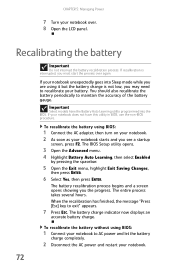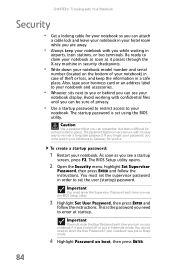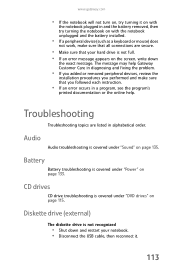Gateway M-2626u Support Question
Find answers below for this question about Gateway M-2626u.Need a Gateway M-2626u manual? We have 4 online manuals for this item!
Question posted by smithwallace88 on April 3rd, 2015
Screen Black
I can turn my computer on but the only thing that comes on is the lights nothing comes on the screen, the screen dose nothing
Current Answers
Related Gateway M-2626u Manual Pages
Similar Questions
My Gateway Laptop Model Mt 6920 Will Turn On But The Screen Is Blank
When i turn the laptop on, it turns on but the screen is blank....only the cursor is visible. Also t...
When i turn the laptop on, it turns on but the screen is blank....only the cursor is visible. Also t...
(Posted by Cpaulk821 5 months ago)
I Have A Gateway Model Md2614u Laptop And It Will Not Turn On
I have a gateway model MD2614u laptop and it will not turn on. The LED lights flash, and the fan tur...
I have a gateway model MD2614u laptop and it will not turn on. The LED lights flash, and the fan tur...
(Posted by nathanielhogan 8 years ago)
M-2626u, No Screen, Only Three Blue Icons, Wi-fi, A And 1 In A Briefcase
No screen, only a short fan sequence.
No screen, only a short fan sequence.
(Posted by reddms 9 years ago)
Laptop Will Not Charge Or Turn On.
The light on the charger stay lite until I plug it in the laptop jack. Then the green light keeps fl...
The light on the charger stay lite until I plug it in the laptop jack. Then the green light keeps fl...
(Posted by 64sheila 9 years ago)