Gateway M-1634u Support Question
Find answers below for this question about Gateway M-1634u.Need a Gateway M-1634u manual? We have 4 online manuals for this item!
Question posted by maurinurrutia on March 23rd, 2012
Wirelles
can you connect wirelles with this computer?
Current Answers
There are currently no answers that have been posted for this question.
Be the first to post an answer! Remember that you can earn up to 1,100 points for every answer you submit. The better the quality of your answer, the better chance it has to be accepted.
Be the first to post an answer! Remember that you can earn up to 1,100 points for every answer you submit. The better the quality of your answer, the better chance it has to be accepted.
Related Gateway M-1634u Manual Pages
8513015 - Gateway Starter Guide (with eRecovery) - Page 10
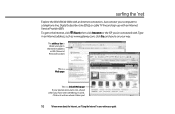
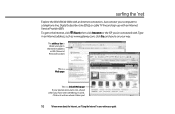
...Explore the World Wide Web with an Internet Service Provider (ISP).
Click on your online user guide. Just connect your pointer arrow turns into a hand when you move over something, it takes you!
10
To learn ... Internet address, such as www.gateway.com, click Go, and you 've connected with.
To get to a telephone line, Digital Subscriber Line (DSL), or cable TV line and sign up with...
8513015 - Gateway Starter Guide (with eRecovery) - Page 11


... description of your message here
For more information about e-mail, see"Using the Internet"in your ISP, click (Start), then click E-mail. To send e-mail, connect to in the To box. Add a description in seconds. When your default e-mail program opens, complete any setup required, then click Create Mail and type...
8513031 - Gateway Notebook User Guide for Windows Vista R3 - Page 3


... and Faxing 21
Learning about the Internet 22 Setting up an Internet account 22
Accessing your Internet account 23 Using the World Wide Web 23
Connecting to a Web site 24 Downloading files 24 Using e-mail 25 Sending e-mail 25 Checking your e-mail 25 Using Windows Fax and Scan 26 Sending a Fax...
8513031 - Gateway Notebook User Guide for Windows Vista R3 - Page 4


...
Introduction to Networking 44 Networking terms you should know 44
Ethernet networking 44 Wired Ethernet networking 44 Wireless Ethernet networking 47 Establishing your Ethernet network connection 49 Testing your network 52 Adding a printer to your network 52 Sharing resources 52 Using the network 54
Bluetooth networking 55
Chapter 6: Protecting Your Notebook...
8513031 - Gateway Notebook User Guide for Windows Vista R3 - Page 9


... discussed.
3 Gateway Customer Care will need this information if you call for help
If you are connected to the Internet, many programs provide information online so you can research a topic or learn how... if the first list does not address your notebook has Windows Media Center, you are connected to use Windows Media Center. Getting help for information on the menu bar and selecting Online...
8513031 - Gateway Notebook User Guide for Windows Vista R3 - Page 24


..., then click the folder you want to your printer, see the printer documentation. For more information about installing or using your notebook or have a printer connected to open the document. 3 Click File, then click Print.
Help
For more information about printing documents, click Start, then click Help and Support.
8513031 - Gateway Notebook User Guide for Windows Vista R3 - Page 28


...with an Internet service provider (ISP). To set up Internet service, we suggest that you only connect to the Internet through an let you create, send, and receive e-mail messages over PPP,... an
ISP server. You can provide instructions on the Internet are designed to be temporary connections to the Internet, dial-up charges (with both your telephone company and Internet service provider...
8513031 - Gateway Notebook User Guide for Windows Vista R3 - Page 30
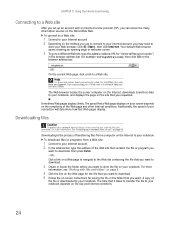
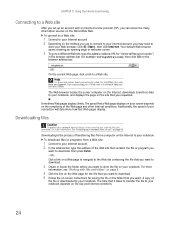
...that you want. Sometimes Web pages display slowly. OR Click a link on your notebook. To connect to a Web site:
1 Connect to your Internet account. 2 Depending on the World Wide Web. Additionally, the speed of your ...file or program you can access the many information sources on the method you use to connect to your Internet account, you download.
The speed that a Web page displays on your ...
8513031 - Gateway Notebook User Guide for Windows Vista R3 - Page 31


... never closes, so you attach files, such as photographs, to anyone who has an Internet connection and e-mail address. Tip
Most e-mail programs let you can send e-mail messages at most...
[email protected]
User name Internet domain name
Sending e-mail
To send e-mail using Windows Mail:
1 Connect to your e-mail program.
7 When finished, click Send. Your default e-mail program opens. 3 Click...
8513031 - Gateway Notebook User Guide for Windows Vista R3 - Page 32


...-click the message you want to multiple fax servers or devices on the toolbar. You can connect your notebook to the Internet while sending and receiving faxes. If you can send and receive faxes....Scan view, click Fax in your dial-up modem.
Many Internet services exist that let you can connect to read. To send a Fax:
1 Click (Start), All Programs, then click Windows Fax...
8513031 - Gateway Notebook User Guide for Windows Vista R3 - Page 33
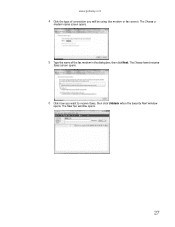
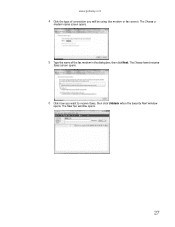
The Choose a
modem name screen opens.
5 Type the name of connection you want to receive faxes, then click Unblock when the Security Alert window
opens. The New Fax window opens.
27 www.gateway.com
4 Click the type of the fax modem in the dialog box, then click Next. The Choose how to receive
faxes screen opens.
6 Click how you will be using (fax modem or fax server).
8513031 - Gateway Notebook User Guide for Windows Vista R3 - Page 39


... Media Player automatically plays
1 Make sure that the speakers are turned on or headphones are all optical discs. Type playing discs in your notebook or connected to CDs or watch a DVD you must have copy protection software.
Help
For more information about playing optical discs, click Start, then click Help and...
8513031 - Gateway Notebook User Guide for Windows Vista R3 - Page 42


... your music tracks (individual MP3 or WMA audio files) by categories, find a track quickly by :
• Creating MP3 or WMA files-When you download are connected to the Internet, WMA and MP3
files that you create MP3 or WMA files from the tracks on your
music CD, Windows Media Player automatically...
8513031 - Gateway Notebook User Guide for Windows Vista R3 - Page 50


...is made possible with Bluetooth.
For information on setting up a wired Ethernet network is located on the network. This connection type is available at 1000 Mbps.
Ethernet is commonly used in offices around the world and can be the same on... Fast Ethernet components. Using a router
The most well-known example of two or more computers connected together through an Ethernet cable.
8513031 - Gateway Notebook User Guide for Windows Vista R3 - Page 51


...more computers with Ethernet jacks • One router • One broadband Internet connection (optional) • Ethernet cables connecting all of the network equipment
When buying your router, be either standard Ethernet ...or Ethernet-ready devices. Attached to automatically configure network and IP
addresses
45 Also connected to the router is a cable or DSL modem that provides access to the ...
8513031 - Gateway Notebook User Guide for Windows Vista R3 - Page 52


... you have for instructions on each connector are available in two different types; To test the connection, log onto the Internet using category 5 (Cat 5), unshielded, twisted-pair cable (approximately 1/4-... to copper pins in your
computer is listed. A router lets you access the Internet connection from you should contact your ISP for any required drivers. If one is equipped with...
8513031 - Gateway Notebook User Guide for Windows Vista R3 - Page 53
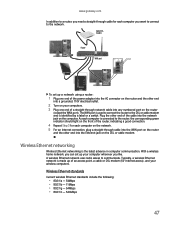
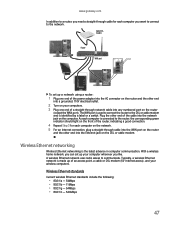
... you need a straight-through cable for each computer on the network. 5 For an Internet connection, plug a straight-through network cable into a grounded, 110V electrical outlet.
2 Turn on...end of the cable into the Ethernet jack on the front of the router, indicating a good connection.
4 Repeat Step 3 for Internet access), and your wireless computers.
Wireless Ethernet standards
Current ...
8513031 - Gateway Notebook User Guide for Windows Vista R3 - Page 54


...firewall to use equipment with a wireless Ethernet network card installed • A broadband Internet connection (optional) • An access point
Determining if a wireless Ethernet device is already installed...installed in front of your computer:
1 Click (Start), then click Control Panel. You connect your computer is not listed, you need :
• Your Gateway computer with different ...
8513031 - Gateway Notebook User Guide for Windows Vista R3 - Page 55


...this computer on the computers that another computer outside your network can gain access to your Internet connection to send spam e-mail and to your ISP. The System Properties dialog box opens.
4 Click... drivers After you need to 15 characters with your hard drive to ISP.
To test the connection, log onto the Internet using for any required drivers. This means that do not set up...
8513031 - Gateway Notebook User Guide for Windows Vista R3 - Page 56


... installed as for Internet communications. All the computers on your router's documentation. Connecting to your network, click Start, then click Help and Support.
One of up... network. Use a workgroup name of several available protocols must be set up the network connection on your Web browser.
Type the following keywords in the Workgroup box. CHAPTER 5: Networking...
Similar Questions
Not Connecting To Internet Gateway Laptop Model Ml6732
My Laptop Is Connected To The Wireless Network But Wll Not Let Me On The Internet.i Need Help Fast!!...
My Laptop Is Connected To The Wireless Network But Wll Not Let Me On The Internet.i Need Help Fast!!...
(Posted by gossmariah 11 years ago)
Connecting Laptop To Tv
I tried connecting via HDMI cable my laptop to my tv, no luck
I tried connecting via HDMI cable my laptop to my tv, no luck
(Posted by scranton46 11 years ago)
Where To Get Charger Connection On Laptop Repaired. St. Petersbrig, Fl.
(Posted by yachtbrk1 11 years ago)
Power On. I Had A Complete Discharge Of My Laptop. When I Connected The Power Ch
(Posted by Anonymous-40009 12 years ago)

